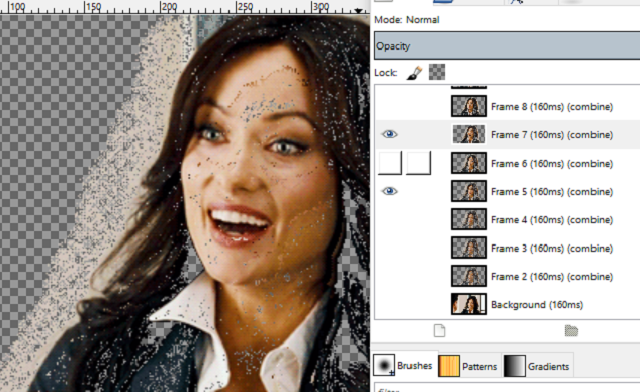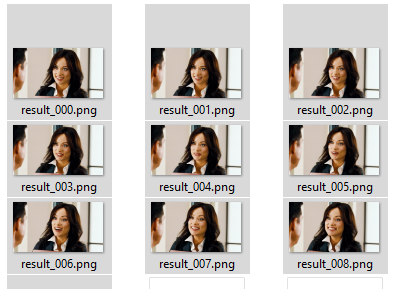You can read more about this python module here:
Pysolar is a collection of Python libraries for simulating the irradiation of any point on earth by the sun. It includes code for extremely precise ephemeris calculations and more.
Using pip under Windows OS to install this python module:
C:\Python27\Scripts>pip install pysolar
...
Successfully built pysolar
Installing collected packages: pysolar
Successfully installed pysolar-0.7
C:\Python362\Scripts>pip install pysolar
Collecting pysolar
Using cached pysolar-0.7.tar.gz
Installing collected packages: pysolar
Running setup.py install for pysolar ... done
Successfully installed pysolar-0.7you are:
C:\Python362>python.exe
Python 3.6.2 (v3.6.2:5fd33b5, Jul 8 2017, 04:57:36) [MSC v.1900 64 bit (AMD64)] on win32
Type "help", "copyright", "credits" or "license" for more information.
>>> from pysolar.solar import *
>>> import datetime
>>> my_data = datetime.datetime.now()
>>> print (my_data)
2017-08-10 18:12:01.997373
>>> get_altitude_fast(47.4616,26.3015,datetime.datetime.now())
-6.393190003993212atmospheric model based on data taken in the United States:
>>> latitude_deg =47.2741
>>> longitude_deg = 26.185
>>> my_data = datetime.datetime.now()
>>> altitude_deg = get_altitude(latitude_deg, longitude_deg,my_data)
C:\Python362\lib\site-packages\pysolar\time.py:105: UserWarning: I don't know about leap seconds after 2015
(leap_seconds_base_year + len(leap_seconds_adjustments) - 1)
>>> azimuth_deg = get_azimuth(latitude_deg, longitude_deg, my_data)
>>> radiation.get_radiation_direct(my_data, altitude_deg)
634.4916522219954