Today, something simple into colab_google GitHub project, see catafest_071.ipynb - simple example with altair and vega-datasets python packages.
The result comes with some charts example.
Is a blog about python programming language. You can see my work with python programming language, tutorials and news.

%pip install segment-geospatial
%pip install leafmap
%pip install samgeo
%pip install localtileserver
%pip install fiona
pipe = StableVideoDiffusionPipeline.from_pretrained(
'stabilityai/stable-video-diffusion-img2vid-xt',
torch_dtype=torch.float16,
variant='fp16'
)
pipe.enable_model_cpu_offload()
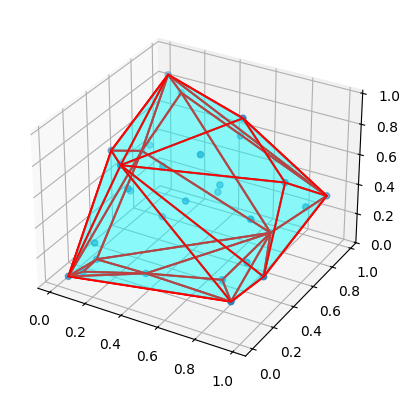
import gradio as gr
from diffusers import StableDiffusionPipeline
import torch
model_id = "dream-textures/texture-diffusion"
pipe = StableDiffusionPipeline.from_pretrained(model_id, torch_dtype=torch.float16)
pipe = pipe.to("cuda")
def generate_image(prompt):
image = pipe(prompt).images[0]
image.save("result.png")
return image
iface = gr.Interface(
fn=generate_image,
inputs="text",
outputs="image",
title="Stable Diffusion Image Generator",
description="Introduceți un prompt pentru a genera o imagine folosind Stable Diffusion."
)
iface.launch()

pip install nvcc4jupyter#include
//#include "error_handling.h"
const int DSIZE = 4096;
const int block_size = 256;
// vector add kernel: C = A + B
__global__ void vadd(const float *A, const float *B, float *C, int ds){
int idx = threadIdx.x + blockIdx.x * blockDim.x;
if (idx < ds) {
C[idx] = A[idx] + B[idx];
}
}
int main(){
float *h_A, *h_B, *h_C, *d_A, *d_B, *d_C;
// allocate space for vectors in host memory
h_A = new float[DSIZE];
h_B = new float[DSIZE];
h_C = new float[DSIZE];
// initialize vectors in host memory to random values (except for the
// result vector whose values do not matter as they will be overwritten)
for (int i = 0; i < DSIZE; i++) {
h_A[i] = rand()/(float)RAND_MAX;
h_B[i] = rand()/(float)RAND_MAX;
}
// allocate space for vectors in device memory
cudaMalloc(&d_A, DSIZE*sizeof(float));
cudaMalloc(&d_B, DSIZE*sizeof(float));
cudaMalloc(&d_C, DSIZE*sizeof(float));
//cudaCheckErrors("cudaMalloc failure"); // error checking
// copy vectors A and B from host to device:
cudaMemcpy(d_A, h_A, DSIZE*sizeof(float), cudaMemcpyHostToDevice);
cudaMemcpy(d_B, h_B, DSIZE*sizeof(float), cudaMemcpyHostToDevice);
//cudaCheckErrors("cudaMemcpy H2D failure");
// launch the vector adding kernel
vadd<<<(DSIZE+block_size-1)/block_size, block_size>>>(d_A, d_B, d_C, DSIZE);
//cudaCheckErrors("kernel launch failure");
// wait for the kernel to finish execution
cudaDeviceSynchronize();
//cudaCheckErrors("kernel execution failure");
cudaMemcpy(h_C, d_C, DSIZE*sizeof(float), cudaMemcpyDeviceToHost);
//cudaCheckErrors("cudaMemcpy D2H failure");
printf("A[0] = %f\n", h_A[0]);
printf("B[0] = %f\n", h_B[0]);
printf("C[0] = %f\n", h_C[0]);
return 0;
}A[0] = 0.840188
B[0] = 0.394383
C[0] = 0.000000!python
Python 3.10.12 (main, Nov 20 2023, 15:14:05) [GCC 11.4.0] on linux
Type "help", "copyright", "credits" or "license" for more information.import matplotlib.pyplot as plt
import cartopy.crs as ccrs
from cartopy.io import shapereader
from cartopy.mpl.gridliner import LONGITUDE_FORMATTER, LATITUDE_FORMATTER
import cartopy.io.img_tiles as cimgt
extent = [15, 25, 55, 35]
request = cimgt.OSM()
fig = plt.figure(figsize=(9, 13))
ax = plt.axes(projection=request.crs)
gl = ax.gridlines(draw_labels=True, alpha=0.2)
gl.top_labels = gl.right_labels = False
gl.xformatter = LONGITUDE_FORMATTER
gl.yformatter = LATITUDE_FORMATTER
ax.set_extent(extent)
ax.add_image(request, 11)
plt.show()from google.colab import auth
auth.authenticate_user()
import gspread
from google.auth import default
creds, _ = default()
gc = gspread.authorize(creds)
# Open the spreadsheet by name
spreadsheet = gc.open('fiecare_saptamana')
# Choose a worksheet from the spreadsheet
worksheet = spreadsheet.get_worksheet(0) # 0 represents the index of the first worksheet
# Get and print the data
data = worksheet.get_all_values()
#uncoment this line to print data sau add more source code to parse data
#print(data)
#the result will be
#[['noreply@projects.blender.org', '437', 'notifications@github.com', ...