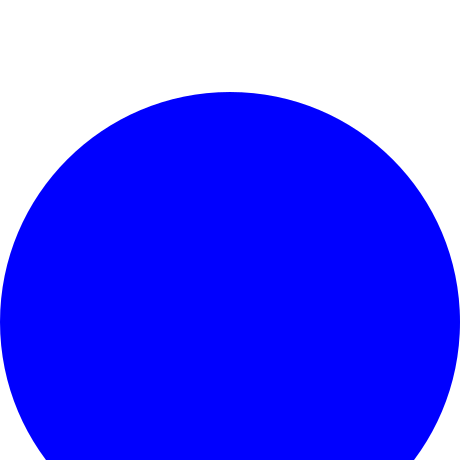This python package let you to create SVG images (vector drawings) and rendering them or displaying them in a Jupyter notebook.
Let's install it with pip3 tool:
[mythcat@desk ~]$ cd PythonProjects/
[mythcat@desk PythonProjects]$ pip3 install drawSvg
...
Successfully installed drawSvg-1.7.0 imageio-2.9.0import drawSvg as draw
# Draw a frame of the animation
def draw_frame(t):
#Create draw surface and add a geometric shapes ...
out = draw.Drawing(1, 1, origin=(0,0))
out.setRenderSize(h=460)
out.append(draw.Rectangle(0, 0, 5, 5, fill='white'))
y = t + 0.3
out.append(draw.Circle(0.5, y, 0.5, fill='blue'))
return out
with draw.animate_video('example.gif', draw_frame, duration=0.01) as anim:
# Add each frame to the animation
for i in range(20):
anim.draw_frame(i/10)[mythcat@desk PythonProjects]$ vi svg_001.py
[mythcat@desk PythonProjects]$ python svg_001.py
[mythcat@desk PythonProjects]$ google-chrome example.gif