... this is the cave engine project manager and if you don't know cave cave is a 3D easy to use ... python game engine for you to make games for computer Windows or Linux ... from GuilhermeTeres !
Is a blog about python programming language. You can see my work with python programming language, tutorials and news.
Showing posts with label linux. Show all posts
Showing posts with label linux. Show all posts
Sunday, December 29, 2024
Sunday, November 24, 2024
Python 3.13.0 : emoji symbols with PIL.
Today I want to use emoji symbols and I wrote this python script:
from PIL import Image, ImageDraw, ImageFont
import os
# Font size and image dimensions
font_size = 88
width = 640
height = 480
# Use Symbola.ttf from current directory
font_path = "Symbola.ttf"
# Create image
img = Image.new('RGB', (width, height), color='white')
draw = ImageDraw.Draw(img)
# Get font
font = ImageFont.truetype(font_path, font_size)
# Emoji matrix
emoji_matrix = [
['😀', '😁', '😂', '🤣', '😃'],
['😄', '😅', '😆', '😇', '😈'],
['😉', '😊', '😋', '😌', '😍'],
['😎', '😏', '😐', '😑', '😒']
]
# Calculate spacing
x_spacing = font_size + 10
y_spacing = font_size + 10
# Calculate starting position to center the grid
start_x = (width - (len(emoji_matrix[0]) * x_spacing)) // 2
start_y = (height - (len(emoji_matrix) * y_spacing)) // 2
# Draw emojis
for i, row in enumerate(emoji_matrix):
for j, emoji in enumerate(row):
x = start_x + (j * x_spacing)
y = start_y + (i * y_spacing)
draw.text((x, y), emoji, font=font, fill='black')
# Save the image
img.save('emoji_art.png')
print("Emoji art has been created successfully! Check emoji_art.png")
The result image named emoji_art.png is this:

Wednesday, November 20, 2024
Python 3.13.0 : generates multiple deformed polygonal shapes .
Today I created this source code in python that generates eight random convex polygons. The idea was to create sprites for a 2D game: snowballs, boulders, or similar objects... Obviously I also used Sonet 3.5 artificial intelligence. You can find the source code on the pagure account in fedora.
#!/usr/bin/env python3
"""
SVG Polygon Generator
This script generates multiple deformed polygonal shapes and saves them as separate SVG files.
Each polygon maintains convex properties while having controlled random deformations.
Features:
- Generates 8 unique polygonal shapes
- Controls deformation through radial and angular factors
- Maintains convex properties
- Exports each shape to a separate SVG file
- Uses random colors for visual distinction
Usage:
python generate_svgs.py
Output:
Creates 8 SVG files named 'polygon_1.svg' through 'polygon_8.svg'
"""
from lxml import etree
import random
import math
from pathlib import Path
def create_svg_root():
"""Create and return a base SVG root element with standard attributes."""
root = etree.Element("svg")
root.set("width", "500")
root.set("height", "500")
root.set("xmlns", "http://www.w3.org/2000/svg")
return root
def calculate_points(center_x: float, center_y: float, radius: float,
num_sides: int, deform_factor: float) -> list:
"""
Calculate polygon points with controlled deformation.
Args:
center_x: X coordinate of polygon center
center_y: Y coordinate of polygon center
radius: Base radius of the polygon
num_sides: Number of polygon sides
deform_factor: Maximum allowed deformation factor
Returns:
List of tuples containing (x, y) coordinates
"""
points = []
angle_step = 2 * math.pi / num_sides
for i in range(num_sides):
angle = i * angle_step
radial_deform = random.uniform(-deform_factor, deform_factor)
angular_deform = random.uniform(-deform_factor/2, deform_factor/2)
modified_angle = angle + angular_deform
modified_radius = radius * (1 + radial_deform)
x = center_x + modified_radius * math.cos(modified_angle)
y = center_y + modified_radius * math.sin(modified_angle)
points.append((x, y))
return points
def generate_deformed_shapes():
"""Generate multiple deformed polygons and save them to separate SVG files."""
# Base parameters
num_sides = 8
center_x = 250
center_y = 250
base_radius = 150
max_deformation = 0.15
output_dir = Path("generated_polygons")
# Create output directory if it doesn't exist
output_dir.mkdir(exist_ok=True)
for i in range(8):
root = create_svg_root()
points = calculate_points(center_x, center_y, base_radius,
num_sides, max_deformation)
path = etree.SubElement(root, "path")
path_data = f"M {points[0][0]} {points[0][1]}"
path_data += "".join(f" L {p[0]} {p[1]}" for p in points[1:])
path_data += " Z"
path.set("d", path_data)
path.set("fill", "none")
path.set("stroke", f"#{random.randint(0, 16777215):06X}")
path.set("stroke-width", "2")
path.set("opacity", "0.7")
# Save individual SVG file
output_file = output_dir / f"polygon_{i+1}.svg"
tree = etree.ElementTree(root)
tree.write(str(output_file), pretty_print=True,
xml_declaration=True, encoding='utf-8')
print(f"Generated {num_sides} polygons in {output_dir}")
if __name__ == "__main__":
generate_deformed_shapes()
Monday, November 18, 2024
Python 3.13.0 : Tested TinyDB on Fedora 41.
Today I tested the TinyDB python package on Fedora 41 Linux distro:
TinyDB is a lightweight document oriented database optimized for your happiness :) It’s written in pure Python and has no external dependencies. The target are small apps that would be blown away by a SQL-DB or an external database server.
The documentation for this python package can be found on the official website.
The install on Fedora 14 distro can be done with pip tool:
pip install tinydbThis is the source code I tested:
from tinydb import TinyDB, Query
import datetime
# Create a TinyDB instance
db = TinyDB('my_database.json')
# Define a schema for our documents
UserSchema = {
'name': str,
'email': str,
'age': int,
'created_at': datetime.datetime
}# Insert some sample data
users = [
{'name': 'John Doe', 'email': 'john@example.com', 'age': 30},
{'name': 'Jane Smith', 'email': 'jane@example.com', 'age': 25},
{'name': 'Bob Johnson', 'email': 'bob@example.com', 'age': 35}
]
for user in users:
db.insert(user)
# Querying all users
print("\nQuerying all users:")
all_users = db.all()
for user in all_users:
print(f"Name: {user['name']}, Email: {user['email']}, Age: {user['age']}")
# Filtering data
print("\nFidig users older than 28:")
older_than_28 = db.search(Query().age > 28)
for user in older_than_28:
print(f"Name: {user['name']}, Email: {user['email']}, Age: {user['age']}")
# Updating data
print("\nUpdatig John Doe's age:")
db.update({'age': 31}, Query().name == 'John Doe')
# Deleting data
print("\nDeletig Jane Smith:")
doc_ids = [doc.doc_id for doc in db.search(Query().email == 'jane@example.com')]
if doc_ids:
db.remove(doc_ids=doc_ids)
else:
print("No document found with email 'jane@example.com'")
# Adding a new field
print("\nAddig a 'city' field to all users:")
for user in db.all():
user['city'] = 'New York'
db.update(user, doc_ids=[doc.doc_id for doc in db.search(Query().name == user['name'])])
# Sorting data
print("\nSorting users by age:")
sorted_users = sorted(db.all(), key=lambda x: x['age'])
for user in sorted_users:
print(f"Name: {user['name']}, Email: {user['email']}, Age: {user['age']}")
# Getting document count
print("\nTotal number of users:", len(db.all()))
# Closing the database connection
db.close()
This is the result:
$ python test_001.py
Querying all users:
Name: John Doe, Email: john@example.com, Age: 31
Name: Bob Johnson, Email: bob@example.com, Age: 35
Name: John Doe, Email: john@example.com, Age: 31
Name: Bob Johnson, Email: bob@example.com, Age: 35
Name: John Doe, Email: john@example.com, Age: 31
Name: Bob Johnson, Email: bob@example.com, Age: 35
Name: John Doe, Email: john@example.com, Age: 31
Name: Bob Johnson, Email: bob@example.com, Age: 35
Name: John Doe, Email: john@example.com, Age: 31
Name: Bob Johnson, Email: bob@example.com, Age: 35
Name: John Doe, Email: john@example.com, Age: 31
Name: Bob Johnson, Email: bob@example.com, Age: 35
Name: John Doe, Email: john@example.com, Age: 31
Name: Bob Johnson, Email: bob@example.com, Age: 35
Name: John Doe, Email: john@example.com, Age: 31
Name: Bob Johnson, Email: bob@example.com, Age: 35
Name: John Doe, Email: john@example.com, Age: 31
Name: Bob Johnson, Email: bob@example.com, Age: 35
Name: John Doe, Email: john@example.com, Age: 31
Name: Bob Johnson, Email: bob@example.com, Age: 35
Name: John Doe, Email: john@example.com, Age: 30
Name: Jane Smith, Email: jane@example.com, Age: 25
Name: Bob Johnson, Email: bob@example.com, Age: 35
Fidig users older than 28:
Name: John Doe, Email: john@example.com, Age: 31
Name: Bob Johnson, Email: bob@example.com, Age: 35
Name: John Doe, Email: john@example.com, Age: 31
Name: Bob Johnson, Email: bob@example.com, Age: 35
Name: John Doe, Email: john@example.com, Age: 31
Name: Bob Johnson, Email: bob@example.com, Age: 35
Name: John Doe, Email: john@example.com, Age: 31
Name: Bob Johnson, Email: bob@example.com, Age: 35
Name: John Doe, Email: john@example.com, Age: 31
Name: Bob Johnson, Email: bob@example.com, Age: 35
Name: John Doe, Email: john@example.com, Age: 31
Name: Bob Johnson, Email: bob@example.com, Age: 35
Name: John Doe, Email: john@example.com, Age: 31
Name: Bob Johnson, Email: bob@example.com, Age: 35
Name: John Doe, Email: john@example.com, Age: 31
Name: Bob Johnson, Email: bob@example.com, Age: 35
Name: John Doe, Email: john@example.com, Age: 31
Name: Bob Johnson, Email: bob@example.com, Age: 35
Name: John Doe, Email: john@example.com, Age: 31
Name: Bob Johnson, Email: bob@example.com, Age: 35
Name: John Doe, Email: john@example.com, Age: 30
Name: Bob Johnson, Email: bob@example.com, Age: 35
Updatig John Doe's age:
Deletig Jane Smith:
Addig a 'city' field to all users:
Sorting users by age:
Name: John Doe, Email: john@example.com, Age: 31
Name: John Doe, Email: john@example.com, Age: 31
Name: John Doe, Email: john@example.com, Age: 31
Name: John Doe, Email: john@example.com, Age: 31
Name: John Doe, Email: john@example.com, Age: 31
Name: John Doe, Email: john@example.com, Age: 31
Name: John Doe, Email: john@example.com, Age: 31
Name: John Doe, Email: john@example.com, Age: 31
Name: John Doe, Email: john@example.com, Age: 31
Name: John Doe, Email: john@example.com, Age: 31
Name: John Doe, Email: john@example.com, Age: 31
Name: Bob Johnson, Email: bob@example.com, Age: 35
Name: Bob Johnson, Email: bob@example.com, Age: 35
Name: Bob Johnson, Email: bob@example.com, Age: 35
Name: Bob Johnson, Email: bob@example.com, Age: 35
Name: Bob Johnson, Email: bob@example.com, Age: 35
Name: Bob Johnson, Email: bob@example.com, Age: 35
Name: Bob Johnson, Email: bob@example.com, Age: 35
Name: Bob Johnson, Email: bob@example.com, Age: 35
Name: Bob Johnson, Email: bob@example.com, Age: 35
Name: Bob Johnson, Email: bob@example.com, Age: 35
Name: Bob Johnson, Email: bob@example.com, Age: 35
Total number of users: 22
Posted by
Cătălin George Feștilă
Labels:
2024,
fedora,
linux,
module,
modules,
packages,
python,
python 3,
python modules,
python packages,
tinydb,
tutorial,
tutorials
Saturday, November 16, 2024
Python 3.13.0 : Test the gi python package on Fedora distro linux.
The gi (GObject Introspection) Python package is excellent! It provides Python bindings for GObject-based libraries like GTK, GLib, and Secret Service. It enables you to write native GNOME applications in Python and access system services seamlessly.
First, install these Fedora packages:
[mythcat@fedora ~]# dnf5 install python3-gobject libsecret-devel
...
Package "python3-gobject-3.48.2-3.fc41.x86_64" is already installed.
Package "libsecret-devel-0.21.4-3.fc41.x86_64" is already installed.
...
[mythcat@fedora ~]# dnf5 install gnome-shell gnome-keyring libsecret
...I used this simple python source code to test the gi python package:
import gi
# Specify the version of Gio and Secret we want to use
gi.require_version('Gio', '2.0')
gi.require_version('Secret', '1')
from gi.repository import Gio, Secret, GLib
def check_schema(schema_name):
try:
Gio.Settings.new(schema_name)
print(f"Schema '{schema_name}' is available")
return True
except GLib.GError as e:
print(f"Schema '{schema_name}' is not installed: {str(e)}")
return False
def store_secret():
schema = Secret.Schema.new("org.example.Password",
Secret.SchemaFlags.NONE,
{
"username": Secret.SchemaAttributeType.STRING,
}
)
Secret.password_store_sync(schema,
{"username": "myuser"},
Secret.COLLECTION_DEFAULT,
"My secret item",
"Hello, World!",
None)
print("Secret stored successfully")
def get_secret():
schema = Secret.Schema.new("org.example.Password",
Secret.SchemaFlags.NONE,
{
"username": Secret.SchemaAttributeType.STRING,
}
)
password = Secret.password_lookup_sync(schema,
{"username": "myuser"},
None)
if password is not None:
print(f"Retrieved secret: {password}")
else:
print("No secret found")
if __name__ == "__main__":
print("Starting secret operations...")
store_secret()
get_secret()
print("Finished secret operations.")The result is this:
$ python test_001.py
Starting secret operations...
Secret stored successfully
Retrieved secret: Hello, World!
Finished secret operations.
Posted by
Cătălin George Feștilă
Labels:
2024,
fedora,
gi,
linux,
module,
modules,
packages,
python,
python 3,
python modules,
python packages,
tutorial,
tutorials
Sunday, October 27, 2024
Python 3.13.0 : know this -OOt ?
Today, I follow the actions from NEMO the basic explorer files from linux and I found this: -OOt
This first source code:
#!/usr/bin/python3 -OOt... this is new, and refers to Python compiler optimizations.
The -OOt par in the shebang line #!/usr/bin/python3 -OOt refers to Python compiler optimizations:
- -O: This flag enables basic optimizations. It tells the Python compiler to optimize constants and global variables.
- -O2: This flag enables more aggressive optimizations. It applies additional compiler passes to further optimize the code .
- -Ot: This flag optimizes for size. It reduces memory usage by eliminating unused variables and dead code.
So, -OOt combines three levels of optimization:
- Basic optimization (-O)
- More aggressive optimization (-O2)
- Optimization for size (-Ot)
Posted by
Cătălin George Feștilă
Labels:
-OOt,
2024,
fedora,
linux,
module,
modules,
packages,
python,
python 3,
python modules,
python packages,
tutorial,
tutorials
Friday, October 25, 2024
Python 3.13.0 : Testing ntplib on Fedora 42.
Today I tested the ntplib python package on Fedora 42 with the python 3.13.0 version.
This is the source code:
from ntplib import NTPClient
import socket
import os
import datetime
def sync_ntp_server(server_address='pool.ntp.org'):
try:
client = NTPClient()
response = client.request(server_address)
# Get the offset in seconds
offset = response.offset
# Calculate the drift rate (seconds per day)
drift_rate = offset * 86400 / response.tx_time
print(f"NTP synchronization successful. Offset: {offset:.2f} seconds")
print(f"Drift rate: {drift_rate:.2f} seconds per day")
# Apply the offset to the system clock
os.system(f"date -s '@{response.tx_time}'")
# Optionally, you can also apply the drift rate to the system clock
# However, this is generally not recommended as it can lead to further drift
# os.system(f"ntpdate -d {server_address}")
except Exception as e:
print(f"Error synchronizing NTP: {e}")
# Disable SELinux temporarily
os.system("setenforce 0")
# Sync with NTP server
sync_ntp_server()
# Print current system time after sync
current_time = datetime.datetime.now().strftime('%Y-%m-%d %H:%M:%S')
print(f"Current system time after sync: {current_time}")
The result is output is in the romanian language but this is not a problem for programmers:
[mythcat@fedora network_python_tools]$ pip install ntplib
Defaulting to user installation because normal site-packages is not writeable
Collecting ntplib
Downloading ntplib-0.4.0-py2.py3-none-any.whl.metadata (1.6 kB)
Downloading ntplib-0.4.0-py2.py3-none-any.whl (6.8 kB)
Installing collected packages: ntplib
Successfully installed ntplib-0.4.0
[mythcat@fedora network_python_tools]$ python ntplib_test_001.py
...
NTP synchronization successful. Offset: -5.25 seconds
Drift rate: -0.00 seconds per day
date: nu se poate stabili data: Operație nepermisă
vineri 25 octombrie 2024, 22:24:13 +0300
Current system time after sync: 2024-10-25 22:24:19
Posted by
Cătălin George Feștilă
Labels:
2024,
fedora,
linux,
module,
modules,
ntplib,
packages,
python,
python 3,
python modules,
python packages,
tutorial,
tutorials
Saturday, September 21, 2024
Python 3.12.3 : 8in8 game project with pygame and agentpy - 001.
I started a game project with the python packages pygame and agentpy in the Fedora Linux distribution.
You can find it on my fedora pagure repo
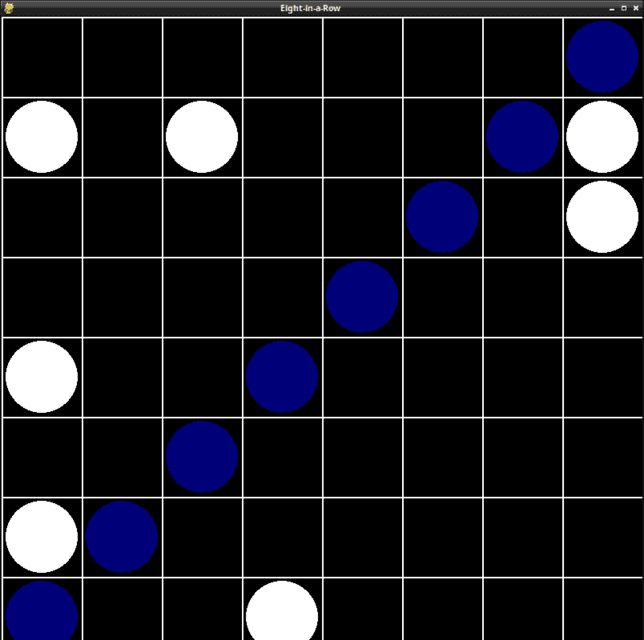
Posted by
Cătălin George Feștilă
Labels:
2024,
agentpy,
fedora,
linux,
module,
modules,
packages,
pygame,
python,
python 3,
python modules,
python packages,
tutorial,
tutorials
Tuesday, September 17, 2024
Python 3.12.3 : PyGame, DuckDB and AgentPy on Fedora 42 linux distro.
Today I tested the installation of some python packages in the Fedora 42 Linux distribution. On the Windows 10 operating system I failed to install pygame because it was trying to build.
[mythcat@fedora ~]$ pip install duckdb --upgrade
Defaulting to user installation because normal site-packages is not writeable
Collecting duckdb
...
Installing collected packages: duckdb
Successfully installed duckdb-1.1.0
[mythcat@fedora ~]$ pip install pygame
Defaulting to user installation because normal site-packages is not writeable
Requirement already satisfied: pygame in ./.local/lib/python3.12/site-packages (2.5.2)
[mythcat@fedora ~]$ pip install agentpy
...
Installing collected packages: scipy, networkx, kiwisolver, joblib, fonttools, dill, cycler, contourpy, pandas, multiprocess, matplotlib, SALib, agentpy
Successfully installed SALib-1.5.1 agentpy-0.1.5 contourpy-1.3.0 cycler-0.12.1 dill-0.3.8 fonttools-4.53.1 joblib-1.4.2 kiwisolver-1.4.7 matplotlib-3.9.2 multiprocess-0.70.16 networkx-3.3 pandas-2.2.2 scipy-1.14.1Thursday, April 4, 2024
Python 3.12.2 : Python and the Fedora Messaging Infrastructure - part 001.
I tried using the Fedora Messaging online tool with the python package of the same name on Python version 3.12.2.
You can find the documentation on the official page./div>
I created a working folder called FedoraMessaging:
[mythcat@fedora PythonProjects]$ mkdir FedoraMessaging
[mythcat@fedora PythonProjects]$ cd FedoraMessagingYou need to install the fedora-messaging and rabbitmq-server packages.
[root@fedora FedoraMessaging]# dnf5 install fedora-messaging
Updating and loading repositories:
Repositories loaded.
Package Arch Version Repository Size
Installing:
fedora-messaging noarch 3.5.0-1.fc41 rawhide 38.6 KiB
...
[root@fedora FedoraMessaging]# dnf install rabbitmq-serverAt some point it will ask for a reboot.
You need to install the python package named fedora-messaging.
[root@fedora FedoraMessaging]# pip install --user fedora-messaging
Collecting fedora-messaging
...
Installing collected packages: pytz, incremental, wrapt, tomli, rpds-py, pyasn1, pika, hyperlink, constantly, attrs,
referencing, pyasn1-modules, automat, twisted, jsonschema-specifications, service-identity, jsonschema, crochet,
fedora-messaging
Successfully installed attrs-23.2.0 automat-22.10.0 constantly-23.10.4 crochet-2.1.1 fedora-messaging-3.5.0
hyperlink-21.0.0 incremental-22.10.0 jsonschema-4.21.1 jsonschema-specifications-2023.12.1 pika-1.3.2 pyasn1-0.6.0
pyasn1-modules-0.4.0 pytz-2024.1 referencing-0.34.0 rpds-py-0.18.0 service-identity-24.1.0 tomli-2.0.1 twisted-24.3.0
wrapt-1.16.0You need to start the broker:
[mythcat@fedora FedoraMessaging]$ sudo systemctl start rabbitmq-serverI used the source code from the documentation to test its functionality with a python script named hello_test.py.
from fedora_messaging import api, config
config.conf.setup_logging()
api.consume(lambda message: print(message))
from fedora_messaging import api, config
config.conf.setup_logging()
api.publish(api.Message(topic="hello by mythcat", body={"Hello": "world!"}))I ran it and got this response:
[mythcat@fedora FedoraMessaging]$ python hello_test.py
[fedora_messaging.message INFO] Registering the 'base.message' key as the '<class 'fedora_messaging.message.Message'>'
class in the Message class registry
[fedora_messaging.twisted.protocol INFO] Waiting for 0 consumer(s) to finish processing before halting
[fedora_messaging.twisted.protocol INFO] Finished canceling 0 consumers
[fedora_messaging.twisted.protocol INFO] Disconnect requested, but AMQP connection already goneI created another python script named my_consumer.py, to check if this works:
from fedora_messaging import api, config
# Setup logging
config.conf.setup_logging()
# Define the callback function to process messages
def process_message(message):
# Check if the message topic matches "hello by mythcat"
if message.topic == "hello by mythcat":
print(f"Received message: {message.body}")
else:
print(f"Ignoring message with topic: {message.topic}")
# Consume messages
api.consume(process_message)I ran it and got this response:
[mythcat@fedora FedoraMessaging]$ python my_consumer.py
[fedora_messaging.twisted.protocol INFO] Successfully registered AMQP consumer Consumer(queue=amq.gen-9lKk7sGeYY5I40bdc5VrzQ,
callback=<function process_message at 0x7fdb0f5da160>)
[fedora_messaging.message INFO] Registering the 'base.message' key as the '<class 'fedora_messaging.message.Message'>'
class in the Message class registry
[fedora_messaging.twisted.consumer INFO] Consuming message from topic hello by mythcat
(message id 800a1540-1e91-4b4a-a125-15e33eebb699)
Received message: {'Hello': 'world!'}
[fedora_messaging.twisted.consumer INFO] Successfully consumed message from topic hello by mythcat
(message id 800a1540-1e91-4b4a-a125-15e33eebb699)It can be seen that the answer is received and displayed correctly.
Posted by
Cătălin George Feștilă
Labels:
2024,
fedora,
fedora_messaging,
linux,
linux tools,
online tool,
python,
python 3,
python modules,
python packages,
tool,
tutorial,
tutorials
Saturday, September 2, 2023
Python 3.11.4 : Issues in Fedora with PyGobject and sway-tests
Today I wanted to test this repo named sway-tests.
I followed the steps there and received an error from gi.repository.
This error is related to another issue related to PyGobject.
In Fedora Linux distro, installing PyGobject is done with pip like this:
$ pip install PyGobjectIn order to have no errors, the dnf or dnf5 tool should be used like this ...

I tested the functionality of this installation with a simple example:
import gi
gi.require_version("Gtk", "3.0")
from gi.repository import Gtk
win = Gtk.Window()
win.connect("destroy", Gtk.main_quit)
win.show_all()
Gtk.main()It worked very well.
After solving this issue, I returned to the initial one and tested the sway-tests.
$ whereis sway
$ env/bin/pytest --sway=/usr/bin/sway
$ sudo env/bin/pytest --sway=/usr/bin/sway
I used the command both with and without sudo.
Both generated the same errors.
For the following command I had to install ... xorg-x11-server-Xephyr:
Xephyr is an X server which has been implemented as an ordinary X application. It runs in a window just like other X applications, but it is an X server ...
... the fixed centered black window specific to the xorg runtime appeared and somewhere on the side the terminal showed me a bunch of errors.
... obviously, I don't know how well sway-tests is implemented, now it's an archived repo, but I solved the use of PyGobject in python on the Fedora linux distribution.
Posted by
Cătălin George Feștilă
Labels:
2023,
dnf,
dnf5,
fedora,
linux,
pygobject,
python,
python 3,
python modules,
python packages,
sway-tests,
tutorial,
tutorials
Saturday, August 12, 2023
Python 3.10.12 : My colab tutorials and news from colab - part 036.
Today I recapitulated a bit the artificial intelligence part and a simple example for google drive.
I created two notebooks in collaboration and added them to my github repo.
The most interesting is the one with textgenrnn.
textgenrnn is an modern neural network architecture which utilizes new techniques as attention-weighting and skip-embedding to accelerate training
The last notebook colab is catafest_045.
Thursday, August 10, 2023
Python 3.10.12 : My colab tutorials and news from colab - part 035.
In this notebook I will show you how to use python to run a program written in the programming language for CUDA.
This allows you to use NVIDIA CUDA Compiler Driver NVCC, see this official webpage.
NVCC Plugin for Jupyter Notebook by https://github.com/andreinechaev/nvcc4jupyter.
The example I tested is simple:
# This is formatted as CUDA code
__global__ void cuda_hello(){
printf("Hello World from GPU!\n");
}
int main() {
cuda_hello<<<1,1>>>();
return 0;
}Tuesday, July 11, 2023
Python 3.8.10 : My colab tutorials and news from colab - part 034.
I add a new colab notebook with a simple source code to list all running VM processes from the colab notebook
You can see more examples on my GitHub colab google repo.
This is the source code:
%%sh
echo "List all running VM processes."
ps -ef
echo "Done"Sunday, May 21, 2023
Python 3.11.3 : Using Jupyter Lab on Fedora linux distro.
JupyterLab is the latest web-based interactive development environment for notebooks, code, and data. Its flexible interface allows users to configure and arrange workflows in data science, scientific computing, computational journalism, and machine learning.
Follow these steps:
- Install the jupyterlab python package using pip. This will allow you to run Jupyter notebooks in the terminal.
pip install jupyterlab - Open a Jupyter Lab session in the terminal using the command:
jupyter lab - Create a new notebook file and save it with the .ipynb extension.
- In the notebook file, add the source code to work with the Python programming language and save the file notebook.
See the next screenshot how this works:
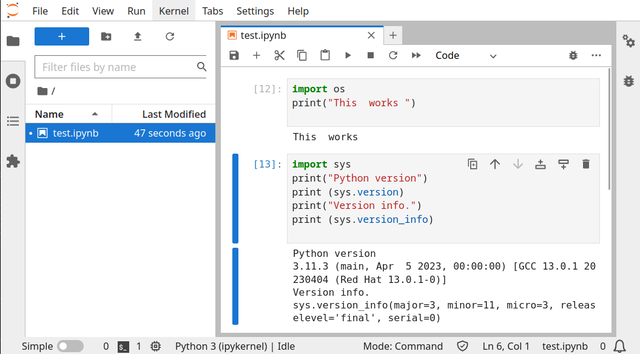
Posted by
Cătălin George Feștilă
Labels:
2023,
Jupyter Lab,
jupyter-book,
jupyterlab,
linux,
linux tools,
module,
modules,
packages,
python,
python 3,
python modules,
python packages,
tutorial,
tutorials
Wednesday, March 29, 2023
Python : Open3D cannot be used on Windows 10 and Fedora Linux Distro .
Open3D is an open-source library that supports rapid development of software that deals with 3D data. The Open3D frontend exposes a set of carefully selected data structures and algorithms in both C++ and Python. The backend is highly optimized and is set up for parallelization. Open3D was developed from a clean slate with a small and carefully considered set of dependencies. It can be set up on different platforms and compiled from source with minimal effort. The code is clean, consistently styled, and maintained via a clear code review mechanism. Open3D has been used in a number of published research projects and is actively deployed in the cloud. We welcome contributions from the open-source community.
Today I tested this python package with Windows 10 and Fedora Linux Distro with python versions 11 and 10 ...
This package does not work and you will see why ...
C:\PythonProjects\Open3D001>git clone https://github.com/isl-org/Open3D.git
Cloning into 'Open3D'...
remote: Enumerating objects: 67435, done.
remote: Counting objects: 100% (2280/2280), done.
remote: Compressing objects: 100% (1894/1894), done.
remote: Total 67435 (delta 886), reused 599 (delta 385), pack-reused 65155
Receiving objects: 100% (67435/67435), 237.23 MiB | 17.11 MiB/s, done.
Resolving deltas: 100% (50682/50682), done.
Updating files: 100% (2315/2315), done.
C:\PythonProjects\Open3D001>cd Open3D
C:\PythonProjects\Open3D001\Open3D>mkdir build
C:\PythonProjects\Open3D001\Open3D>cd build
C:\PythonProjects\Open3D001\Open3D\build>cmake -DBUILD_SHARED_LIBS=ON -DCMAKE_INSTALL_PREFIX=C:\open3d_install ..
-- Building for: Visual Studio 17 2022
-- Setting build type to Release as none was specified.
-- CMAKE_BUILD_TYPE is set to Release.
-- Downloading third-party dependencies to C:/PythonProjects/Open3D001/Open3D/3rdparty_downloads
CMake Deprecation Warning at CMakeLists.txt:189 (cmake_policy):
The OLD behavior for policy CMP0072 will be removed from a future version
of CMake.
The cmake-policies(7) manual explains that the OLD behaviors of all
policies are deprecated and that a policy should be set to OLD only under
specific short-term circumstances. Projects should be ported to the NEW
behavior and not rely on setting a policy to OLD.
...
According to this issue number 4796 and my test on Windows 10 with a Python version greater than 10 and on Fedora Linux Distro you cannot use this python package.
You can try an older version of Python and try it, see this example:
C:\PythonProjects\Open3D001>C:\Python310\python.exe -m pip install --user open3d --no-warn-script-location
C:\PythonProjects\Open3D001>C:\Python310\python.exe -c "import open3d as o3d; print(o3d)"
Traceback (most recent call last):
...
from open3d.cpu.pybind import (core, camera, data, geometry, io, pipelines,
ImportError: DLL load failed while importing pybind: A dynamic link library (DLL) initialization routine failed.
...
pip install pybind --user
Collecting pybind
Using cached pybind-0.1.35.tar.gz (15.5 MB)
ERROR: Could not install packages due to an OSError: [WinError 206] The filename or extension is too long: 'C:\\Users\\catafest\\AppData\\Local\\Temp\\pip-install-7ccpzu3z\\pybind_
...Basically, this python package cannot be used with an old python version in Windows 10.
Posted by
Cătălin George Feștilă
Labels:
2023,
fedora,
linux,
module,
modules,
Open3D,
os,
packages,
python,
python 3,
python modules,
python packages,
tutorial,
tutorials,
windows,
windows 10,
winodws 10
Saturday, May 7, 2022
Python : Use django-allauth on heruko - part 001.
Today I am going to show you how to implement a google authentication using Django on the Heroku server.
The tutorial is almost complete. This introductory part is not finalized on the display side of the style and some elements ...
This python module is needed to run the web service.
pip install gunicorn
Collecting gunicorn
Downloading gunicorn-20.1.0-py3-none-any.whl (79 kB)
---------------------------------------- 79.5/79.5 KB 184.8 kB/s eta 0:00:00
Requirement already satisfied: setuptools>=3.0 in c:\python311alpha\lib\site-packages (from gunicorn) (58.1.0)
Installing collected packages: gunicorn
Successfully installed gunicorn-20.1.0Create and activate a virtual environment:
python -m venv venv
venv\Scripts\activateThe next commands will be on the (venv)
Let's install the Django
(venv) python -m pip install django
Installing collected packages: tzdata, sqlparse, asgiref, django
Successfully installed asgiref-3.5.1 django-4.0.4 sqlparse-0.4.2 tzdata-2022.1One way is to use this command to start the project
(venv) django-admin startproject herokuwebI used it in this way, see the dot symbol:
(venv) django-admin startproject herokuweb . The next command will start an application
(venv) python manage.py startapp catafestThis python module needs to use google authentification:
(venv) pip install django-allauth
...
Successfully built django-allauth cffi
Installing collected packages: certifi, urllib3, tzdata, sqlparse, pyjwt, pycpar
ser, oauthlib, idna, defusedxml, charset-normalizer, asgiref, requests, python3-
openid, Django, cffi, requests-oauthlib, cryptography, django-allauth
Successfully installed Django-4.0.4 asgiref-3.5.1 certifi-2021.10.8 cffi-1.15.0
charset-normalizer-2.0.12 cryptography-37.0.2 defusedxml-0.7.1 django-allauth-0.
50.0 idna-3.3 oauthlib-3.2.0 pycparser-2.21 pyjwt-2.3.0 python3-openid-3.2.0 req
uests-2.27.1 requests-oauthlib-1.3.1 sqlparse-0.4.2 tzdata-2022.1 urllib3-1.26.9Let's make changes in the settings.py file
INSTALLED_APPS = [
'django.contrib.admin',
'django.contrib.auth',
'django.contrib.contenttypes',
'django.contrib.sessions',
'django.contrib.messages',
'django.contrib.staticfiles',
'django.contrib.sites',
'catafest',
'allauth',
'allauth.account',
'allauth.socialaccount',
'allauth.socialaccount.providers.google',
]
...
AUTHENTIFICATION_BACKENDS = [
'django.contrib.auth.backends.ModelBackend',
'allauth.account.auth_backends.AuthenticationBackend',
]
...
STATIC_URL = '/static/'
SITE_ID = 1
LOGIN_REDIRECT_URL = '/'
SOCIALACCOUNT_PROVIDERS = {
'google': {
'SCOPE': [
'profile',
'email',
],
'AUTH_PARAMS': {
'access_type': 'online',
}
}
}Use Django features ...
python manage.py makemigrations
No changes detected
...
python manage.py migrate
...
Applying sites.0002_alter_domain_unique... OK
Applying socialaccount.0001_initial... OK
Applying socialaccount.0002_token_max_lengths... OK
Applying socialaccount.0003_extra_data_default_dict... OKCreate one superuser:
python manage.py createsuperuser
Username (leave blank to use 'catafest'):
Email address: catafest@yahoo.com
Password:
Password (again):
This password is too short. It must contain at least 8 characters.
This password is too common.
Bypass password validation and create user anyway? [y/N]: y
Superuser created successfully.Create templates, catafest folders
Add the index.html file on the catafest folder
Make changes in url.py in the heroku web folder project:
from django.contrib import admin
from django.urls import path, include
from django.views.generic import TemplateView
urlpatterns = [
path('', TemplateView.as_view(template_name="catafest/index.html")),
path('admin/', admin.site.urls),
path('accounts/', include('allauth.urls')),
]In the settings.py add templates feature make this change:
import os
...
'DIRS': [os.path.join(BASE_DIR, 'templates')],Open a google console application and set Credentials to OAuth client ID for the web.
Follow the basic steps like for any basic project
I set for my project: Authorized JavaScript origins: https://catafest.herokuapp.com
... and: Authorized redirect URIs: https://catafest.herokuapp.com/accounts/google/login/callback
Finally, you need to have these: The 'OAuth client created' with 'Your Client ID' and 'Your Client Secret' .
You can test your Django project with this command:
python manage.py runserverOpen the admin area http://127.0.0.1:8000/admin/socialaccount/socialapp/ and add a social application
These commands will log in to the Heroku browser webpage and will create the application:
heroku login
» Warning: heroku update available from 7.53.0 to 7.60.2.
...
heroku create catafest
» Warning: heroku update available from 7.53.0 to 7.60.2.
Creating ⬢ catafest... done
https://catafest.herokuapp.com/ | https://git.heroku.com/catafest.gitThen create requirements.txt and fill it with this command:
pip freeze > requirements.txtmake this change in settings.py :
...
ALLOWED_HOSTS = ['.herokuapp.com','127.0.0.1']
...
STATIC_ROOT = os.path.join(BASE_DIR,"staticfiles")
...Upload changes with these commands:
git add .
git commit -am "add requirements.txt and changes STATIC_ROOT"
git push heroku master
Enumerating objects: 39, done.
Counting objects: 100% (39/39), done.
...
To https://git.heroku.com/catafest.git
* [new branch] master -> masterOpen the online Heroku application, and see all errors with the command: heroku logs --tail
This error is normal because is not set in one web service:
... at=error code=H14 desc="No web processes running" method=GET path="/" hostCreate Procfile file in the web001 folder and fill it with:
Add this to the file:
web: gunicorn catafest.wsgiAdd changes and make changes all with these commands:
git add .
git commit -am "add Procfile"Push to the Django application on the Heroku server:
git push heroku master
Enumerating objects: 6, done.
Counting objects: 100% (6/6), done.
Delta compression using up to 2 threads
...You can test the result on my heroku application , see also this google gign in link.
Posted by
Cătălin George Feștilă
Labels:
2022,
django,
django-allauth,
fedora,
linux,
module,
modules,
packages,
python,
python 3,
python modules,
python packages,
tutorial,
tutorials
Wednesday, May 4, 2022
Python 3.11.0a7 : Django-hypergen on Fedora 36 distro.
You can write server-rendered reactive HTML live views for Django in pure python, see the GitHub webpage.
I tested with python version 3.11.0a7 and Django version 4.0.4 on Fedora 36 Linux distro.
I started with the cloning process of the GitHub project and I set a virtual environment:
[mythcat@fedora ~]$ git clone http://github.com/runekaagaard/django-hypergen.git
Cloning into 'django-hypergen'
...
[mythcat@fedora ~]$ cd django-hypergen/
[mythcat@fedora django-hypergen]$ virtualenv -p python3.11 venv
created virtual environment
...
[mythcat@fedora django-hypergen]$ source venv/bin/activateI install the requirements from the project:
(venv) [mythcat@fedora django-hypergen]$
(venv) [mythcat@fedora django-hypergen]$ pip install -r requirements.txt
...Successfully installed Django-4.0.4 asgiref-3.5.1 attrs-21.4.0 beautifulsoup4-4.9.3
iniconfig-1.1.1 packaging-21.3 pluggy-1.0.0 py-1.11.0 pyparsing-3.0.8 pyperclip-1.8.1
pyrsistent-0.16.1 pytest-7.1.2 pyyaml-6.0 six-1.16.0 soupsieve-2.3.2.post1 sqlparse-0.4.2
tomli-2.0.1 yapf-0.32.0WARNING: You are using pip version 21.3.1;
however, version 22.0.4 is available.
You should consider upgrading via the '/home/mythcat/django-hypergen/venv/bin/python -m pip install --upgrade pip' command.This gives some errors ...
(venv) [mythcat@fedora django-hypergen]$ pip install -r examples/requirements.txt
...Successfully built pyprof2calltreeFailed to build cymem numpy
ERROR: Could not build wheels for cymem, numpy, which is required to install pyproject.toml-based projects The last step is the migrate project and test the example
(venv) [mythcat@fedora django-hypergen]$
(venv) [mythcat@fedora django-hypergen]$ cd examples/
(venv) [mythcat@fedora examples]$ python manage.py migrate
...
(venv) [mythcat@fedora examples]$ python manage.py runserver
Watching for file changes with ...
Starting development server at http://127.0.0.1:8000/... and the result can be seen in this screenshot:

Posted by
Cătălin George Feștilă
Labels:
2022,
django,
django-hypergen,
fedora,
linux,
module,
modules,
packages,
python,
python 3,
python modules,
python packages,
tutorial,
tutorials
Friday, January 14, 2022
Python 3.10.1 : Django and channels on Fedora distro - sync and async features.
A consumer is a subclass of either channels.consumer.AsyncConsumer or channels.consumer.SyncConsumer.
Consumers do a couple of things in particular:
- Structures your code as a series of functions to be called whenever an event happens, rather than making you write an event loop.
- Allow you to write synchronous or async code and deals with handoffs and threading for you.
This is another tutorial about Django and channels, you can see the first one.
For testing area you need the postman tool and I install and used with snap tool.
[root@fedora mythcat]# dnf install snapd
Last metadata expiration check: 0:40:03 ago on Fri 14 Jan 2022 03:38:55 PM EET.
...
[root@fedora mythcat]# ln -s /var/lib/snapd/snap /snap
[root@fedora mythcat]# snap install postman
2022-01-14T16:22:15+02:00 INFO Waiting for automatic snapd restart...
postman (v9/stable) 9.8.3 from Postman, Inc. (postman-inc✓) installed
[mythcat@fedora ~]$ snap run postmanLet's go on the project folder:
[mythcat@fedora ~]$ cd djangotest001/
[mythcat@fedora djangotest001]$ cd website001/In this folder I have two folders: appsite001 and website001.
In the appsite001 I add these scripts.
I create a new python script named consumers.py with this source code:
from channels.consumer import SyncConsumer, AsyncConsumer
from channels.exceptions import StopConsumer
class MySyncConsumer(SyncConsumer):
def websocket_connect(self,event):
print('Websocket Connected ...')
self.send({
'type':'websocket.accept',
})
def websocket_receive(self, event):
print('Messaged Received ...')
print(event['text'])
self.send({
'type':'websocket.send',
'text':'Message sent to client'
})
def websocket_diconnect(self, event):
print('Websocket Disconnected ...')
raise StopConsumer
class MyAsyncConsumer(AsyncConsumer):
async def websocket_connect(self,event):
print('Websocket Connected ...')
async def websocket_receive(self, event):
print('Messaged Received ...')
async def websocket_diconnect(self, event):
print('Websocket Disconnected ...')I created routing.py python script with this source code:
from django.urls import path
from . import consumers
websocket_urlpatterns = [
path('ws/sc/',consumers.MySyncConsumer.as_asgi()),
]In the website001 I change this script named asgi.py.
import os
from django.core.asgi import get_asgi_application
from channels.routing import ProtocolTypeRouter, URLRouter
import appsite001.routing
os.environ.setdefault('DJANGO_SETTINGS_MODULE', 'website001.settings')
application = ProtocolTypeRouter({
'http':get_asgi_application(),
'websocket':URLRouter(
appsite001.routing.websocket_urlpatterns
)
})Run the Django project with :
[mythcat@fedora website001]$ python manage.py runserver
Watching for file changes with StatReloader
Performing system checks...
System check identified no issues (0 silenced).
January 14, 2022 - 15:32:29
Django version 4.0.1, using settings 'website001.settings'
Starting ASGI/Channels version 3.0.4 development server at http://127.0.0.1:8000/
Quit the server with CONTROL-C.
WebSocket HANDSHAKING /ws/sc/ [127.0.0.1:33944]
Websocket Connected ...
WebSocket CONNECT /ws/sc/ [127.0.0.1:33944]
Messaged Received ...
This is a message from mythcat
...Use postman tool with websocket to send this message to Django project:
This is a message from mythcatYou can see how this works:
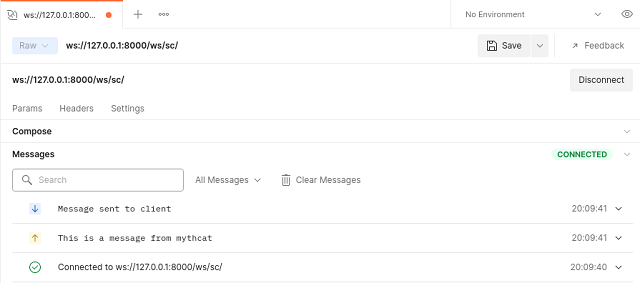
Posted by
Cătălin George Feștilă
Labels:
2022,
channels,
django,
fedora,
linux,
linux tools,
module,
modules,
packages,
python,
python 3,
python modules,
python packages,
security,
tool,
tutorial,
tutorials
Saturday, January 8, 2022
Python 3.10.1 : Django and channels on Fedora distro.
Today I tested the Django version 4.0.1 with channels features on Fedora 35.
For the channels package, I used the pip tool and I install the version
The python package channels come with features like:
Channels augments Django to bring WebSocket, long-poll HTTP, task offloading, and other async support to your code, using familiar Django design patterns and a flexible underlying framework that lets you not only customize behaviors but also write support for your own protocols and needs. see the GitHub website.
Let's install the Django package
[mythcat@fedora ~]$ pip3 install django --user
Requirement already satisfied: django in /usr/local/lib/python3.10/site-packages (4.0.1)
Requirement already satisfied: sqlparse>=0.2.2 in /usr/local/lib/python3.10/site-packages (from django) (0.4.2)
Requirement already satisfied: asgiref<4>=3.4.1 in ./.local/lib/python3.10/site-packages (from django) (3.4.1)
The next step is to create the project named website001:
[mythcat@fedora ~]$ mkdir djangotest001
[mythcat@fedora ~]$ cd djangotest001/
[mythcat@fedora djangotest001]$ django-admin startproject website001
[mythcat@fedora djangotest001]$ cd website001/
[mythcat@fedora website001]$ python3 manage.py runserver
Watching for file changes with StatReloader
Performing system checks...
System check identified no issues (0 silenced).
You have 18 unapplied migration(s). Your project may not work properly until you apply the migrations for app(s): admin, auth, contenttypes, sessions.
Run 'python manage.py migrate' to apply them.
January 08, 2022 - 13:26:21
Django version 4.0.1, using settings 'website001.settings'
Starting development server at http://127.0.0.1:8000/
Quit the server with CONTROL-C.
...
Let's create the application named appsite001:
[mythcat@fedora website001]$ django-admin startapp appsite001
[mythcat@fedora website001]$ ls
appsite001 db.sqlite3 manage.py website00
The apps.py file is this:
[mythcat@fedora website001]$ cat appsite001/apps.py
from django.apps import AppConfig
class Appsite001Config(AppConfig):
default_auto_field = 'django.db.models.BigAutoField'
name = 'appsite001'
Let's add this on the settings.py file config:
[mythcat@fedora website001]$ vi website001/settings.py
# Application definition
INSTALLED_APPS = [
'django.contrib.admin',
'django.contrib.auth',
'django.contrib.contenttypes',
'django.contrib.sessions',
'django.contrib.messages',
'django.contrib.staticfiles',
'appsite001',
]
Use the migrate feature to fix all:
[mythcat@fedora website001]$ python manage.py migrate
Operations to perform:
Apply all migrations: admin, auth, contenttypes, sessions
Running migrations:
Applying contenttypes.0001_initial... OK
Applying auth.0001_initial... OK
Applying admin.0001_initial... OK
Applying admin.0002_logentry_remove_auto_add... OK
Applying admin.0003_logentry_add_action_flag_choices... OK
Applying contenttypes.0002_remove_content_type_name... OK
Applying auth.0002_alter_permission_name_max_length... OK
Applying auth.0003_alter_user_email_max_length... OK
Applying auth.0004_alter_user_username_opts... OK
Applying auth.0005_alter_user_last_login_null... OK
Applying auth.0006_require_contenttypes_0002... OK
Applying auth.0007_alter_validators_add_error_messages... OK
Applying auth.0008_alter_user_username_max_length... OK
Applying auth.0009_alter_user_last_name_max_length... OK
Applying auth.0010_alter_group_name_max_length... OK
Applying auth.0011_update_proxy_permissions... OK
Applying auth.0012_alter_user_first_name_max_length... OK
Applying sessions.0001_initial... OK
Create the superuser named admin with password admin and set the email address:
[mythcat@fedora website001]$ python manage.py createsuperuser
Username (leave blank to use 'mythcat'): admin
Email address: admin@server.com
Password:
Password (again):
The password is too similar to the username.
This password is too short. It must contain at least 8 characters.
This password is too common.
Bypass password validation and create user anyway? [y/N]: y
Superuser created successfully.
http://127.0.0.1:8000/admin/
...Let's install the channels package for the Django project:
[mythcat@fedora website001]$ pip install channels
...
Successfully installed Automat-20.2.0 autobahn-21.11.1 channels-3.0.4 constantly-15.1.0 daphne-3.0.2 hyperlink-21.0.0 incremental-21.3.0 pyasn1-0.4.8 pyasn1-modules-0.2.8 service-identity-21.1.0 twisted-21.7.0 txaio-21.2.1 zope.interface-5.4.0Add this package into the settinngs.py config file:
[mythcat@fedora website001]$ vi website001/settings.py
INSTALLED_APPS = [
'channels',
'django.contrib.admin',
'django.contrib.auth',
'django.contrib.contenttypes',
'django.contrib.sessions',
'django.contrib.messages',
'django.contrib.staticfiles',
'appsite001',
]
...
#WSGI_APPLICATION = 'website001.wsgi.application'
ASGI_APPLICATION = 'website001.asgi.application'
...
Make these changes to switch from wsgi to asgi features for channels package:
[mythcat@fedora website001]$ cp website001/wsgi.py website001/asgi.py
[mythcat@fedora website001]$ vi website001/asgi.py
import os
from django.core.asgi import get_asgi_application
from channels.routing import ProtocolTypeRouter
os.environ.setdefault('DJANGO_SETTINGS_MODULE', 'website001.settings')
application = ProtocolTypeRouter({
'http':get_asgi_application(),
})I tested on the admin area how the settings for this packet will work:
[mythcat@fedora website001]$ python3 manage.py runserver
Watching for file changes with StatReloader
Performing system checks...
System check identified no issues (0 silenced).
January 08, 2022 - 14:20:53
Django version 4.0.1, using settings 'website001.settings'
Starting ASGI/Channels version 3.0.4 development server at http://127.0.0.1:8000/
Quit the server with CONTROL-C.
...The result shows that it works:

The next theoretical steps would be to determine how the channels package will work and routing for access to appsite001.
Subscribe to:
Comments (Atom)