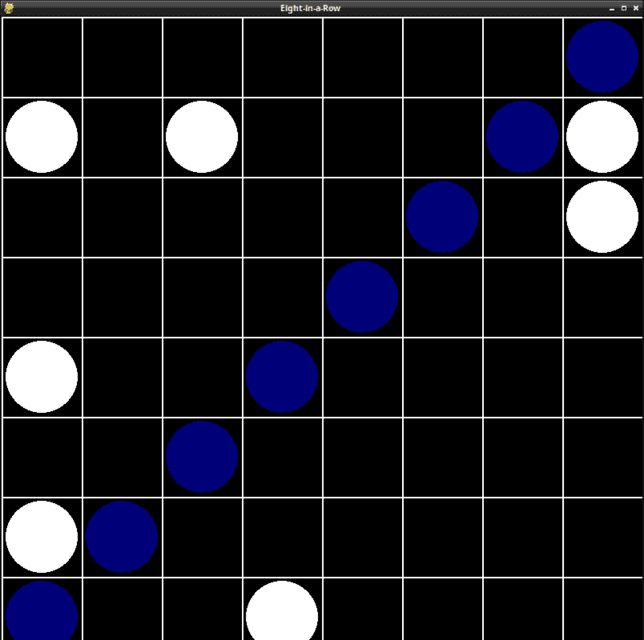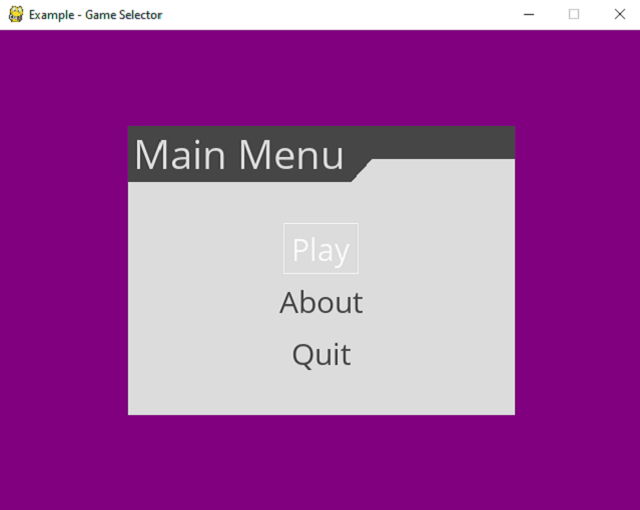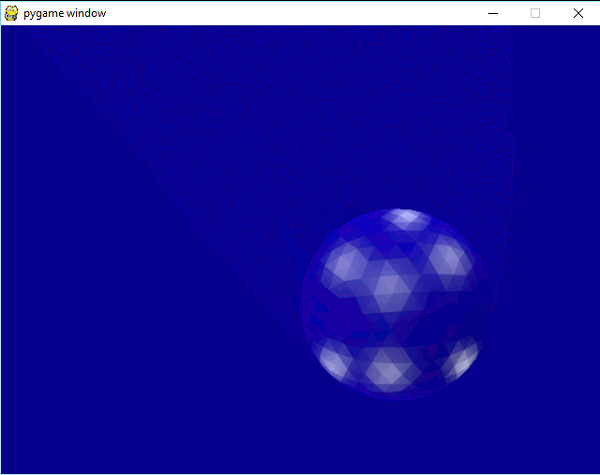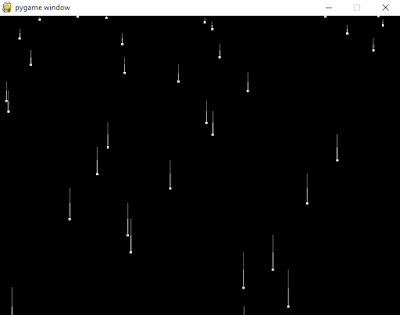This tutorial tries to solve from the objectives related to solving and stabilizing compatibility errors between PyQt4 and PyQt5 and creating a common interface between PyQt5 and PyGame.
There is always the same problem in programming when the developer for some reason has to change classes, methods and functions and reusing the old code is no longer valid.
In this case, common or other errors occur, which leads to a waste of time.
I will present a simple way to solve these problems.
I really like to use the PyQt5 module to create interfaces for my python programs and scripts.
Like any programmer who hasn't fully used all A.P.I, I always use the old source code I programmed in the past.
What the developer says about the transition from PyQt4 to PyQt5 we can see on
the official page.
Obviously, you will have to move on to things to know but it is quite difficult to always come back and read this content when you have programming errors.
Today, I wanted to make a simple drawing interface in PyGame that would be included in a PyQt5 interface.
I tried to use an old code created by me in PyQt4 but I realized that I had encountered errors before switching to the new PyQt5.
This compatibility problem generates errors and can be solved as follows: by knowing the exact solution and fixing errors in real time, studying the changes created by the developer or the classic search for errors.
My solution comes with the help of these solutions and requires a simple step using the commented source code.
To show you how simple it is to understand I will show you the source code for the interface I built that simply to solves the problem of understanding compatibility by reading the developer source code with simple and useful comments.
#the old import for PyQt4
#from PyQt4 import QtGui
#the new import for PyQt5
#from PyQt5 import QtCore, QtGui, QtWidgets
#class MainWindow(QtWidgets.QMainWindow, UI.MainUI.Ui_MainWindow):
from PyQt5 import QtGui
from PyQt5 import QtWidgets
import pygame
import sys
# old definition for PyQt4 for QWidget
#class ImageWidget(QtGui.QWidget):
class ImageWidget(QtWidgets.QWidget):
def __init__(self,surface,parent=None):
super(ImageWidget,self).__init__(parent)
w=surface.get_width()
h=surface.get_height()
self.data=surface.get_buffer().raw
self.image=QtGui.QImage(self.data,w,h,QtGui.QImage.Format_RGB32)
def paintEvent(self,event):
my_paint=QtGui.QPainter()
# the definitions for PyQt4 and PyQt5 use QtGui.QPainter()
my_paint.begin(self)
my_paint.drawImage(0,0,self.image)
my_paint.end()
# old definition for PyQt4 for QMainWindow
#class MainWindow(QtGui.QMainWindow):
class MainWindow(QtWidgets.QMainWindow):
def __init__(self,surface,parent=None):
super(MainWindow,self).__init__(parent)
self.setFixedSize(640, 480)
self.setCentralWidget(ImageWidget(surface))
# this part of source code need to be updated if you want to use animation
# init PyGame
pygame.init()
# define a surface
my_surface=pygame.Surface((640,480))
# fill the surface, see https://www.pygame.org/docs/ref/surface.html#pygame.Surface.fill
my_surface.fill((0,0,255,176))
# draw circle see https://www.pygame.org/docs/ref/draw.html#pygame.draw.circle
pygame.draw.circle(my_surface,(0,0,127,255),(76,76),76)
# draw ellipse (surface, color(R,G,B), size (x,y,x+dx, y+y+dy) )
pygame.draw.ellipse(my_surface,(127,0,0,0),(0,0,12,76))
# this part of source code will show
# the my_surface created with PyGame in PyQt5
# old definition for PyQt4
#app=QtGui.QApplication(sys.argv)
app=QtWidgets.QApplication(sys.argv)
my_window=MainWindow(my_surface)
my_window.show()
app.exec_()