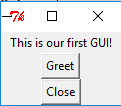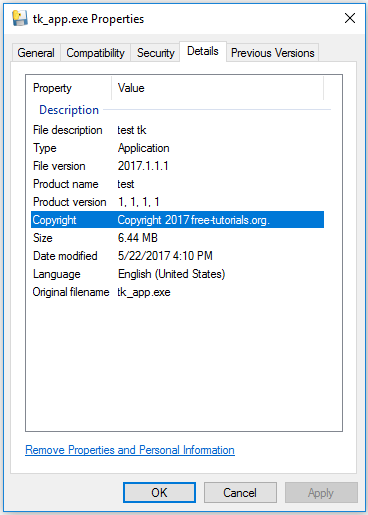Using scripts in or out of the environment is useful and accessible. Another version is to create an executable, but it will no longer allow the same access to the source code resource and the executable will not be very buildable.
It is debatable, especially for those who do not trust the compiled language.
Today, I use a Python packet called aaa that allows, through other options, the creation of an executable.
I installed this Python packet with the pip utility.
pip install PyInstallerThe source code I used is a simple example that displays some text.
import time
print("Welcome catafest !")
time.sleep(100)To convert the Python program file into a single standalone executable, I used this command:
pyinstaller --onefile --console exec_001.py
9538 INFO: PyInstaller: 6.5.0, contrib hooks: 2024.3
9539 INFO: Python: 3.12.1
9636 INFO: Platform: Windows-10-10.0.19045-SP0
9638 INFO: wrote C:\PythonProjects\executable_001\exec_001.spec
9711 INFO: Extending PYTHONPATH with paths
['C:\\PythonProjects\\executable_001']
18951 INFO: checking Analysis
18999 INFO: Building because C:\PythonProjects\executable_001\exec_001.py changed
18999 INFO: Initializing module dependency graph...
19031 INFO: Caching module graph hooks...
19392 INFO: Analyzing base_library.zip ...
26750 INFO: Loading module hook 'hook-encodings.py' from 'C:\\Python312\\Lib\\site-packages\\PyInstaller\\hooks'...
35164 INFO: Loading module hook 'hook-pickle.py' from 'C:\\Python312\\Lib\\site-packages\\PyInstaller\\hooks'...
40857 INFO: Loading module hook 'hook-heapq.py' from 'C:\\Python312\\Lib\\site-packages\\PyInstaller\\hooks'...
44873 INFO: Caching module dependency graph...
45194 INFO: Running Analysis Analysis-00.toc
45194 INFO: Looking for Python shared library...
45217 INFO: Using Python shared library: C:\Python312\python312.dll
45217 INFO: Analyzing C:\PythonProjects\executable_001\exec_001.py
45223 INFO: Processing module hooks...
45240 INFO: Performing binary vs. data reclassification (2 entries)
45243 INFO: Looking for ctypes DLLs
45259 INFO: Analyzing run-time hooks ...
45264 INFO: Including run-time hook 'C:\\Python312\\Lib\\site-packages\\PyInstaller\\hooks\\rthooks\\pyi_rth_inspect.py'
45326 INFO: Looking for dynamic libraries
45708 INFO: Extra DLL search directories (AddDllDirectory): []
45709 INFO: Extra DLL search directories (PATH): []
46487 INFO: Warnings written to C:\PythonProjects\executable_001\build\exec_001\warn-exec_001.txt
46534 INFO: Graph cross-reference written to C:\PythonProjects\executable_001\build\exec_001\xref-exec_001.html
46696 INFO: checking PYZ
46797 INFO: checking PKG
46962 INFO: Building because C:\PythonProjects\executable_001\exec_001.py changed
46962 INFO: Building PKG (CArchive) exec_001.pkg
52220 INFO: Building PKG (CArchive) exec_001.pkg completed successfully.
52222 INFO: Bootloader C:\Python312\Lib\site-packages\PyInstaller\bootloader\Windows-64bit-intel\run.exe
52222 INFO: checking EXE
52225 INFO: Building EXE because EXE-00.toc is non existent
52225 INFO: Building EXE from EXE-00.toc
52251 INFO: Copying bootloader EXE to C:\PythonProjects\executable_001\dist\exec_001.exe
52334 INFO: Copying icon to EXE
52383 INFO: Copying 0 resources to EXE
52383 INFO: Embedding manifest in EXE
52416 INFO: Appending PKG archive to EXE
52457 INFO: Fixing EXE headers
52738 INFO: Building EXE from EXE-00.toc completed successfully.