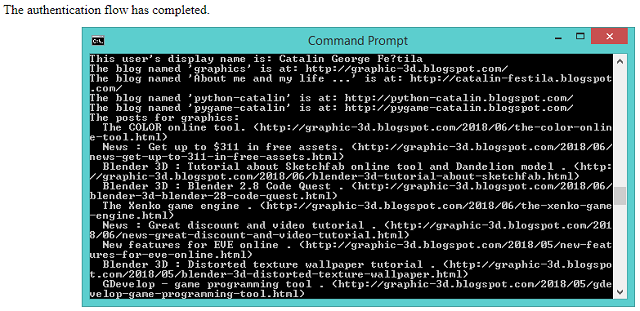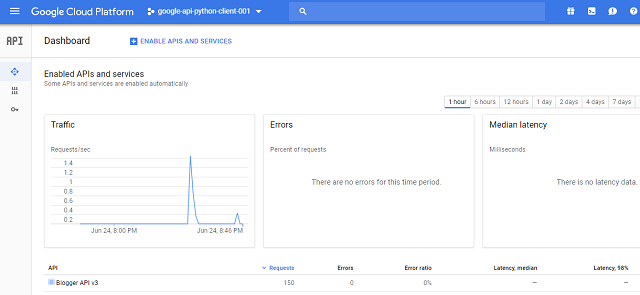This python module named
Google API Client Library for Python is a client library for accessing the Plus, Moderator, and many other Google APIs, according to the
official link.
C:\Python27\Scripts>pip install --upgrade google-api-python-client
Collecting google-api-python-client
Downloading google_api_python_client-1.6.2-py2.py3-none-any.whl (52kB)
100% |################################| 61kB 426kB/s
...
Successfully installed google-api-python-client-1.6.2 ...
The example I used is this:
from oauth2client.client import flow_from_clientsecrets
import httplib2
import apiclient
from apiclient.discovery import build
from oauth2client.file import Storage
import webbrowser
def get_credentials():
scope = 'https://www.googleapis.com/auth/blogger'
flow = flow_from_clientsecrets(
'client_id.json', scope,
redirect_uri='urn:ietf:wg:oauth:2.0:oob')
storage = Storage('credentials.dat')
credentials = storage.get()
if not credentials or credentials.invalid:
auth_uri = flow.step1_get_authorize_url()
webbrowser.open(auth_uri)
auth_code = raw_input('Enter the auth code: ')
credentials = flow.step2_exchange(auth_code)
storage.put(credentials)
return credentials
def get_service():
"""Returns an authorised blogger api service."""
credentials = get_credentials()
http = httplib2.Http()
http = credentials.authorize(http)
service = apiclient.discovery.build('blogger', 'v3', http=http)
return service
if __name__ == '__main__':
served = get_service()
print dir(served.blogs)
users = served.users()
# Retrieve this user's profile information
thisuser = users.get(userId='self').execute()
print('This user\'s display name is: %s' % thisuser['displayName'].encode('utf-8'))
blogs = served.blogs()
# Retrieve the list of Blogs this user has write privileges on
thisusersblogs = blogs.listByUser(userId='self').execute()
for blog in thisusersblogs['items']:
print('The blog named \'%s\' is at: %s' % (blog['name'], blog['url']))
The result of this script is this:
C:\Python27>python.exe google_001.py
['__call__', '__class__', '__cmp__', '__delattr__', '__doc__', '__format__', '__func__',
'__get__', '__getattribute__', '__hash__', '__init__', '__is_resource__', '__new__',
'__reduce__', '__reduce_ex__', '__repr__', '__self__', '__setattr__', '__sizeof__',
'__str__', '__subclasshook__', 'im_class', 'im_func', 'im_self']
This user's display name is: Cătălin George Feștilă
The blog named 'python-catalin' is at: http://python-catalin.blogspot.com/
The blog named 'graphics' is at: http://graphic-3d.blogspot.com/
The blog named 'About me and my life ...' is at: http://catalin-festila.blogspot.com/
The blog named 'pygame-catalin' is at: http://pygame-catalin.blogspot.com/
About google settings then you need to have a google account to use Google’s API.
The first step for accessing the
Google Developer’s Console.
Then navigate to the Developer Console’s projects page and create a new project for our application by clicking the
Create project button and then enable blogger API.
Enter your projects name and hit create.
Click the
Go to Credentials button with these settings like in the next image:

Download this credential information in JSON format, in this case, is the
client_id.json file.
When you run for the first time this script you will see an open HTML page with your
auth code.
The script example named
google_001.py will come with this message:
C:\Python27>python.exe google_001.py
C:\Python27\lib\site-packages\oauth2client\_helpers.py:255: UserWarning: Cannot access credentials.dat: No such file or directory
warnings.warn(_MISSING_FILE_MESSAGE.format(filename))
Enter the auth code:
Put this auth code and allow the script using the open page and your google account using
Allow button.
Now you can run the example.