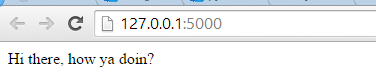Let's start with instalation:
C:\Python27\Scripts>pip install OpenSimplex
Collecting OpenSimplex
Downloading opensimplex-0.2.tar.gz
Installing collected packages: OpenSimplex
Running setup.py install for OpenSimplex ... done
Successfully installed OpenSimplex-0.2
Test some examples from official page:
C:\Python27>python
Python 2.7.12 (v2.7.12:d33e0cf91556, Jun 27 2016, 15:19:22) [MSC v.1500 32 bit (
Intel)] on win32
Type "help", "copyright", "credits" or "license" for more information.
>>> from opensimplex import OpenSimplex
>>> tmp = OpenSimplex()
>>> print (tmp.noise2d(x=10, y=10))
-0.297251513589
>>> tmp = OpenSimplex(seed=1)
>>> print (tmp.noise2d(x=10, y=10))
-0.734782324747
>>> dir(OpenSimplex)
['__class__', '__delattr__', '__dict__', '__doc__', '__format__', '__getattribut
e__', '__hash__', '__init__', '__module__', '__new__', '__reduce__', '__reduce_e
x__', '__repr__', '__setattr__', '__sizeof__', '__str__', '__subclasshook__', '_
_weakref__', '_extrapolate2d', '_extrapolate3d', '_extrapolate4d', 'noise2d', 'n
oise3d', 'noise4d']Let's make a image example with noise 2D:
from opensimplex import OpenSimplex
from PIL import Image
height = int(input("Enter in the map height: "))
width = int(input("Enter in the map width: "))
def main():
simplex = OpenSimplex()
im = Image.new('L', (width, height))
for y in range(0, height):
for x in range(0, width):
value = simplex.noise2d(x , y )
color = int((value + 1) * 128)
im.putpixel((x, y), color)
im.save('noise2d.png')
im.show()
if __name__ == '__main__':
main()