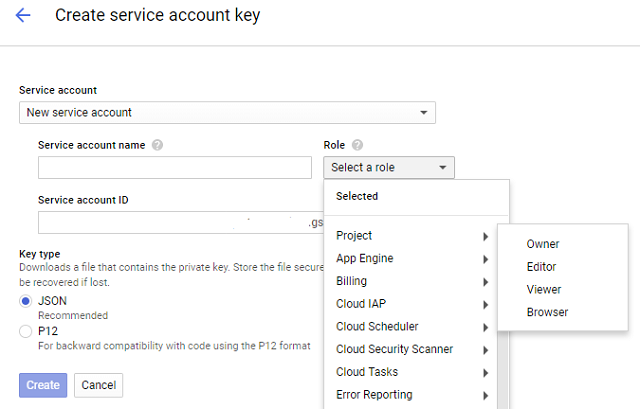The install of this python module is very easy with the pip tool.
I tested the default example create with FASM to see if this is working well:
This is the source code:
; Example of 64-bit PE program
format PE64 GUI
entry start
section '.text' code readable executable
start:
sub rsp,8*5 ; reserve stack for API use and make stack dqword aligned
mov r9d,0
lea r8,[_caption]
lea rdx,[_message]
mov rcx,0
call [MessageBoxA]
mov ecx,eax
call [ExitProcess]
section '.data' data readable writeable
_caption db 'Win64 assembly program',0
_message db 'Hello World!',0
section '.idata' import data readable writeable
dd 0,0,0,RVA kernel_name,RVA kernel_table
dd 0,0,0,RVA user_name,RVA user_table
dd 0,0,0,0,0
kernel_table:
ExitProcess dq RVA _ExitProcess
dq 0
user_table:
MessageBoxA dq RVA _MessageBoxA
dq 0
kernel_name db 'KERNEL32.DLL',0
user_name db 'USER32.DLL',0
_ExitProcess dw 0
db 'ExitProcess',0
_MessageBoxA dw 0
db 'MessageBoxA',0 import sys
from sys import argv
import mmap
import pefile
fp = open(argv[1],"r")
map = mmap.mmap(fp.fileno(),0,access=mmap.ACCESS_READ)
pe = pefile.PE(data=map[:])
print peC:\Python27>python.exe pe.py PE64DEMO.EXE
----------Parsing Warnings----------
Byte 0x00 makes up 87.5488% of the file's contents. This may indicate truncation / malformation.
----------DOS_HEADER----------
[IMAGE_DOS_HEADER]
0x0 0x0 e_magic: 0x5A4D
0x2 0x2 e_cblp: 0x80
0x4 0x4 e_cp: 0x1
0x6 0x6 e_crlc: 0x0
0x8 0x8 e_cparhdr: 0x4
0xA 0xA e_minalloc: 0x10
0xC 0xC e_maxalloc: 0xFFFF
0xE 0xE e_ss: 0x0
0x10 0x10 e_sp: 0x140
0x12 0x12 e_csum: 0x0
0x14 0x14 e_ip: 0x0
0x16 0x16 e_cs: 0x0
0x18 0x18 e_lfarlc: 0x40
0x1A 0x1A e_ovno: 0x0
0x1C 0x1C e_res:
0x24 0x24 e_oemid: 0x0
0x26 0x26 e_oeminfo: 0x0
0x28 0x28 e_res2:
0x3C 0x3C e_lfanew: 0x80
----------NT_HEADERS----------
[IMAGE_NT_HEADERS]
0x80 0x0 Signature: 0x4550
----------FILE_HEADER----------
[IMAGE_FILE_HEADER]
0x84 0x0 Machine: 0x8664
0x86 0x2 NumberOfSections: 0x3
0x88 0x4 TimeDateStamp: 0x5A1954AF [Sat Nov 25 11:31:59 2017 UTC]
0x8C 0x8 PointerToSymbolTable: 0x0
0x90 0xC NumberOfSymbols: 0x0
0x94 0x10 SizeOfOptionalHeader: 0xF0
0x96 0x12 Characteristics: 0x2F
Flags: IMAGE_FILE_EXECUTABLE_IMAGE, IMAGE_FILE_LARGE_ADDRESS_AWARE, IMAGE_FILE_LINE_NUMS_STRIPPED, IMAGE_FILE_LOCAL_SYMS_STRIPPED, IMAGE_FILE_RELOCS_STRIPPED
----------OPTIONAL_HEADER----------
[IMAGE_OPTIONAL_HEADER64]
0x98 0x0 Magic: 0x20B
0x9A 0x2 MajorLinkerVersion: 0x1
0x9B 0x3 MinorLinkerVersion: 0x49
0x9C 0x4 SizeOfCode: 0x200
0xA0 0x8 SizeOfInitializedData: 0x400
0xA4 0xC SizeOfUninitializedData: 0x0
0xA8 0x10 AddressOfEntryPoint: 0x1000
0xAC 0x14 BaseOfCode: 0x1000
0xB0 0x18 ImageBase: 0x400000
0xB8 0x20 SectionAlignment: 0x1000
0xBC 0x24 FileAlignment: 0x200
0xC0 0x28 MajorOperatingSystemVersion: 0x1
0xC2 0x2A MinorOperatingSystemVersion: 0x0
0xC4 0x2C MajorImageVersion: 0x0
0xC6 0x2E MinorImageVersion: 0x0
0xC8 0x30 MajorSubsystemVersion: 0x5
0xCA 0x32 MinorSubsystemVersion: 0x0
0xCC 0x34 Reserved1: 0x0
0xD0 0x38 SizeOfImage: 0x4000
0xD4 0x3C SizeOfHeaders: 0x200
0xD8 0x40 CheckSum: 0xECAF
0xDC 0x44 Subsystem: 0x2
0xDE 0x46 DllCharacteristics: 0x0
0xE0 0x48 SizeOfStackReserve: 0x1000
0xE8 0x50 SizeOfStackCommit: 0x1000
0xF0 0x58 SizeOfHeapReserve: 0x10000
0xF8 0x60 SizeOfHeapCommit: 0x0
0x100 0x68 LoaderFlags: 0x0
0x104 0x6C NumberOfRvaAndSizes: 0x10
DllCharacteristics:
----------PE Sections----------
[IMAGE_SECTION_HEADER]
0x188 0x0 Name: .text
0x190 0x8 Misc: 0x2D
0x190 0x8 Misc_PhysicalAddress: 0x2D
0x190 0x8 Misc_VirtualSize: 0x2D
0x194 0xC VirtualAddress: 0x1000
0x198 0x10 SizeOfRawData: 0x200
0x19C 0x14 PointerToRawData: 0x200
0x1A0 0x18 PointerToRelocations: 0x0
0x1A4 0x1C PointerToLinenumbers: 0x0
0x1A8 0x20 NumberOfRelocations: 0x0
0x1AA 0x22 NumberOfLinenumbers: 0x0
0x1AC 0x24 Characteristics: 0x60000020
Flags: IMAGE_SCN_CNT_CODE, IMAGE_SCN_MEM_EXECUTE, IMAGE_SCN_MEM_READ
Entropy: 0.540255 (Min=0.0, Max=8.0)
MD5 hash: 54edeb1437149ccc09183b623e3be7b8
SHA-1 hash: c473f3db5ca81084db3489ab3519832ded9cc28c
SHA-256 hash: 74e9ff7d6902292d9a8ad93174aef46596f8f1fe9eb5dd72b9ebc99f8bd2ecfb
SHA-512 hash: 070610baa66d6efcbb2cc7e935c2afd2686068818c00b772b3e62de103389cecbc6c309976e10860a974532a1018fba9da50effb64c60f533433dbb808ba088c
[IMAGE_SECTION_HEADER]
0x1B0 0x0 Name: .data
0x1B8 0x8 Misc: 0x24
0x1B8 0x8 Misc_PhysicalAddress: 0x24
0x1B8 0x8 Misc_VirtualSize: 0x24
0x1BC 0xC VirtualAddress: 0x2000
0x1C0 0x10 SizeOfRawData: 0x200
0x1C4 0x14 PointerToRawData: 0x400
0x1C8 0x18 PointerToRelocations: 0x0
0x1CC 0x1C PointerToLinenumbers: 0x0
0x1D0 0x20 NumberOfRelocations: 0x0
0x1D2 0x22 NumberOfLinenumbers: 0x0
0x1D4 0x24 Characteristics: 0xC0000040
Flags: IMAGE_SCN_CNT_INITIALIZED_DATA, IMAGE_SCN_MEM_READ, IMAGE_SCN_MEM_WRITE
Entropy: 0.627189 (Min=0.0, Max=8.0)
MD5 hash: 6684d4efed7dc864e5bbb0280faa841b
SHA-1 hash: 0214a59237a9020d3fa41419107a59f276a95e5f
SHA-256 hash: 23ae47e7bfb842935b35775428fe9c5df5c3f46fa46c2da2e93a27ba031ae091
SHA-512 hash: 60eeefcb47e1e63584342049a66d4539ab4b580190faf9d2629e0db1336933835c207e419060cce08cfec430e2f1e13a90cac7abfb05679ed5d84dac8997f12f
[IMAGE_SECTION_HEADER]
0x1D8 0x0 Name: .idata
0x1E0 0x8 Misc: 0x90
0x1E0 0x8 Misc_PhysicalAddress: 0x90
0x1E0 0x8 Misc_VirtualSize: 0x90
0x1E4 0xC VirtualAddress: 0x3000
0x1E8 0x10 SizeOfRawData: 0x200
0x1EC 0x14 PointerToRawData: 0x600
0x1F0 0x18 PointerToRelocations: 0x0
0x1F4 0x1C PointerToLinenumbers: 0x0
0x1F8 0x20 NumberOfRelocations: 0x0
0x1FA 0x22 NumberOfLinenumbers: 0x0
0x1FC 0x24 Characteristics: 0xC0000040
Flags: IMAGE_SCN_CNT_INITIALIZED_DATA, IMAGE_SCN_MEM_READ, IMAGE_SCN_MEM_WRITE
Entropy: 0.996929 (Min=0.0, Max=8.0)
MD5 hash: 073b9b0656f7ca77d968f183a1ceb909
SHA-1 hash: acefe438c7bfef7362b87519349c5a7b251aa43d
SHA-256 hash: 016761b2d3b31ed8eeddccc9f56e6338978171a0082c066cbf2b28cecd77566a
SHA-512 hash: a5fb7ace9108f63c96c9da239fc5077106cf3ffe8e31a1ab0a11b589a8e6af9e66d23c38060c157a3e34125bc5af495c770e48bc00172a5c8ec78b34794628b3
----------Directories----------
[IMAGE_DIRECTORY_ENTRY_EXPORT]
0x108 0x0 VirtualAddress: 0x0
0x10C 0x4 Size: 0x0
[IMAGE_DIRECTORY_ENTRY_IMPORT]
0x110 0x0 VirtualAddress: 0x3000
0x114 0x4 Size: 0x90
[IMAGE_DIRECTORY_ENTRY_RESOURCE]
0x118 0x0 VirtualAddress: 0x0
0x11C 0x4 Size: 0x0
[IMAGE_DIRECTORY_ENTRY_EXCEPTION]
0x120 0x0 VirtualAddress: 0x0
0x124 0x4 Size: 0x0
[IMAGE_DIRECTORY_ENTRY_SECURITY]
0x128 0x0 VirtualAddress: 0x0
0x12C 0x4 Size: 0x0
[IMAGE_DIRECTORY_ENTRY_BASERELOC]
0x130 0x0 VirtualAddress: 0x0
0x134 0x4 Size: 0x0
[IMAGE_DIRECTORY_ENTRY_DEBUG]
0x138 0x0 VirtualAddress: 0x0
0x13C 0x4 Size: 0x0
[IMAGE_DIRECTORY_ENTRY_COPYRIGHT]
0x140 0x0 VirtualAddress: 0x0
0x144 0x4 Size: 0x0
[IMAGE_DIRECTORY_ENTRY_GLOBALPTR]
0x148 0x0 VirtualAddress: 0x0
0x14C 0x4 Size: 0x0
[IMAGE_DIRECTORY_ENTRY_TLS]
0x150 0x0 VirtualAddress: 0x0
0x154 0x4 Size: 0x0
[IMAGE_DIRECTORY_ENTRY_LOAD_CONFIG]
0x158 0x0 VirtualAddress: 0x0
0x15C 0x4 Size: 0x0
[IMAGE_DIRECTORY_ENTRY_BOUND_IMPORT]
0x160 0x0 VirtualAddress: 0x0
0x164 0x4 Size: 0x0
[IMAGE_DIRECTORY_ENTRY_IAT]
0x168 0x0 VirtualAddress: 0x0
0x16C 0x4 Size: 0x0
[IMAGE_DIRECTORY_ENTRY_DELAY_IMPORT]
0x170 0x0 VirtualAddress: 0x0
0x174 0x4 Size: 0x0
[IMAGE_DIRECTORY_ENTRY_COM_DESCRIPTOR]
0x178 0x0 VirtualAddress: 0x0
0x17C 0x4 Size: 0x0
[IMAGE_DIRECTORY_ENTRY_RESERVED]
0x180 0x0 VirtualAddress: 0x0
0x184 0x4 Size: 0x0
----------Imported symbols----------
[IMAGE_IMPORT_DESCRIPTOR]
0x600 0x0 OriginalFirstThunk: 0x0
0x600 0x0 Characteristics: 0x0
0x604 0x4 TimeDateStamp: 0x0 [Thu Jan 01 00:00:00 1970 UTC]
0x608 0x8 ForwarderChain: 0x0
0x60C 0xC Name: 0x305C
0x610 0x10 FirstThunk: 0x303C
KERNEL32.DLL.ExitProcess Hint[0]
[IMAGE_IMPORT_DESCRIPTOR]
0x614 0x0 OriginalFirstThunk: 0x0
0x614 0x0 Characteristics: 0x0
0x618 0x4 TimeDateStamp: 0x0 [Thu Jan 01 00:00:00 1970 UTC]
0x61C 0x8 ForwarderChain: 0x0
0x620 0xC Name: 0x3069
0x624 0x10 FirstThunk: 0x304C
USER32.DLL.MessageBoxA Hint[0]