... my windows 10 crash the python running ... this is the output of crash:

Is a blog about python programming language. You can see my work with python programming language, tutorials and news.


import sys
import subprocess
from PyQt6.QtWidgets import (
QApplication, QMainWindow, QVBoxLayout, QTreeWidget, QTreeWidgetItem, QWidget
)
from PyQt6.QtWidgets import QHeaderView
from PyQt6.QtGui import QIcon
from PyQt6.QtWidgets import QStyle
class DependencyViewer(QMainWindow):
def __init__(self):
super().__init__()
self.setWindowTitle("Dependency Checker")
# Maximizarea ferestrei la lansare
self.showMaximized()
# Creează un QTreeWidget pentru afișarea dependențelor
self.tree_widget = QTreeWidget()
self.tree_widget.setHeaderLabels(["Dependency", "Status"])
# Ajustează aliniamentul central pentru fiecare coloană
for i in range(2): # Pentru cele două coloane
self.tree_widget.headerItem().setTextAlignment(i, Qt.AlignmentFlag.AlignCenter)
# Configurarea automată a lățimii coloanelor
self.tree_widget.header().setSectionResizeMode(QHeaderView.ResizeMode.ResizeToContents)
# Layout
layout = QVBoxLayout()
layout.addWidget(self.tree_widget)
container = QWidget()
container.setLayout(layout)
self.setCentralWidget(container)
# Obține și afișează dependențele
self.display_dependencies()
def display_dependencies(self):
try:
# Rulează pipdeptree pentru a obține ierarhia dependențelor
result = subprocess.run(['pipdeptree', '--warn', 'silence'], capture_output=True, text=True)
dependencies = result.stdout.splitlines()
for line in dependencies:
# Determină nivelul de indentare pentru ierarhia dependențelor
indent_level = len(line) - len(line.lstrip())
dependency_name = line.strip()
# Creează un item pentru fiecare dependență
item = QTreeWidgetItem([dependency_name])
# Atribuie iconițe pe baza compatibilității (exemplu simplificat)
if "(*)" in dependency_name: # Exemplu de incompatibilitate (poți schimba după caz)
item.setIcon(0, self.style().standardIcon(QStyle.StandardPixmap.SP_DialogCancelButton))
item.setText(1, "Incompatible")
else:
item.setIcon(0, self.style().standardIcon(QStyle.StandardPixmap.SP_DialogApplyButton))
item.setText(1, "Compatible")
# Adaugă item-ul în arbore
if indent_level == 0:
self.tree_widget.addTopLevelItem(item)
else:
# Alege ultimul item părinte și adaugă dependența ca sub-item
parent_item = self.tree_widget.topLevelItem(self.tree_widget.topLevelItemCount() - 1)
parent_item.addChild(item)
# Extinde toate elementele din arbore
self.tree_widget.expandAll()
except Exception as e:
error_item = QTreeWidgetItem(["Error", str(e)])
error_item.setIcon(0, self.style().standardIcon(QStyle.StandardPixmap.SP_MessageBoxCritical))
self.tree_widget.addTopLevelItem(error_item)
if __name__ == "__main__":
from PyQt6.QtCore import Qt
app = QApplication(sys.argv)
viewer = DependencyViewer()
viewer.show()
sys.exit(app.exec())
python -m pip install kivy
Collecting kivy
...
Installing collected packages: kivy-deps.sdl2, kivy-deps.glew, kivy-deps.angle, filetype, pypiwin32, pygments, docutils, Kivy-Garden, kivy
Successfully installed Kivy-Garden-0.1.5 docutils-0.21.2 filetype-1.2.0 kivy-2.3.1 kivy-deps.angle-0.4.0 kivy-deps.glew-0.3.1 kivy-deps.sdl2-0.8.0 pygments-2.19.1 pypiwin32-223python -m pip install --pre "kivy[base]" kivy_examples
Collecting kivy_examples
...
Installing collected packages: kivy_examples
Successfully installed kivy_examples-2.3.1C:\Python313\share\kivy-examples>python demo\showcase\main.py
[WARNING] [Config ] Older configuration version detected (0 instead of 27)
[WARNING] [Config ] Upgrading configuration in progress.
[DEBUG ] [Config ] Upgrading from 0 to 1
git clone https://github.com/jaypatel15406/Ollama-Adaptive-Image-Code-Gen.git
Cloning into 'Ollama-Adaptive-Image-Code-Gen'...
Resolving deltas: 100% (30/30), done.
cd Ollama-Adaptive-Image-Code-Gen
Ollama-Adaptive-Image-Code-Gen>pip3 install -r requirements.txt
Collecting ollama (from -r requirements.txt (line 1))
...
Installing collected packages: propcache, multidict, frozenlist, aiohappyeyeballs, yarl, aiosignal, ollama,
aiohttp
Successfully installed aiohappyeyeballs-2.4.8 aiohttp-3.11.13 aiosignal-1.3.2 frozenlist-1.5.0 multidict-6.1.0
ollama-0.4.7 propcache-0.3.0 yarl-1.18.3
Ollama-Adaptive-Image-Code-Gen>python main.py
utility : pull_model_instance : Instansiating 'llama3.1' ...
utility : pull_model_instance : 'llama3.1' Model Fetching Status : pulling manifest
utility : pull_model_instance : 'llama3.1' Model Fetching Status : pulling 667b0c1932bc
Ollama-Adaptive-Image-Code-Gen>python main.py
utility : pull_model_instance : Instansiating 'llama3.1' ...
utility : pull_model_instance : 'llama3.1' Model Fetching Status : pulling manifest
utility : pull_model_instance : 'llama3.1' Model Fetching Status : pulling 667b0c1932bc
utility : pull_model_instance : 'llama3.1' Model Fetching Status : pulling 948af2743fc7
utility : pull_model_instance : 'llama3.1' Model Fetching Status : pulling 0ba8f0e314b4
utility : pull_model_instance : 'llama3.1' Model Fetching Status : pulling 56bb8bd477a5
utility : pull_model_instance : 'llama3.1' Model Fetching Status : pulling 455f34728c9b
utility : pull_model_instance : 'llama3.1' Model Fetching Status : verifying sha256 digest
utility : pull_model_instance : 'llama3.1' Model Fetching Status : writing manifest
utility : pull_model_instance : 'llama3.1' Model Fetching Status : success
=========================================================================================
utility : get_prompt_response : Prompt : Choose the dimension of the shape: '2D' or '3D'. NOTE: Return only the chosen dimension.
ERROR:root: utility : get_prompt_response : Error : model requires more system memory (5.5 GiB) than is available (5.1 GiB) (status code: 500) ... import win32serviceutil
import servicemanager
import win32event
import win32service
import time
import logging
import psutil
class MyService(win32serviceutil.ServiceFramework):
_svc_name_ = 'catafestService'
_svc_display_name_ = 'My catafest Service tool'
def __init__(self, args):
win32serviceutil.ServiceFramework.__init__(self, args)
self.hWaitStop = win32event.CreateEvent(None, 0, 0, None)
self.stop_requested = False
logging.basicConfig(filename='D:\\PythonProjects\\catafest_services\\logfile.log', level=logging.DEBUG,
format='%(asctime)s - %(name)s - %(levelname)s - %(message)s')
def SvcStop(self):
self.ReportServiceStatus(win32service.SERVICE_STOP_PENDING)
win32event.SetEvent(self.hWaitStop)
self.stop_requested = True
logging.info('Service stop requested')
def SvcDoRun(self):
servicemanager.LogMsg(servicemanager.EVENTLOG_INFORMATION_TYPE,
servicemanager.PYS_SERVICE_STARTED,
(self._svc_name_, ''))
logging.info('Service started')
self.main()
def main(self):
while not self.stop_requested:
try:
# Check and terminate 'msedgewebview2.exe' process
for proc in psutil.process_iter(['pid', 'name']):
if proc.info['name'] == 'msedgewebview2.exe':
proc.kill()
logging.info(f'Terminated process: {proc.info["name"]} (PID: {proc.info["pid"]})')
logging.info('Service running...')
time.sleep(10) # Runs every 10 seconds
except Exception as e:
logging.error(f'Error occurred: {e}', exc_info=True)
servicemanager.LogMsg(servicemanager.EVENTLOG_ERROR_TYPE,
servicemanager.PYS_SERVICE_STOPPED,
(self._svc_name_, f'Error occurred: {e}'))
break
logging.info('Service stopped')
if __name__ == '__main__':
win32serviceutil.HandleCommandLine(MyService)pip install pyinstaller
...
Successfully installed altgraph-0.17.4 pefile-2023.2.7 pyinstaller-6.12.0 pyinstaller-hooks-contrib-2025.1
pywin32-ctypes-0.2.3pip install pywin32pyinstaller --onefile catafest_services.pycatafest_services.exe start
Traceback (most recent call last):
...
File "win32serviceutil.py", line 706, in HandleCommandLine
File "win32serviceutil.py", line 624, in GetServiceClassString
ModuleNotFoundError: No module named 'win32timezone'
[PYI-6880:ERROR] Failed to execute script 'catafest_services' due to unhandled exception!pyinstaller --name=catafest_services --onefile catafest_services.py# -*- mode: python ; coding: utf-8 -*-
block_cipher = None
a = Analysis(['catafest_services.py'],
pathex=['D:\\PythonProjects\\catafest_services'],
binaries=[],
datas=[],
hiddenimports=['win32timezone'],
hookspath=[],
runtime_hooks=[],
excludes=[],
win_no_prefer_redirects=False,
win_private_assemblies=False,
cipher=block_cipher,
noarchive=False)
# The rest of the file remains unchangedpyinstaller catafest_services.spec
709 INFO: PyInstaller: 6.12.0, contrib hooks: 2025.1
711 INFO: Python: 3.13.0rc1
791 INFO: Platform: Windows-10-10.0.19045-SP0
791 INFO: Python environment: C:\Python313
...catafest_services.exe startcatafest_services.exe start
Starting service catafestService
Error starting service: Access is denied.catafest_services.exe start
Starting service catafestService
Error starting service: The service did not respond to the start or control request in a timely fashion.catafest_services.exe debug
Debugging service catafestService - press Ctrl+C to stop.
I n f o 0 x 4 0 0 0 1 0 0 2 - T h e c a t a f e s t S e r v i c e s r v i c e h a s s t a r t e d .
Stopping debug service.catafest_services.exe install
Installing service catafestService
Service installedcatafest_services.exe install --username your_domain\your_username --password your_passwordset usercatafest_services.exe
Usage: 'catafest_services.exe [options] install|update|remove|start [...]|stop|restart [...]|debug [...]'t_services>cd dist
Options for 'install' and 'update' commands only:
--username domain\username : The Username the service is to run under
--password password : The password for the username
--startup [manual|auto|disabled|delayed] : How the service starts, default = manual
--interactive : Allow the service to interact with the desktop.
--perfmonini file: .ini file to use for registering performance monitor data
--perfmondll file: .dll file to use when querying the service for
performance data, default = perfmondata.dll
Options for 'start' and 'stop' commands only:
--wait seconds: Wait for the service to actually start or stop.
If you specify --wait with the 'stop' option, the service
and all dependent services will be stopped, each waiting
the specified period.pip install elevenlabs
Collecting elevenlabs
...
Installing collected packages: websockets, sniffio, pydantic-core, h11, annotated-types, pydantic, httpcore, anyio, httpx,
elevenlabs
Successfully installed annotated-types-0.7.0 anyio-4.8.0 elevenlabs-1.52.0 h11-0.14.0 httpcore-1.0.7 httpx-0.28.1
pydantic-2.10.6the official website pydantic-core-2.27.2 sniffio-1.3.1 websockets-15.0
...
pip install playsound
Collecting playsound
...
Installing collected packages: playsound
Successfully installed playsound-1.3.0
...
python elevenlabs_test_001.py
Fișierul audio a fost salvat la generated_audio.mp3import io # Importarea bibliotecii io
from elevenlabs import ElevenLabs
from playsound import playsound
import tempfile
import os
# API Key pentru ElevenLabs
api_key = "API_KEY"
voice_id = "JBFqnCBsd6RMkjVDRZzb"
# Configurarea clientului ElevenLabs
client = ElevenLabs(api_key=api_key )
# Textul pe care vrei să-l convertești în audio
text = 'Hello! This is a test without mpv.'
# Generarea audio
audio_generator = client.generate(text=text, voice=voice_id)
# Colectarea datelor din generator într-un obiect BytesIO
audio_data = io.BytesIO()
for chunk in audio_generator:
audio_data.write(chunk)
audio_data.seek(0) # Resetarea pointerului la începutul streamului
# Specificarea căii de salvare pentru fișierul audio
save_path = 'generated_audio.mp3'
# Salvarea audio într-un fișier temporar
with tempfile.NamedTemporaryFile(delete=False, suffix='.mp3') as temp_audio:
temp_audio.write(audio_data.read())
temp_audio_path = temp_audio.name
# Redarea fișierului audio utilizând playsound
playsound(temp_audio_path)
# Salvarea fișierului audio generat într-o locație specificată
with open(save_path, 'wb') as f:
audio_data.seek(0) # Resetarea pointerului la începutul streamului pentru a citi din nou datele
f.write(audio_data.read())
print(f'Fișierul audio a fost salvat la {save_path}')import subprocess
import os
import json
from PIL import Image, ImageOps
class OllamaProcessor:
def __init__(self, config_file):
self.config_file = config_file
self.model_methods = self.load_config()
def load_config(self):
try:
with open(self.config_file, 'r') as file:
config = json.load(file)
print("Configuration loaded successfully.")
return config
except FileNotFoundError:
print(f"Configuration file {self.config_file} not found.")
raise
except json.JSONDecodeError:
print(f"Error decoding JSON from the configuration file {self.config_file}.")
raise
def check_ollama(self):
try:
result = subprocess.run(["ollama", "--version"], capture_output=True, text=True, check=True)
print("Ollama is installed. Version:", result.stdout)
except subprocess.CalledProcessError as e:
print("Ollama is not installed or not found in PATH. Ensure it's installed and accessible.")
raise
... python ollama_test_001.py
Configuration file ollama_config.json created successfully.
Configuration loaded successfully.
Ollama is installed. Version: ollama version is 0.5.7
Available models: ['NAME']
pulling manifest
pulling 170370233dd5... 100% ▕██████████████▏ 4.1 GB
pulling 72d6f08a42f6... 100% ▕██████████████▏ 624 MB
pulling 43070e2d4e53... 100% ▕██████████████▏ 11 KB
pulling c43332387573... 100% ▕██████████████▏ 67 B
pulling ed11eda7790d... 100% ▕██████████████▏ 30 B
pulling 7c658f9561e5... 100% ▕██████████████▏ 564 B
verifying sha256 digest
writing manifest
success
Model llava pulled successfully for method process_images_in_folder.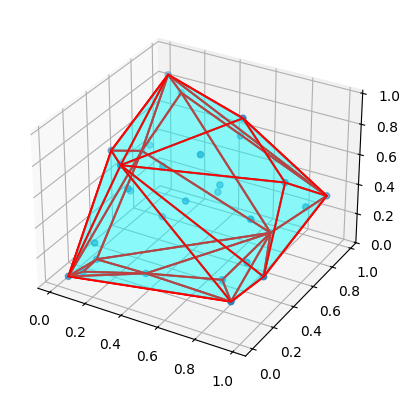

bl_info = {
"name": "3D File Renderer by catafest",
"blender": (4, 3, 2),
"category": "Object",
"author": "Catalin George Festila\n"
"nicknames: catafest and mythcat\n"
"country: Romania\n"
"mail: catafest [at] yahoo.com",
"version": (1, 0),
"blender": (2, 80, 0),
"location": "View3D > UI > 3D File Renderer",
"description": "Addon for rendering 3D files",
"warning": "",
"doc_url": "https://github.com/catafest",
"tracker_url": "https://github.com/catafest/issues",
"support": "COMMUNITY",
}
import bpy
import os
class FileRendererProperties(bpy.types.PropertyGroup):
input_directory: bpy.props.StringProperty(
name="Input Directory",
description="Directory containing 3D files",
default="",
maxlen=1024,
subtype='DIR_PATH'
)
output_directory: bpy.props.StringProperty(
name="Output Directory",
description="Directory to save rendered images",
default="",
maxlen=1024,
subtype='DIR_PATH'
)
class RENDER_OT_files(bpy.types.Operator):
bl_idname = "render.files"
bl_label = "Start render 3D files for all files"
def execute(self, context):
input_directory = context.scene.file_renderer_props.input_directory
output_directory = context.scene.file_renderer_props.output_directory
if not input_directory or not output_directory:
self.report({'ERROR'}, "Input and Output directories must be set.")
return {'CANCELLED'}
if not os.path.exists(output_directory):
os.makedirs(output_directory)
def render_file(file_path, output_path):
try:
bpy.ops.wm.read_factory_settings(use_empty=True)
ext = os.path.splitext(file_path)[1].lower()
if ext == ".glb":
bpy.ops.import_scene.gltf(filepath=file_path)
elif ext == ".obj":
bpy.ops.import_scene.obj(filepath=file_path)
elif ext == ".fbx":
bpy.ops.import_scene.fbx(filepath=file_path)
else:
raise ValueError("Unsupported file format")
bpy.ops.object.camera_add(location=(0, -3, 1.5), rotation=(1.1, 0, 0))
camera = bpy.context.scene.objects['Camera']
bpy.context.scene.camera = camera
bpy.ops.object.light_add(type='POINT', location=(0, -3, 3))
light = bpy.context.view_layer.objects.active
light.data.energy = 1000
bpy.context.scene.render.resolution_x = 512
bpy.context.scene.render.resolution_y = 512
bpy.context.scene.render.filepath = output_path
bpy.ops.render.render(write_still=True)
except Exception as e:
# Generate a red image with "BAD FILE" text using Blender
bpy.ops.wm.read_factory_settings(use_empty=True)
bpy.ops.mesh.primitive_plane_add(size=2)
plane = bpy.context.active_object
mat = bpy.data.materials.new(name="BadFileMaterial")
mat.diffuse_color = (1, 0, 0, 1) # Red
plane.data.materials.append(mat)
# Add "BAD FILE" text
bpy.ops.object.text_add(location=(0, 0, 0.1))
text_obj = bpy.context.active_object
text_obj.data.body = "BAD FILE"
text_obj.data.size = 0.5
text_obj.data.align_x = 'CENTER'
text_obj.data.align_y = 'CENTER'
text_obj.rotation_euler = (1.5708, 0, 0)
# Set camera and light
bpy.ops.object.camera_add(location=(0, -3, 1.5), rotation=(1.1, 0, 0))
camera = bpy.context.scene.objects['Camera']
bpy.context.scene.camera = camera
bpy.ops.object.light_add(type='POINT', location=(0, -3, 3))
light = bpy.context.view_layer.objects.active
light.data.energy = 1000
bpy.context.scene.render.resolution_x = 512
bpy.context.scene.render.resolution_y = 512
bpy.context.scene.render.filepath = output_path
bpy.ops.render.render(write_still=True)
for filename in os.listdir(input_directory):
if filename.lower().endswith((".glb", ".obj", ".fbx")):
file_path = os.path.join(input_directory, filename)
output_path = os.path.join(output_directory, os.path.splitext(filename)[0] + ".png")
render_file(file_path, output_path)
self.report({'INFO'}, "Rendering of files is complete.")
return {'FINISHED'}
class ABOUT_OT_dialog(bpy.types.Operator):
bl_idname = "wm.about_dialog"
bl_label = "About this addon"
def execute(self, context):
return context.window_manager.invoke_props_dialog(self)
def draw(self, context):
layout = self.layout
layout.label(text="3D File Renderer by catafest")
layout.label(text="Author: Catalin George Festila")
layout.label(text="Nicknames: catafest and mythcat")
layout.label(text="Country: Romania")
layout.label(text="Email: catafest [at] yahoo.com")
layout.operator("wm.url_open", text="LinkedIn").url = "https://www.linkedin.com/in/c%C4%83t%C4%83lin-george-fe%C8%99til%C4%83-05780a67"
layout.operator("wm.url_open", text="Author Site").url = "https://sites.google.com/view/festila-george-catalin"
layout.operator("wm.url_open", text="catafest GitHub").url = "https://github.com/catafest"
layout.operator("wm.url_open", text="catafest-work GitHub").url = "https://github.com/catafest-work"
class FileRendererPanel(bpy.types.Panel):
bl_label = "3D File Renderer by catafest"
bl_idname = "OBJECT_PT_file_renderer"
bl_space_type = 'VIEW_3D'
bl_region_type = 'UI'
bl_category = 'File Renderer'
def draw(self, context):
layout = self.layout
scene = context.scene
file_renderer_props = scene.file_renderer_props
layout.prop(file_renderer_props, "input_directory")
layout.prop(file_renderer_props, "output_directory")
# Styling the render button
render_button = layout.operator("render.files", text="Start render 3D files for all files")
layout.separator()
layout.operator("wm.about_dialog", text="About this addon")
def register():
bpy.utils.register_class(FileRendererProperties)
bpy.utils.register_class(RENDER_OT_files)
bpy.utils.register_class(ABOUT_OT_dialog)
bpy.utils.register_class(FileRendererPanel)
bpy.types.Scene.file_renderer_props = bpy.props.PointerProperty(type=FileRendererProperties)
def unregister():
bpy.utils.unregister_class(FileRendererProperties)
bpy.utils.unregister_class(RENDER_OT_files)
bpy.utils.unregister_class(ABOUT_OT_dialog)
bpy.utils.unregister_class(FileRendererPanel)
del bpy.types.Scene.file_renderer_props
if __name__ == "__main__":
register()

import bpy, bmesh
obj = bpy.context.active_object
me = obj.data
bpy.ops.object.mode_set(mode = 'EDIT')
bpy.ops.mesh.select_mode(type="VERT")
bm = bmesh.from_edit_mesh(obj.data)
selected = [False,False,True,True,True,True,True,True]
verts = [vert for vert in bpy.context.active_object.data.vertices if vert.select]
all = [vert for vert in bpy.context.active_object.data.vertices]
print("selected:",len(verts))
print("all:",len(all))
bpy.ops.object.mode_set(mode = 'OBJECT')
me.vertices.foreach_set(
"select",
selected
)
bpy.ops.object.mode_set(mode = 'EDIT')
# give Python access to Blender's functionality
import bpy
# extend Python's math functionality
import math
# extend Python functionality to generate random numbers
import random
def partially_clean_the_scene():
# select all object in the scene
bpy.ops.object.select_all(action="SELECT")
# delete all selected objects in the scene
bpy.ops.object.delete()
# make sure we remove data that was connected to the objects we just deleted
bpy.ops.outliner.orphans_purge(do_local_ids=True, do_linked_ids=True, do_recursive=True)
def create_noise_mask(material):
"""Add a set of nodes to create a noise mask using:
* Texture Coordinate node
* Mapping node
* Noise Texture node
* Color Ramp node
"""
node_location_x_step = 300
node_location_x = -node_location_x_step
# create a Color Ramp node
# https://docs.blender.org/api/current/bpy.types.ShaderNodeValToRGB.html
color_ramp_node = material.node_tree.nodes.new(type="ShaderNodeValToRGB")
color_ramp_node.color_ramp.elements[0].position = 0.45
color_ramp_node.color_ramp.elements[1].position = 0.5
color_ramp_node.location.x = node_location_x
node_location_x -= node_location_x_step
# create a Noise Texture node
# https://docs.blender.org/api/current/bpy.types.ShaderNodeTexNoise.html#bpy.types.ShaderNodeTexNoise
noise_texture_node = material.node_tree.nodes.new(type="ShaderNodeTexNoise")
noise_texture_node.inputs["Scale"].default_value = random.uniform(1.0, 20.0)
noise_texture_node.location.x = node_location_x
node_location_x -= node_location_x_step
# create a Mapping node
# https://docs.blender.org/api/current/bpy.types.ShaderNodeMapping.html#bpy.types.ShaderNodeMapping
mapping_node = material.node_tree.nodes.new(type="ShaderNodeMapping")
mapping_node.inputs["Rotation"].default_value.x = math.radians(random.uniform(0.0, 360.0))
mapping_node.inputs["Rotation"].default_value.y = math.radians(random.uniform(0.0, 360.0))
mapping_node.inputs["Rotation"].default_value.z = math.radians(random.uniform(0.0, 360.0))
mapping_node.location.x = node_location_x
node_location_x -= node_location_x_step
# create a Texture Coordinate node
texture_coordinate_node = material.node_tree.nodes.new(type="ShaderNodeTexCoord")
texture_coordinate_node.location.x = node_location_x
# connect the nodes
# https://docs.blender.org/api/current/bpy.types.NodeTree.html#bpy.types.NodeTree
# https://docs.blender.org/api/current/bpy.types.NodeLinks.html#bpy.types.NodeLinks
material.node_tree.links.new(noise_texture_node.outputs["Color"], color_ramp_node.inputs["Fac"])
material.node_tree.links.new(mapping_node.outputs["Vector"], noise_texture_node.inputs["Vector"])
material.node_tree.links.new(texture_coordinate_node.outputs["Generated"], mapping_node.inputs["Vector"])
return color_ramp_node
def create_material(name):
# create new material
material = bpy.data.materials.new(name=name)
# enable creating a material via nodes
material.use_nodes = True
# get a reference to the Principled BSDF shader node
principled_bsdf_node = material.node_tree.nodes["Principled BSDF"]
# set the base color of the material
principled_bsdf_node.inputs["Base Color"].default_value = (0.8, 0.120827, 0.0074976, 1)
# set the metallic value of the material
principled_bsdf_node.inputs["Metallic"].default_value = 1.0
color_ramp_node = create_noise_mask(material)
material.node_tree.links.new(color_ramp_node.outputs["Color"], principled_bsdf_node.inputs["Roughness"])
return material
def add_mesh():
# create an ico sphere
bpy.ops.mesh.primitive_ico_sphere_add(subdivisions=5)
# shade smooth
bpy.ops.object.shade_smooth()
# get reference to mesh object
mesh_obj = bpy.context.active_object
return mesh_obj
def main():
partially_clean_the_scene()
name = "my_generated_material"
material = create_material(name)
mesh_obj = add_mesh()
# apply the material to the mesh object
mesh_obj.data.materials.append(material)
main()
import gradio as gr
from diffusers import StableDiffusionPipeline
import torch
model_id = "dream-textures/texture-diffusion"
pipe = StableDiffusionPipeline.from_pretrained(model_id, torch_dtype=torch.float16)
pipe = pipe.to("cuda")
def generate_image(prompt):
image = pipe(prompt).images[0]
image.save("result.png")
return image
iface = gr.Interface(
fn=generate_image,
inputs="text",
outputs="image",
title="Stable Diffusion Image Generator",
description="Introduceți un prompt pentru a genera o imagine folosind Stable Diffusion."
)
iface.launch()