Today I tested YOLOv9 with GELAN-C model. Find the notebook on my GitHub repo.

Is a blog about python programming language. You can see my work with python programming language, tutorials and news.

pip install nvcc4jupyter#include
//#include "error_handling.h"
const int DSIZE = 4096;
const int block_size = 256;
// vector add kernel: C = A + B
__global__ void vadd(const float *A, const float *B, float *C, int ds){
int idx = threadIdx.x + blockIdx.x * blockDim.x;
if (idx < ds) {
C[idx] = A[idx] + B[idx];
}
}
int main(){
float *h_A, *h_B, *h_C, *d_A, *d_B, *d_C;
// allocate space for vectors in host memory
h_A = new float[DSIZE];
h_B = new float[DSIZE];
h_C = new float[DSIZE];
// initialize vectors in host memory to random values (except for the
// result vector whose values do not matter as they will be overwritten)
for (int i = 0; i < DSIZE; i++) {
h_A[i] = rand()/(float)RAND_MAX;
h_B[i] = rand()/(float)RAND_MAX;
}
// allocate space for vectors in device memory
cudaMalloc(&d_A, DSIZE*sizeof(float));
cudaMalloc(&d_B, DSIZE*sizeof(float));
cudaMalloc(&d_C, DSIZE*sizeof(float));
//cudaCheckErrors("cudaMalloc failure"); // error checking
// copy vectors A and B from host to device:
cudaMemcpy(d_A, h_A, DSIZE*sizeof(float), cudaMemcpyHostToDevice);
cudaMemcpy(d_B, h_B, DSIZE*sizeof(float), cudaMemcpyHostToDevice);
//cudaCheckErrors("cudaMemcpy H2D failure");
// launch the vector adding kernel
vadd<<<(DSIZE+block_size-1)/block_size, block_size>>>(d_A, d_B, d_C, DSIZE);
//cudaCheckErrors("kernel launch failure");
// wait for the kernel to finish execution
cudaDeviceSynchronize();
//cudaCheckErrors("kernel execution failure");
cudaMemcpy(h_C, d_C, DSIZE*sizeof(float), cudaMemcpyDeviceToHost);
//cudaCheckErrors("cudaMemcpy D2H failure");
printf("A[0] = %f\n", h_A[0]);
printf("B[0] = %f\n", h_B[0]);
printf("C[0] = %f\n", h_C[0]);
return 0;
}A[0] = 0.840188
B[0] = 0.394383
C[0] = 0.000000import sys
from PyQt6.QtWidgets import QApplication, QMainWindow, QTableView
from PyQt6.QtSql import QSqlDatabase, QSqlQuery, QSqlTableModel
class MainWindow(QMainWindow):
def __init__(self):
super().__init__()
# Initialize the database
self.init_db()
# Set up the GUI
self.table_view = QTableView(self)
self.setCentralWidget(self.table_view)
# Set up the model and connect it to the database
self.model = QSqlTableModel(self)
self.model.setTable('files')
self.model.select()
self.table_view.setModel(self.model)
def init_db(self):
# Connect to the database
db = QSqlDatabase.addDatabase('QSQLITE')
db.setDatabaseName('file_paths.db')
if not db.open():
print('Could not open database')
sys.exit(1)
def create_table(self):
# Create the 'files' table if it doesn't exist
query = QSqlQuery()
query.exec('CREATE TABLE IF NOT EXISTS files (id INTEGER PRIMARY KEY, path TEXT)')
if __name__ == '__main__':
app = QApplication(sys.argv)
window = MainWindow()
window.show()
sys.exit(app.exec())
pip install PyQt6 PyQt6-WebEnginepython.exe -m pip install --upgrade pipimport sys
from PyQt6.QtCore import QUrl
from PyQt6.QtGui import QKeySequence, QAction
from PyQt6.QtWidgets import QApplication, QMainWindow, QLineEdit, QToolBar
from PyQt6.QtWebEngineWidgets import QWebEngineView
class MainWindow(QMainWindow):
def __init__(self):
super().__init__()
# Create a web view
self.web_view = QWebEngineView()
self.web_view.setUrl(QUrl("127.0.0.1"))
self.setCentralWidget(self.web_view)
# Create a toolbar
toolbar = QToolBar()
self.addToolBar(toolbar)
# Add a back action to the toolbar
back_action = QAction("Back", self)
back_action.setShortcut(QKeySequence("Back"))
back_action.triggered.connect(self.web_view.back)
toolbar.addAction(back_action)
# Add a forward action to the toolbar
forward_action = QAction("Forward", self)
forward_action.setShortcut(QKeySequence("Forward"))
forward_action.triggered.connect(self.web_view.forward)
toolbar.addAction(forward_action)
# Add a reload action to the toolbar
reload_action = QAction("Reload", self)
reload_action.setShortcut(QKeySequence("Refresh"))
reload_action.triggered.connect(self.web_view.reload)
toolbar.addAction(reload_action)
# Add a search bar to the toolbar
self.search_bar = QLineEdit()
self.search_bar.returnPressed.connect(self.load_url)
toolbar.addWidget(self.search_bar)
def load_url(self):
url = self.search_bar.text()
if not url.startswith("http"):
url = "https://" + url
self.web_view.load(QUrl(url))
if __name__ == "__main__":
app = QApplication(sys.argv)
window = MainWindow()
window.show()
app.exec()import ctypes
import sys
def is_admin():
try:
return ctypes.windll.shell32.IsUserAnAdmin()
except:
return False
if not is_admin():
ctypes.windll.shell32.ShellExecuteW(None, "runas", sys.executable, __file__, None, 1)import sys
import ctypes
#fix unicode access
import sys
if sys.version_info[0] >= 3:
unicode = str
def run_as_admin(argv=None, debug=False):
shell32 = ctypes.windll.shell32
if argv is None and shell32.IsUserAnAdmin():
return True
if argv is None:
argv = sys.argv
if hasattr(sys, '_MEIPASS'):
# Support pyinstaller wrapped program.
arguments = map(unicode, argv[1:])
else:
arguments = map(unicode, argv)
argument_line = u' '.join(arguments)
executable = unicode(sys.executable)
if debug:
print('Command line: ', executable, argument_line)
ret = shell32.ShellExecuteW(None, u"runas", executable, argument_line, None, 1)
if int(ret) <= 32:
return False
return None
if __name__ == '__main__':
ret = run_as_admin()
if ret is True:
print ('I have admin privilege.')
input('Press ENTER to exit.')
elif ret is None:
print('I am elevating to admin privilege.')
input('Press ENTER to exit.')
else:
print('Error(ret=%d): cannot elevate privilege.' % (ret, ))
from PIL import Image, ImageDraw
# 640x640 pixeli with 10x10 squares 64x64
img = Image.new('RGB', (640, 640))
draw = ImageDraw.Draw(img)
# color list
colors = []
# for 100 colors you need to set steps with 62,62,64
# or you can change 64,62,62 some little changes
for r in range(0, 256, 62):
for g in range(0, 256, 62):
for b in range(0, 256, 64):
colors.append((r, g, b))
# show result of colors and size up 100 items
print(colors)
print(len(colors))
# create 10x10 colors and fill the image
for i in range(10):
for j in range(10):
x0 = j * 64
y0 = i * 64
x1 = x0 + 64
y1 = y0 + 64
color = colors[i*10 + j] # Selectarea culorii din lista
draw.rectangle([x0, y0, x1, y1], fill=color)
# save teh image
img.save('rgb_color_matrix.png')import winreg
# Open the CLSID key under HKEY_CLASSES_ROOT
clsid_key = winreg.OpenKey(winreg.HKEY_CLASSES_ROOT, "CLSID")
# Iterate through all the subkeys
for i in range(winreg.QueryInfoKey(clsid_key)[0]):
# Get the name of the subkey
subkey_name = winreg.EnumKey(clsid_key, i)
# Open the subkey
subkey = winreg.OpenKey(clsid_key, subkey_name, 0, winreg.KEY_READ)
try:
# Read the default value of the subkey
value, type = winreg.QueryValueEx(subkey, "")
# Print the subkey name and the value
print(subkey_name, value)
except:
# Skip the subkeys that cannot be read
pass
# Close the subkey
winreg.CloseKey(subkey)
# Close the CLSID key
winreg.CloseKey(clsid_key)import winreg
# Open the CLSID key under HKEY_CLASSES_ROOT
clsid_key = winreg.OpenKey(winreg.HKEY_CLASSES_ROOT, "CLSID")
# Open the file for writing
with open("clsid_info.txt", "w") as f:
# Iterate through all the subkeys
for i in range(winreg.QueryInfoKey(clsid_key)[0]):
# Get the name of the subkey
subkey_name = winreg.EnumKey(clsid_key, i)
# Open the subkey
subkey = winreg.OpenKey(clsid_key, subkey_name, 0, winreg.KEY_READ)
try:
# Read the default value of the subkey
value, type = winreg.QueryValueEx(subkey, "")
# Write the subkey name and the value to the file
f.write(subkey_name + " " + value + "\n")
except:
# Skip the subkeys that cannot be read
pass
# Close the subkey
winreg.CloseKey(subkey)
# Close the CLSID key
winreg.CloseKey(clsid_key)example-project-tensorflow-kerasimport glob
import hashlib
import matplotlib.pyplot as plt
import neptune.new as neptune
import numpy as np
import pandas as pd
import tensorflow as tf
from neptune.new.integrations.tensorflow_keras import NeptuneCallback
from scikitplot.metrics import plot_roc, plot_precision_recall
# Select project
run = neptune.init(project='common/example-project-tensorflow-keras',
tags=['keras', 'fashion-mnist'],
name='keras-training')
# Prepare params
parameters = {'dense_units': 128,
'activation': 'relu',
'dropout': 0.23,
'learning_rate': 0.15,
'batch_size': 64,
'n_epochs': 30}
run['model/params'] = parameters
# Prepare dataset
(x_train, y_train), (x_test, y_test) = tf.keras.datasets.fashion_mnist.load_data()
x_train = x_train / 255.0
x_test = x_test / 255.0
class_names = ['T-shirt/top', 'Trouser', 'Pullover', 'Dress', 'Coat',
'Sandal', 'Shirt', 'Sneaker', 'Bag', 'Ankle boot']
# Log data version
run['data/version/x_train'] = hashlib.md5(x_train).hexdigest()
run['data/version/y_train'] = hashlib.md5(y_train).hexdigest()
run['data/version/x_test'] = hashlib.md5(x_test).hexdigest()
run['data/version/y_test'] = hashlib.md5(y_test).hexdigest()
run['data/class_names'] = class_names
# Log example images
for j, class_name in enumerate(class_names):
plt.figure(figsize=(10, 10))
label_ = np.where(y_train == j)
for i in range(9):
plt.subplot(3, 3, i + 1)
plt.xticks([])
plt.yticks([])
plt.grid(False)
plt.imshow(x_train[label_[0][i]], cmap=plt.cm.binary)
plt.xlabel(class_names[j])
run['data/train_sample'].log(neptune.types.File.as_image(plt.gcf()))
plt.close('all')
# Prepare model
model = tf.keras.Sequential([
tf.keras.layers.Flatten(input_shape=(28, 28)),
tf.keras.layers.Dense(parameters['dense_units'], activation=parameters['activation']),
tf.keras.layers.Dropout(parameters['dropout']),
tf.keras.layers.Dense(parameters['dense_units'], activation=parameters['activation']),
tf.keras.layers.Dropout(parameters['dropout']),
tf.keras.layers.Dense(10, activation='softmax')
])
optimizer = tf.keras.optimizers.SGD(learning_rate=parameters['learning_rate'])
model.compile(optimizer=optimizer,
loss='sparse_categorical_crossentropy',
metrics=['accuracy'])
# Log model summary
model.summary(print_fn=lambda x: run['model/summary'].log(x))
# Train model
neptune_cbk = NeptuneCallback(run=run, base_namespace='metrics')
model.fit(x_train, y_train,
batch_size=parameters['batch_size'],
epochs=parameters['n_epochs'],
validation_split=0.2,
callbacks=[neptune_cbk])
# Log model weights
model.save('trained_model')
run['model/weights/saved_model'].upload('trained_model/saved_model.pb')
for name in glob.glob('trained_model/variables/*'):
run[name].upload(name)
# Evaluate model
eval_metrics = model.evaluate(x_test, y_test, verbose=0)
for j, metric in enumerate(eval_metrics):
run['test/scores/{}'.format(model.metrics_names[j])] = metric
# Log predictions as table
y_pred_proba = model.predict(x_test)
y_pred = np.argmax(y_pred_proba, axis=1)
y_pred = y_pred
df = pd.DataFrame(data={'y_test': y_test, 'y_pred': y_pred, 'y_pred_probability': y_pred_proba.max(axis=1)})
run['test/predictions'] = neptune.types.File.as_html(df)
# Log model performance visualizations
fig, ax = plt.subplots()
plot_roc(y_test, y_pred_proba, ax=ax)
run['charts/ROC'] = neptune.types.File.as_image(fig)
fig, ax = plt.subplots()
plot_precision_recall(y_test, y_pred_proba, ax=ax)
run['charts/precision-recall'] = neptune.types.File.as_image(fig)
plt.close('all')
run.wait()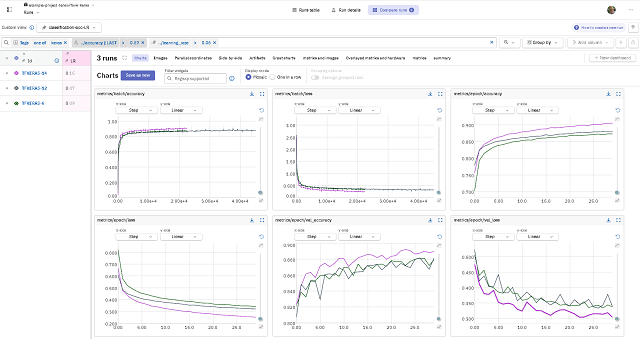
!python
Python 3.10.12 (main, Nov 20 2023, 15:14:05) [GCC 11.4.0] on linux
Type "help", "copyright", "credits" or "license" for more information.import matplotlib.pyplot as plt
import cartopy.crs as ccrs
from cartopy.io import shapereader
from cartopy.mpl.gridliner import LONGITUDE_FORMATTER, LATITUDE_FORMATTER
import cartopy.io.img_tiles as cimgt
extent = [15, 25, 55, 35]
request = cimgt.OSM()
fig = plt.figure(figsize=(9, 13))
ax = plt.axes(projection=request.crs)
gl = ax.gridlines(draw_labels=True, alpha=0.2)
gl.top_labels = gl.right_labels = False
gl.xformatter = LONGITUDE_FORMATTER
gl.yformatter = LATITUDE_FORMATTER
ax.set_extent(extent)
ax.add_image(request, 11)
plt.show()C:\PythonProjects\scapy_001>pip install scapy
Collecting scapy
Downloading scapy-2.5.0.tar.gz (1.3 MB)
---------------------------------------- 1.3/1.3 MB 3.5 MB/s eta 0:00:00
Installing build dependencies ... done
...
Successfully built scapy
Installing collected packages: scapy
Successfully installed scapy-2.5.0from scapy.all import Dot11,Dot11Beacon,Dot11Elt,RadioTap,sendp,hexdump
netSSID = 'testSSID' #Network name here
iface = 'Realtek PCIe GbE Family Controller' #Interface name here
dot11 = Dot11(type=0, subtype=8, addr1='ff:ff:ff:ff:ff:ff',
addr2='22:22:22:22:22:22', addr3='33:33:33:33:33:33')
beacon = Dot11Beacon(cap='ESS+privacy')
essid = Dot11Elt(ID='SSID',info=netSSID, len=len(netSSID))
rsn = Dot11Elt(ID='RSNinfo', info=(
'\x01\x00' #RSN Version 1
'\x00\x0f\xac\x02' #Group Cipher Suite : 00-0f-ac TKIP
'\x02\x00' #2 Pairwise Cipher Suites (next two lines)
'\x00\x0f\xac\x04' #AES Cipher
'\x00\x0f\xac\x02' #TKIP Cipher
'\x01\x00' #1 Authentication Key Managment Suite (line below)
'\x00\x0f\xac\x02' #Pre-Shared Key
'\x00\x00')) #RSN Capabilities (no extra capabilities)
frame = RadioTap()/dot11/beacon/essid/rsn
frame.show()
print("\nHexdump of frame:")
hexdump(frame)
input("\nPress enter to start\n")
sendp(frame, iface=iface, inter=0.100, loop=1)python scapy_network_001.py
###[ RadioTap ]###
version = 0
pad = 0
len = None
present = None
notdecoded= ''
###[ 802.11 ]###
subtype = Beacon
type = Management
proto = 0
FCfield =
ID = 0
addr1 = ff:ff:ff:ff:ff:ff (RA=DA)
addr2 = 22:22:22:22:22:22 (TA=SA)
addr3 = 33:33:33:33:33:33 (BSSID/STA)
SC = 0
###[ 802.11 Beacon ]###
timestamp = 0
beacon_interval= 100
cap = ESS+privpython scapy_network_001.py
###[ RadioTap ]### tion Element ]###
version = 0 = SSID
pad = 0 = 8
len = None = 'testSSID'
present = Noneation Element ]###
notdecoded= '' = RSN
###[ 802.11 ]### = None
subtype = Beacon'\x01\x00\x00\x0f¬\x02\x02\x00\x00\x0f¬\x04\x00\x0f¬\x02\x01\x00\x00\x
type = Management
proto = 0
FCfield =
ID = 0
addr1 = ff:ff:ff:ff:ff:ff (RA=DA)FF FF FF FF ................
addr2 = 22:22:22:22:22:22 (TA=SA)33 33 00 00 ..""""""333333..
addr3 = 33:33:33:33:33:33 (BSSID/STA)8 74 65 ........d.....te
SC = 049 44 30 1C 01 00 00 0F C2 AC 02 02 stSSID0.........
###[ 802.11 Beacon ]### 00 0F C2 AC 02 01 00 00 0F C2 ................
timestamp = 0 ....
beacon_interval= 100
cap = ESS+privacy
###[ 802.11 Information Element ]###
ID = SSID..................................................................
len = 8.....................................................................
info = 'testSSID'
###[ 802.11 Information Element ]###
ID = RSN
len = None>
info = '\x01\x00\x00\x0f¬\x02\x02\x00\x00\x0f¬\x04\x00\x0f¬\x02\x01\x00\x00\x0f¬\x02\x00\x00'
Hexdump of frame:
0000 00 00 08 00 00 00 00 00 80 00 00 00 FF FF FF FF ................
0010 FF FF 22 22 22 22 22 22 33 33 33 33 33 33 00 00 ..""""""333333..
0020 00 00 00 00 00 00 00 00 64 00 11 00 00 08 74 65 ........d.....te
0030 73 74 53 53 49 44 30 1C 01 00 00 0F C2 AC 02 02 stSSID0.........
0040 00 00 0F C2 AC 04 00 0F C2 AC 02 01 00 00 0F C2 ................
0050 AC 02 00 00 ....
Press enter to start
.................................................................
Sent 130 packets.