You can see an exemple with the new changes on my GitHub colab project.
Is a blog about python programming language. You can see my work with python programming language, tutorials and news.
Sunday, February 19, 2023
Tuesday, February 14, 2023
News : Colab changes ...
Python 2 is no longer supported in Colab and cells runs iron python.
All information you need on migrating your code from Python 2 to Python 3 can be found on Porting Python 2 Code to Python 3.
You can see these changes on the GitHub project.
Thursday, February 9, 2023
Python 3.6.9 : Anvil platform for web with python - part 001.
Anvil is a platform for building and hosting full-stack web apps written entirely in Python. Drag and drop your UI, then write Python on the front-end and back-end to make it all work ...
Yesterday I tested Anvil with python and was amazed at how simple it can be used to develop a web application. Anvil use python version 3.6.9. The tutorial I tested is available on the official website and is a feedback form that sends an email with your name, email address and content to your Anvil account address.
You can see this web application I follow from web tutorials on this webpage.
You can find some tutorials on this webpage.
How it works: Create a free account that can also be paid for via a web interface that you build with drag and drop and populate interface properties, add defined python modules and services, and write source code. I noticed that it uses beginner level python decorators and not very complex source code. The good part is that it is a fast development and the bad part is that it is limited to the free tier. After only three emails received, they came back with messages saying: ... his email quota has been exceeded.
These are features for anvil, I used in my project just the email:

Posted by
Cătălin George Feștilă
Labels:
2023,
Anvil,
module,
modules,
online tool,
packages,
python,
python 3,
python modules,
python packages,
tutorial,
tutorials,
web
Saturday, February 4, 2023
Python 3.7.0 : CodeSkulptor online compiler and editor.
CodeSkulptor uses Skulpt to provide a browser-based coding environment and can be tested on the official website.
You can see an online default example with simplegui python package on that website with online editor.

Posted by
Cătălin George Feștilă
Labels:
2023,
CodeSkulptor,
module,
modules,
online tool,
packages,
python,
python 3,
python modules,
python packages,
tutorial,
tutorials,
web
Saturday, January 28, 2023
Python : Fix error with pip and pylupdate6.exe .
I try to upgrade the PyQt6 package and I got this error:
pip3 install --upgrade --force-reinstall PyQt6
...
ERROR: Could not install packages due to an OSError: [WinError 2] The system cannot find the file specified:
...pylupdate6.exe
...pylupdate6.exe.deleteme'I think this solution will work for any python package
Open a command shell run as administrator and run it again:
pip3 install --upgrade --force-reinstall PyQt6
Collecting PyQt6
...
Successfully installed PyQt6-6.4.1 PyQt6-Qt6-6.4.2 PyQt6-sip-13.4.1If you want to re-download the packages instead of using the files from your pip cache, then use:
pip install --force-reinstall --no-cache-dir
Posted by
Cătălin George Feștilă
Labels:
2023,
error,
module,
modules,
packages,
pip,
pip3,
PyQt6,
python,
python 3,
python modules,
python packages,
tutorial,
tutorials
Tuesday, January 24, 2023
Python 3.8.10 : My colab tutorials - part 029.
Colab from google is a great tool when you want to write equations. I show a simple example with LaTeX formula with this colab notebook named catafest_034.
Python : Fix DLL load failed while importing ...
This error DLL load failed while importing ... can have many causes like conflicts with the already installed packages, and also it can break your current environment.
>>> import PyQt6
>>> from PyQt6.QtCore import QUrl
Traceback (most recent call last):
...
ImportError: DLL load failed while importing QtCore: The specified module could not be found.You can see I used to reinstall the PyQt6 python package with this argument --ignore-installed:
pip3 install PyQt6 --user --ignore-installed
Collecting PyQt6
...
Installing collected packages: PyQt6-Qt6, PyQt6-sip, PyQt6
WARNING: The scripts pylupdate6.exe and pyuic6.exe are installed in
...
which is not on PATH.
Consider adding this directory to PATH or, if you prefer to suppress this warning, use --no-warn-script-location.
Successfully installed PyQt6-6.4.0 PyQt6-Qt6-6.4.2 PyQt6-sip-13.4.0
The --ignore-installed option for the pip package manager was first introduced in version 6.0, which was released in April 2014.
The old install give me this error and when I try to use I got this:
>>> from PyQt6 import *
>>> dir(PyQt6)
['__builtins__', '__cached__', '__doc__', '__file__', '__loader__', '__name__', '__package__', '__path__', '__spec__']Now after I reinstall with this option the result is good:
>>> import PyQt6
>>> from PyQt6 import QtCore
>>> dir(PyQt6)
['QtCore', '__builtins__', '__cached__', '__doc__', '__file__', '__loader__', '__name__', '__package__', '__path__', '__spec__', 'sip']
>>> from PyQt6.QtCore import QUrl
Posted by
Cătălin George Feștilă
Labels:
2023,
error,
module,
modules,
packages,
pip,
pip3,
PyQt6,
python,
python 3,
python modules,
python packages,
tutorial,
tutorials
Python 3.11.0 : The openai python package - part 001.
The OpenAI Python library provides convenient access to the OpenAI API from applications written in the Python language. It includes a pre-defined set of classes for API resources that initialize themselves dynamically from API responses which makes it compatible with a wide range of versions of the OpenAI API.
You can see more about this on the GitHub project.
in order to use this package you need to have a A.P.I. key for OpenAI beta features from this website.
Create a key and copy into file or clipboard beacuse this cannot be accesed after you created.
Use the pip tool to install the openai package:
pip3 install openai --userI tested with a default example and a simple question: What is the python programmin language?
import os
import openai
openai.api_key = "your_API_OpenAI_key"
response = openai.Completion.create(
model="text-davinci-003",
prompt="What is the python programmin language?",
temperature=0.7,
max_tokens=100,
top_p=1,
frequency_penalty=0,
presence_penalty=0
)
print(response)I run this python script code and the result is this:
python openai001.py
{
"choices": [
{
"finish_reason": "stop",
"index": 0,
"logprobs": null,
"text": "\n\nPython is a high-level, interpreted, general-purpose programming language.
It was created by Guido van Rossum and first released in 1991. Python has a wide variety of
uses and is a popular language for data science, web development, automation, and artificial
intelligence. It is also a popular language for scripting and general-purpose programming."
}
],
"created": 1674588982,
"id": "cmpl-6cJNeACMtayBlExV1GJpilde0KcBN",
"model": "text-davinci-003",
"object": "text_completion",
"usage": {
"completion_tokens": 71,
"prompt_tokens": 8,
"total_tokens": 79
}
}
Posted by
Cătălin George Feștilă
Labels:
2023,
module,
modules,
OpenAI,
packages,
python,
python 3,
python modules,
python packages,
tutorial,
tutorials
Monday, January 23, 2023
Python 3.11.0 : About py launcher tool for Windows.
The py launcher tool for Windows is included in the Python for Windows installer starting from version 3.3.
This command-line tool allows you to easily configure and switch between multiple versions of Python installed on a Windows system.
This tool allows you to easily switch between different versions of Python without modifying the system's PATH environment variable, and it also allows you to set default versions of Python for different file extensions.
Let's see some examples
This will argument will give you the current version of your python command:
py --version
Python 3.11.0This will enumerate all your python versions from Windows O.S.:
py -0
-V:3.11 * Python 3.11 (64-bit)
-V:3.10 Python 3.10 (64-bit)
-V:3.9 Python 3.9 (64-bit)
-V:3.7 Python 3.7 (64-bit)This will set the python command to a specific version in this case 3.10 :
>py -3.10
Python 3.10.7 (tags/v3.10.7:6cc6b13, Sep 5 2022, 14:08:36) [MSC v.1933 64 bit (AMD64)] on win32
Type "help", "copyright", "credits" or "license" for more information.
>>> exit()This will run a python script named scripting001.py with a specific version of python:
py -3.10 scripting001.py
Posted by
Cătălin George Feștilă
Labels:
2023,
module,
modules,
packages,
py,
python,
python 3,
python modules,
python packages,
tool,
tutorial,
tutorials
Thursday, January 19, 2023
Python 3.11.0 : The parfive python package.
Today I tested this simple parfive 2.0.2 version python package with the default example from the official website.
A parallel file downloader using asyncio. parfive can handle downloading multiple files in parallel as well as downloading each file in a number of chunks.
The default example works great but when I try to get direct movie files from free web this not work.
Parfive is a lightweight library, I try to download large files but give me error 206.
Posted by
Cătălin George Feștilă
Labels:
2023,
module,
modules,
packages,
partfive,
python,
python 3,
python modules,
python packages,
tutorial,
tutorials
Thursday, January 12, 2023
Python 3.11.0 : The numpy-quaternion python package - part 001.
I write an article on my website about artificial intelligence and I used python to show a simple example with quaternions.
This Python module adds a quaternion dtype to NumPy and you can read about this on the official website.
I may have mistakenly installed a python packet with a similar name and I had to install it with the command:
python -m pip uninstall quaternionthe next step was to install this command
python -m pip install --upgrade --no-deps --force-reinstall numpy-quaternionThe source code I used defines two quaternions, one with real part a and imaginary parts, and one quaternion using Euler angles.
Then is perform the rotation uses quaternion multiplication.
Let's see the source code
import numpy as np
import quaternion
# define a quaternion with real part a and imaginary parts bi, cj, dk
a = 1
b = 2
c = 3
d = 4
q = np.quaternion(a, b, c, d)
# define a quaternion using euler angles
x = 1.0
y = 2.0
z = 3.0
q2 = quaternion.from_euler_angles(x, y, z)
# define a vector to rotate
v = [1, 0, 0]
# perform the rotation using quaternion multiplication
# quaternion multiplication is not commutative, the order matters
# because this line of source code will not work: rotated_v = q2 * v * q2.conj()
rotated_v = (q2 * quaternion.quaternion(0, *v)) * q2.conj()
print(rotated_v)This is the result:
quaternion(0, 0.103846565151668, 0.422918571742548, 0.900197629735517)
Posted by
Cătălin George Feștilă
Labels:
2023,
module,
modules,
numpy,
numpy-quaternion,
OpenAI,
packages,
python,
python 3,
python modules,
python packages,
tutorial,
tutorials
Wednesday, January 11, 2023
Python 3.7.9 : simple zodiac diagrams with ephem and matplotlib.
I used openai chat to test another issue with these python packages: ephem and matplotlib.
It seems that openai is limited to new changes in python packages, but it resolves quite well combinations of source code that it has corrected with defined errors. It can't really extract source code from general questions. Anyway, it is a very good help for a programmer in the initial phase of any project.
This source code show two diagrams about the solar system on a specific date:
import ephem
import matplotlib.pyplot as plt
# create an observer
obs = ephem.Observer()
# set the observer's location
obs.lat = '47.27' # latitude
obs.lon = '26.18' # longitude
obs.elevation = 307 # elevation (meters)
# set the date and time of the observation
obs.date = '2022/05/15 12:00:00' # date and time
# if you want you can use now() for real time data
# create the bodies
mercury = ephem.Mercury(obs)
venus = ephem.Venus(obs)
mars = ephem.Mars(obs)
jupiter = ephem.Jupiter(obs)
saturn = ephem.Saturn(obs)
uranus = ephem.Uranus(obs)
neptune = ephem.Neptune(obs)
pluto = ephem.Pluto(obs)
moon = ephem.Moon(obs)
# compute the position of each planet and the moon
mercury.compute(obs)
venus.compute(obs)
mars.compute(obs)
jupiter.compute(obs)
saturn.compute(obs)
uranus.compute(obs)
neptune.compute(obs)
pluto.compute(obs)
moon.compute(obs)
# extract ra and dec coordinates of each body
ra = [mercury.ra, venus.ra, mars.ra, jupiter.ra, saturn.ra, uranus.ra, neptune.ra, pluto.ra,moon.ra]
dec = [mercury.dec, venus.dec, mars.dec, jupiter.dec, saturn.dec, uranus.dec, neptune.dec, pluto.dec,moon.dec]
# convert ra,dec from radians to degrees
ra = [r*180/ephem.pi for r in ra]
dec = [d*180/ephem.pi for d in dec]
print(ra,dec)
# create a scatter plot of the positions
plt.scatter(ra, dec)
# add labels for each planet
plt.annotate('Mercury', (ra[0], dec[0]))
plt.annotate('Venus', (ra[1], dec[1]))
plt.annotate('Mars', (ra[2], dec[2]))
plt.annotate('Jupiter', (ra[3], dec[3]))
plt.annotate('Saturn', (ra[4], dec[4]))
plt.annotate('Uranus', (ra[5], dec[5]))
plt.annotate('Neptune', (ra[6], dec[6]))
plt.annotate('Pluto', (ra[7], dec[7]))
plt.annotate('Moon', (ra[8], dec[8]))
plt.xlabel("RA [degrees]")
plt.ylabel("Dec [degrees]")
# show the plot
plt.show()
# Set the figure size
plt.figure(figsize=(10, 10))
# Define the polar axis
ax = plt.subplot(111, projection='polar')
# Set the axis limits
ax.set_ylim(0, 36)
# Plot the Sun at the center
plt.scatter(0, 0, s=200, color='yellow')
mercury_distance = mercury.earth_distance
venus_distance= venus.earth_distance
mars_distance= mars.earth_distance
jupiter_distance= jupiter.earth_distance
saturn_distance= saturn.earth_distance
uranus_distance= uranus.earth_distance
neptune_distance= neptune.earth_distance
pluto_distance= pluto.earth_distance
moon_distance= moon.earth_distance
print(mercury_distance)
distance = [mercury_distance,venus_distance,mars_distance,jupiter_distance,saturn_distance,uranus_distance,neptune_distance,pluto_distance,moon_distance]
# Plot the planets
plt.scatter(ra[0], distance[0], s=20, color='green')
plt.scatter(ra[1], distance[1], s=50, color='orange')
plt.scatter(ra[2], distance[2], s=80, color='red')
plt.scatter(ra[3], distance[3], s=120, color='brown')
plt.scatter(ra[4], distance[4], s=150, color='tan')
plt.scatter(ra[5], distance[5], s=100, color='blue')
plt.scatter(ra[6], distance[6], s=80, color='cyan')
plt.scatter(ra[7], distance[7], s=40, color='purple')
plt.scatter(ra[8], distance[8], s=20, color='gray')
# add the labels for each planet
plt.annotate('Mercury',(ra[0], distance[0]),xytext=(ra[0], distance[0] - 2))
plt.annotate('Venus',(ra[1], distance[1]),xytext=(ra[1], distance[1] - 2))
plt.annotate('Mars',(ra[2], distance[2]),xytext=(ra[2], distance[2] - 2))
plt.annotate('Jupiter',(ra[3], distance[3]),xytext=(ra[3], distance[3] - 4))
plt.annotate('Saturn',(ra[4], distance[4]),xytext=(ra[4], distance[4] - 4))
plt.annotate('Uranus',(ra[5], distance[5]),xytext=(ra[5], distance[5] - 2))
plt.annotate('Neptune',(ra[6], distance[6]),xytext=(ra[6], distance[6] - 2))
plt.annotate('Pluto',(ra[7], distance[7]),xytext=(ra[7], distance[7] - 2))
plt.annotate('Moon',(ra[8], distance[8]),xytext=(ra[8], distance[8] - 2))
# Show the plot
plt.show()This is the result of this source code:
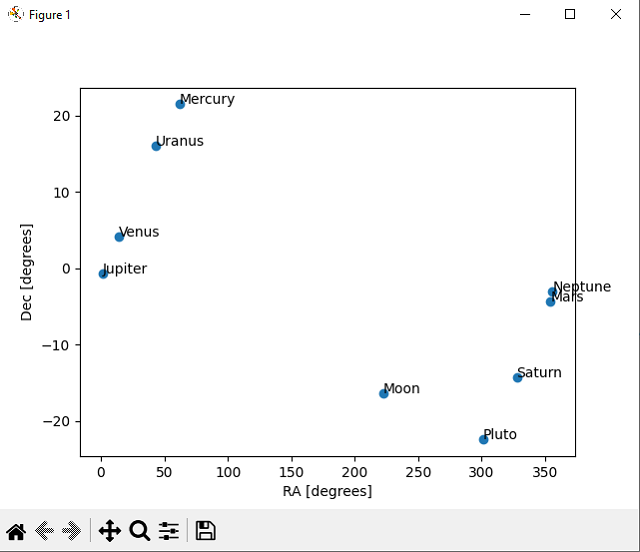
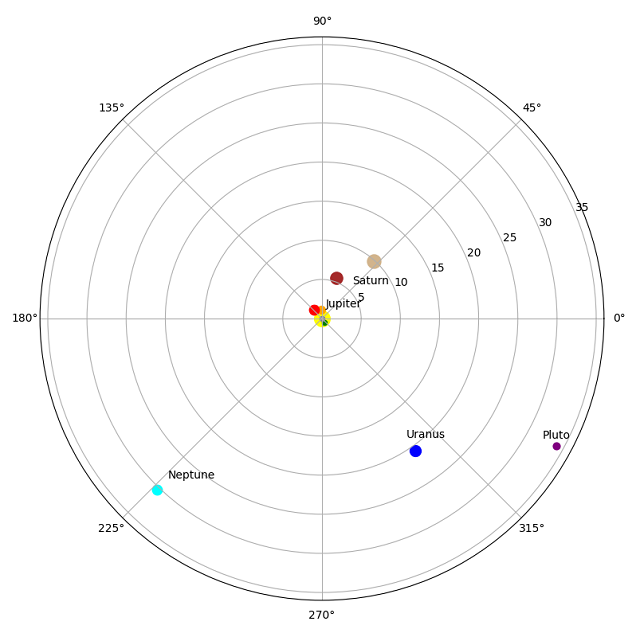
Posted by
Cătălin George Feștilă
Labels:
2023,
ephem,
module,
modules,
OpenAI,
packages,
PyEphem,
python,
python 3,
python modules,
python packages,
tutorial,
tutorials
Python 3.7.9 : simple zodiac constellation with ephem.
This time I used openai chat to create my source code and with small changes it worked…
PyEphem provides an ephem Python package for performing high-precision astronomy computations. The underlying numeric routines are coded in C and are the same ones that drive the popular XEphem astronomy application, whose author, Elwood Charles Downey, generously gave permission for their use in PyEphem. The name ephem is short for the word ephemeris, which is the traditional term for a table giving the position of a planet, asteroid, or comet for a series of dates.
import ephem
# create an observer
obs = ephem.Observer()
# set the observer's location
obs.lat = '47.27' # latitude
obs.lon = '26.18' # longitude
obs.elevation = 307 # elevation (meters)
# set the date and time of the observation
obs.date = '2022/05/15 12:00:00' # date and time
# create the bodies
mercury = ephem.Mercury(obs)
venus = ephem.Venus(obs)
mars = ephem.Mars(obs)
jupiter = ephem.Jupiter(obs)
saturn = ephem.Saturn(obs)
uranus = ephem.Uranus(obs)
neptune = ephem.Neptune(obs)
pluto = ephem.Pluto(obs)
moon = ephem.Moon(obs)
# print the constellation
print("Mercury:", ephem.constellation(mercury))
print("Venus:", ephem.constellation(venus))
print("Mars:", ephem.constellation(mars))
print("Jupiter:", ephem.constellation(jupiter))
print("Saturn:", ephem.constellation(saturn))
print("Uranus:", ephem.constellation(uranus))
print("Neptune:", ephem.constellation(neptune))
print("Pluto:", ephem.constellation(pluto))
print("Moon:", ephem.constellation(moon))This is result of the running source code:
python constelation001.py
Mercury: ('Tau', 'Taurus')
Venus: ('Psc', 'Pisces')
Mars: ('Aqr', 'Aquarius')
Jupiter: ('Psc', 'Pisces')
Saturn: ('Cap', 'Capricornus')
Uranus: ('Ari', 'Aries')
Neptune: ('Psc', 'Pisces')
Pluto: ('Sgr', 'Sagittarius')
Moon: ('Lib', 'Libra')
Posted by
Cătălin George Feștilă
Labels:
2023,
ephem,
module,
modules,
OpenAI,
packages,
PyEphem,
python,
python 3,
python modules,
python packages,
tutorial,
tutorials
Subscribe to:
Comments (Atom)