Is a blog about python programming language. You can see my work with python programming language, tutorials and news.
Saturday, December 24, 2022
Python 3.8.16 : My colab tutorials - part 028.
Today I added a new example to my GitHub repo on colab with a simple example of how to search for images using Google's custom search A.P.I.
You can find this example on my Github webpage example.
Monday, December 19, 2022
Python 3.10.2 : MoviePy - part 001.
MoviePy is a Python module for video editing, which can be used for basic operations (like cuts, concatenations, title insertions), video compositing (a.k.a. non-linear editing), video processing, or to create advanced effects. It can read and write the most common video formats, including GIF.
You can read more about this python package on this webpage.
I install this python package with the pip3 tool:
pip3 install MoviePy --userI have an AVI file type created with the Blender 3D software, named anime_effect_001.avi, you can find it on my youtube channel.
I used this source code to convert it into an mp4 file type:
import moviepy.editor as moviepy
clip = moviepy.VideoFileClip("anime_effect_001.avi")
clip.write_videofile("MP4_anime_effect_001.mp4")
I run with this command:
python moviepy_001.py
Moviepy - Building video MP4_anime_effect_001.mp4.
Moviepy - Writing video MP4_anime_effect_001.mp4
...
Moviepy - Done !
Moviepy - video ready MP4_anime_effect_001.mp4I play the MP4 file with the VLC video player and works great.
Posted by
Cătălin George Feștilă
Labels:
2022,
moviepy,
packages,
pip3,
python,
python 3,
python packages,
tutorial,
tutorials
Saturday, December 17, 2022
Python 3.10.2 : Suite for Computer-Assisted Music in Python known as SCAMP.
SCAMP is an computer-assisted composition framework in Python designed to act as a hub, flexibly connecting the composer-programmer to a wide variety of resources for playback and notation. SCAMP allows the user to manage the flow of musical time, play notes either using FluidSynth or via MIDI or OSC messages to an external synthesizer, and ultimately quantize and export the result to music notation in the form of MusicXML or Lilypond. Overall, the framework aims to address pervasive technical challenges while imposing as little as possible on the aesthetic choices of the composer-programmer.
See the official webpage.
Let's install with pip3 python tool in Windows O.S..
pip3 install --user scampI created a python script named music001_test001.py with this source code:
from scamp import *
import random
s = Session()
guitar = s.new_part("Guitar")
text = "this is a test text"
for char in text:
if char == " ":
wait(0.2)
elif char.isalnum():
for x in range (0,10):
guitar.play_note(ord(char) - random.randrange(50, 75), random.randint(0,5), random.random()/5)
else:
wait(0.2)
guitar.play_note(ord(char), 0.8, 0.06)
wait(0.2)The source code is easy to understand. I use random to play into for loop.
I play these with preset Jazz Guitar for Guitar.
I could say that the result is quite good for the random function.
In my internet searches, I also found a rather interesting PDF file about this Python module and other enhancements. You can find it here.
Posted by
Cătălin George Feștilă
Labels:
2022,
packages,
pip3,
python,
python 3,
python packages,
scamp,
tutorial,
tutorials
Monday, December 12, 2022
OpenAI knows how to write source code for Blender 3D.
I tested the new OpenAI chat from with this question:
Please write a 3d blender script in Python that moves a camera around an object 360 degrees facing it.
import bpy
# Set the object that the camera will orbit around
target_object = bpy.data.objects["MyObject"]
# Set the starting position for the camera
camera = bpy.data.objects["Camera"]
camera.location = (0, 0, 5)
# Set the number of degrees to rotate the camera around the object
degrees = 360
# Set the distance that the camera should be from the object
distance = 5
# Set the speed at which the camera should orbit
speed = 1
# Set the direction in which the camera should orbit (1 for clockwise, -1 for counter-clockwise)
direction = 1
# Calculate the number of frames needed for the camera to orbit
# around the object by the desired number of degrees
num_frames = degrees / speed
# Set the camera to track the object
bpy.ops.object.select_all(action="DESELECT")
camera.select_set(True)
bpy.context.view_layer.objects.active = camera
bpy.ops.object.track_set(type="TRACKTO")
# Animate the camera orbiting around the object
for frame in range(0, num_frames):
# Set the current frame
bpy.context.scene.frame_set(frame)
# Calculate the new position for the camera based on its distance from the object
x = distance * math.sin(math.radians(frame*speed*direction))
y = distance * math.cos(math.radians(frame*speed*direction))
camera.location = (x,y,0)I tested with the latest version of Blender 3D and it works well with some small changes it can be improved.
This error for this script:
Python: Traceback (most recent call last):
...
TypeError: 'float' object cannot be interpreted as an integer
If you ask more than once you will get different source code and I encountered a network error.
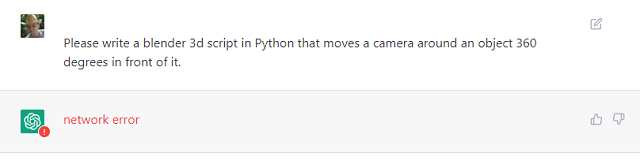
I tried several times and the network error did not let me take the more complex and complete source code.
Python 3.10.2 : Quickstart with streamlit python package.
In today's tutorial, I will give you a brief introduction to the streamlit packet.
Streamlit turns data scripts into shareable web apps in minutes.
All in pure Python. No front‑end experience required.
Let's install with the pip tool:
pip install streamlitAfter installation, I tested their example with the following command:
python -m streamlit helloThe result in the browser will be this:
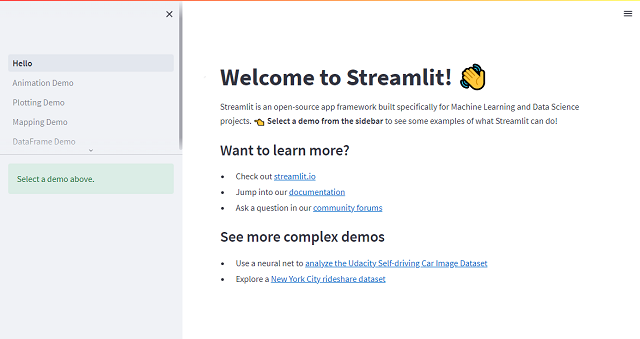
You can create a working folder to add a python file called myapp001.py with the following continue:
import streamlit as st
st.write("""
#testing streamlit
""")To run this python file with streamlit use the following command:
python -m streamlit run myapp001.py
Welcome to Streamlit!
If you’d like to receive helpful onboarding emails, news, offers, promotions,
and the occasional swag, please enter your email address below. Otherwise,
leave this field blank.
Email: catafest@yahoo.com
You can find our privacy policy at https://streamlit.io/privacy-policy
Summary:
- This open source library collects usage statistics.
- We cannot see and do not store information contained inside Streamlit apps,
such as text, charts, images, etc.
- Telemetry data is stored in servers in the United States.
- If you'd like to opt out, add the following to %userprofile%/.streamlit/config.toml,
creating that file if necessary:
[browser]
gatherUsageStats = false
You can now view your Streamlit app in your browser.
...
Posted by
Cătălin George Feștilă
Labels:
2022,
packages,
python,
python 3,
python packages,
streamlit,
tutorial,
tutorials
Sunday, December 11, 2022
Python 3.10.2 : Quickstart OpenAI example.
Since it's Christmas time, here's a short introduction to OpenAI and python. An example is from the official page.
OpenAI has trained cutting-edge language models that are very good at understanding and generating text. Our API provides access to these models and can be used to solve virtually any task that involves processing language.
In this quickstart tutorial, you’ll build a simple sample application. Along the way, you’ll learn key concepts and techniques that are fundamental to using the API for any task, including:
Content generation
Summarization
Classification, categorization, and sentiment analysis
Data extraction
Translation
Many more!
Because I run this example in Windows 10 operating system, you need to step over some commands from the official webpage. For example, this is a Linux command:
. venv/bin/activateCreate a token into an OpenAI account to use it, then use these commands:
git clone https://github.com/openai/openai-quickstart-python.git
cd openai-quickstart-python
pip install Flask
pip install -r requirements.txt --userChange the app.py source code with your token, like this:
openai.api_key = "your_token"Run the application with this command:
python -m flask runThe result in the command prompt area is this:
* Restarting with stat
* Debugger is active!
* Debugger PIN: 102-938-829
* Running on http://127.0.0.1:5000/ (Press CTRL+C to quit)
127.0.0.1 - - [11/Dec/2022 16:13:06] "POST / HTTP/1.1" 302 -
127.0.0.1 - - [11/Dec/2022 16:13:06] "GET /?result=+The+Flash%2C+Speedy%2C+Sonic+the+Hedgehog HTTP/1.1" 200 -
127.0.0.1 - - [11/Dec/2022 16:13:06] "GET /static/main.css HTTP/1.1" 304 -
127.0.0.1 - - [11/Dec/2022 16:13:06] "GET /static/dog.png HTTP/1.1" 304 -
127.0.0.1 - - [11/Dec/2022 16:13:06] "GET /static/dog.png HTTP/1.1" 304 -
127.0.0.1 - - [11/Dec/2022 16:13:11] "POST / HTTP/1.1" 302 -
127.0.0.1 - - [11/Dec/2022 16:13:11] "GET /?result=+Speedy%2C+The+Flash%2C+Sonic HTTP/1.1" 200 -
127.0.0.1 - - [11/Dec/2022 16:13:12] "GET /static/main.css HTTP/1.1" 304 -
127.0.0.1 - - [11/Dec/2022 16:13:12] "GET /static/dog.png HTTP/1.1" 304 -This is the result of the running source code:
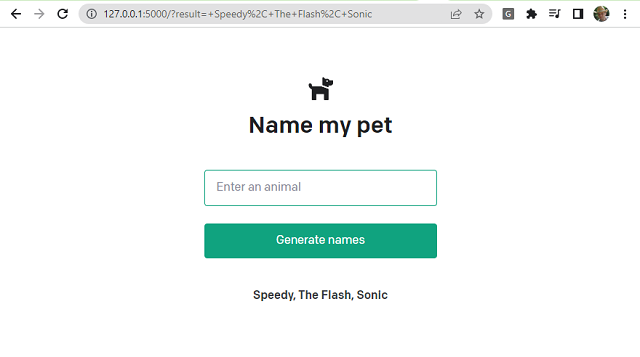
Tuesday, November 8, 2022
News : Snowpark for Python.
Snowpark for Python, now generally available, empowers the growing Python community of data scientists, data engineers, and developers to build secure and scalable data pipelines and machine learning (ML) workflows directly within Snowflake—taking advantage of Snowflake’s performance, elasticity, and security benefits, which are critical for production workloads., read more on this news on the official blog.
The official website come with this feature: Start your 30-day free Snowflake trial which includes $400 worth of free usage.
Monday, November 7, 2022
Python 3.7.13 : My colab tutorials - part 027.
Today, I update my GitHub repo with python source code tested on colab google.
You can see this notebook named catafest_032.ipynb on my GitHub repo.
Saturday, October 29, 2022
News : PyTorch 1.13 new release.
We are excited to announce the release of PyTorch® 1.13 (release note)! This includes Stable versions of BetterTransformer. We deprecated CUDA 10.2 and 11.3 and completed migration of CUDA 11.6 and 11.7. Beta includes improved support for Apple M1 chips and functorch, a library that offers composable vmap (vectorization) and autodiff transforms, being included in-tree with the PyTorch release. This release is composed of over 3,749 commits and 467 contributors since 1.12.1. We want to sincerely thank our dedicated community for your contributions.
You can find more on the official website.
Friday, October 7, 2022
Python 3.10.7 : Rembg for remove background.
Rembg is a tool to remove images background and the project can be found on the GitHub webpage.
Create a python file named remove_background.py.
Install using the pip tool.
pip install rembg
Collecting rembg
Downloading rembg-2.0.25-py3-none-any.whl (12 kB)Add this source code and the input001.png image for procesing in the same folder with the python script.
from rembg import remove
from PIL import Image
input_path = 'input001.png'
output_path = 'output001.png'
input = Image.open(input_path)
output = remove(input)
output.save(output_path)Run the python script and if you see this error:
python remove_background.py
Access denied with the following error:
Too many users have viewed or downloaded this file recently. Please
try accessing the file again later. If the file you are trying to
access is particularly large or is shared with many people, it may
take up to 24 hours to be able to view or download the file. If you
still can't access a file after 24 hours, contact your domain
administrator.
You may still be able to access the file from the browser:
https://drive.google.com/uc?id=1tCU5MM1LhRgGou5OpmpjBQbSrYIUoYab
...... then copy the u2net.onnx file into this path:
C:\Users\your_user\.u2net\After I copy the file I run again the python script and this is the result.

Sunday, September 11, 2022
Python : Blockchain Programming - part 001.
This is the first tutorial in the blockchain programming series using the python programming language.
To program a blockchain, we must consider two elements: in addition to the blockchain address, it can have a programmable area and the second essential element, the interaction of the blockchain with external web areas can be programmed.
In this tutorial I will use the python web3 package, an etherium address and an online web utility called infura.io.
In the infura.io account, create a web3 project and in the dashboard - manage key you will have to add the ethereum address and use the url created to mainnet.infura.io.
I created a project in python in Fedora 37 using the conda utility and installed the web3 package.
Here is the python source code I used
from web3 import Web3
node_provider = "https://mainnet.infura.io/v3/1f2fb5d1e1be4c11acdbbb07a2e06a1c"
web3_connection = Web3(Web3.HTTPProvider(node_provider))
def is_connected():
print(web3_connection.isConnected())
def latest_block():
print(web3_connection.eth.block_number)
def balanceETH(ETH_address):
balance = web3_connection.eth.get_balance(ETH_address)
balance_for_ETH = web3_connection.fromWei(balance,'ether')
print(balance_for_ETH)Here is the answer to running this source code using the etherium address:
(web3_001) [mythcat@fedora PythonProjects]$ vi web3_func_001.py
(web3_001) [mythcat@fedora PythonProjects]$ python
Python 3.9.13 (main, Aug 25 2022, 23:26:10)
[GCC 11.2.0] :: Anaconda, Inc. on linux
Type "help", "copyright", "credits" or "license" for more information.
>>> from web3_func_001 import *
>>> is_connected()
True
>>> latest_block()
15516253
>>> balanceETH("0x74E55f28a8A0158b466FcB481EC7e6bE45D1DB91")
0
Since it is a rather complex field, I will come back with other tutorials when I have the necessary resources.
Posted by
Cătălin George Feștilă
Labels:
2022,
conda,
module,
modules,
packages,
python,
python 3,
python modules,
python packages,
tutorial,
tutorials,
web3
Monday, August 15, 2022
Blender 3D and python scripting - part 025.
In this tutorial I will show a simple python script for add a String interface to the Group Output.
You can see in the next image the result of this script.

You need to have an modifier Geometry Nodes or add new one.
This is the source script with comments for each step I used:
import bpy
#get active object - default
obj = bpy.context.active_object
# set the default start for working with Geometry Nodes modifier
# you need to have a Geometry Nodes modifier
node_group = obj.modifiers['GeometryNodes'].node_group
nodes = node_group.nodes
#get the node named 'Group Output'
geom_out = nodes.get('Group Output')
#create a string node
string_node = nodes.new('FunctionNodeInputString')
# set the name to 'String'
string_out = string_node.outputs['String']
# set the value to "This is a string"
string_node.string = "This is a string"
# link to the Group Output
node_group.links.new(string_out, geom_out.inputs[-1])
Posted by
Cătălin George Feștilă
Labels:
2022,
3d,
Blender 3D,
bpy,
module,
modules,
packages,
python,
python 3,
python modules,
python packages,
script,
tool
Sunday, August 14, 2022
Python : Install python with winget.
The winget command line tool enables users to discover, install, upgrade, remove and configure applications on Windows 10 and Windows 11 computers. This tool is the client interface to the Windows Package Manager service.
The winget can be installed on Windows 11 from the Windows Store.
More about winget command can be read on the Microsoft website.
After installation you can use the PowerShell command shell to install the python with this command:
winget install --id Python.Python.3 -e --source winget
Found Python 3 [Python.Python.3] Version 3.10.6
This application is licensed to you by its owner.
Microsoft is not responsible for, nor does it grant any licenses to, third-party packages.
Downloading https://www.python.org/ftp/python/3.10.6/python-3.10.6-amd64.exe
██████████████████████████████ 27.5 MB / 27.5 MB
Successfully verified installer hash
Starting package install...
Successfully installed
Subscribe to:
Comments (Atom)