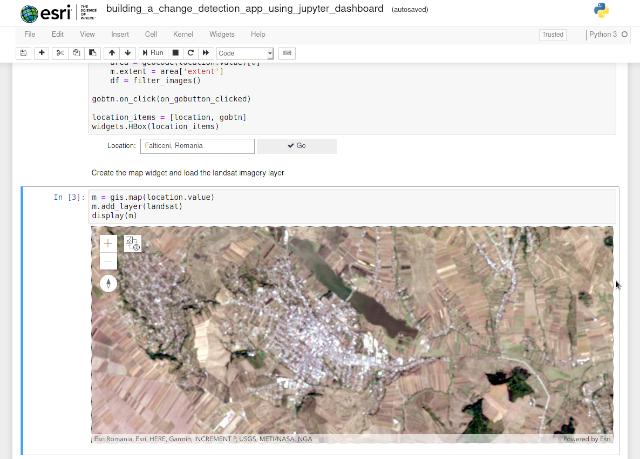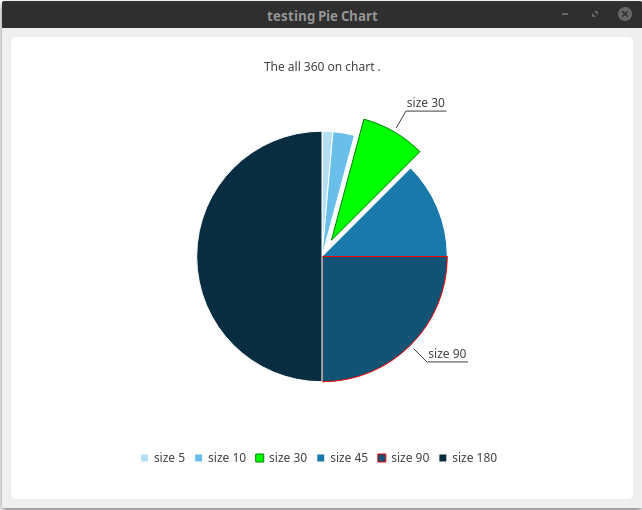When two or more events are concurrent it means that they are happening at the same time.
Concurrent programming is not equivalent to parallel execution.
In computing, concurrency is the execution of pieces of work or tasks by a computer at the same time.
Concurrency is a property which more than one operation can be run simultaneously.
When multiple computations or operations are carried out at the same time or in parallel with the goal of speeding up the computation process then this process is named parallelism.
Parallelism is a property which operations are actually being run simultaneously using the multiprocessing.
Multiprocessing, on the other hand, involves utilizing two or more processor units on a computer to achieve parallelism.
Multithreading is a property that refers to the ability of a CPU to execute multiple threads concurrently.
Python’s concurrency methods including threading, multiprocessing, and asyncio.
The difference between the threading and multiprocessing is this: the threading module uses threads, the multiprocessing module uses processes.
The threading is the package that provides API to create and manage threads.
With multiprocessing, Python creates new processes using an API similar to the threading module.
The asyncio is a library to write concurrent code using the async/await syntax.
The keyword async indicates that our function is a coroutine meaning they choose when to pause and let others execute and run coroutines multitask cooperatively.
The three fundamental advantages of async and await over threads are:
- cooperative multitasking - you can reasonably have millions of concurrent tasks;
- using await makes visible where the schedule points;
- if a task doesn’t yield then it can accidentally block all other tasks from running;
- tasks can support cancellation.
The timeit python package is used to benchmark the code write in the code_to_test variable:
Let's test the multi-threading execution with python:
[mythcat@desk ~]$ python3
Python 3.7.6 (default, Jan 30 2020, 09:44:41)
[GCC 9.2.1 20190827 (Red Hat 9.2.1-1)] on linux
Type "help", "copyright", "credits" or "license" for more information.
>>> import timeit
>>> code_to_test = """
... import threading
...
... text = "Hello World"
...
... def print_text(text):
... for char in text:
... print (char)
...
... # multi-threading execution
... def multi_threads():
... thread_1 = threading.Thread(target=print_text(text))
... thread_2 = threading.Thread(target=print_text(text))
... thread_1.start()
... thread_2.start()
... thread_1.join()
... thread_2.join()
... multi_threads()
... """
>>>
>>> elapsed_time = timeit.timeit(code_to_test, number=1)
H
e
l
l
o
W
o
r
l
d
H
e
l
l
o
W
o
r
l
d
>>> print(elapsed_time)
0.010613240000566293[mythcat@desk ~]$ python3
Python 3.7.6 (default, Jan 30 2020, 09:44:41)
[GCC 9.2.1 20190827 (Red Hat 9.2.1-1)] on linux
Type "help", "copyright", "credits" or "license" for more information.
>>> import timeit
>>> code_to_test = """
... import threading
...
... text = "Hello World"
...
... def print_text(text):
... for char in text:
... print (char)
... # serially execution
... def serially():
... print_text(text)
... print_text(text)
... serially()
... """
>>> elapsed_time = timeit.timeit(code_to_test, number=1)
H
e
l
l
o
W
o
r
l
d
H
e
l
l
o
W
o
r
l
d
>>> print(elapsed_time)
0.011771811000471644[mythcat@desk ~]$ python3
Python 3.7.6 (default, Jan 30 2020, 09:44:41)
[GCC 9.2.1 20190827 (Red Hat 9.2.1-1)] on linux
Type "help", "copyright", "credits" or "license" for more information.
>>> import timeit
>>> code_to_test = """
... import multiprocessing
...
... text = "Hello World"
...
... def print_text(text):
... for char in text:
... print (char)
...
... # multiprocessing execution
... def multiprocessing_test():
... process_1 = multiprocessing.Process(target=print_text(text))
... process_2 = multiprocessing.Process(target=print_text(text))
... process_1.start()
... process_2.start()
... process_1.join()
... process_2.join()
... multiprocessing_test()
... """
>>> elapsed_time = timeit.timeit(code_to_test, number=1)
H
e
l
l
o
W
o
r
l
d
H
e
l
l
o
W
o
r
l
d
>>> print(elapsed_time)
0.3649730779998208