Let's start with PEP 8012 which proposes a new model of Python governance based on consensus and voting, without the role of a centralized singular leader or a governing council and was rejected.
The PEP 8015 formalize the current organization of the Python community and proposes changes.
This PEP 8015 was rejected by a core developer vote described in PEP 8001 on Monday, December 17, 2018.
The next PEP 8016 proposes a model of Python governance based around a steering council.
All candidate PEPs are listed in PEP 8000 and consists of all PEPs numbered in the 801X range.
The PEP 8001 refers to the voting process and choose which governance PEP should be implemented by the Python project.
All these PEP's 2012, 2013, 2014, 2015 are rejected.
The last one PEP 2016 named The Steering Council Model was accepted.
The PEP 2016 comes with these new rules:
This PEP proposes a model of Python governance based around a steering council. The council has broad authority, which they seek to exercise as rarely as possible; instead, they use this power to establish standard processes, like those proposed in the other 801x-series PEPs. This follows the general philosophy that it's better to split up large changes into a series of small changes that can be reviewed independently: instead of trying to do everything in one PEP, we focus on providing a minimal-but-solid foundation for further governance decisions.
You can read more about this PEP on this webpage.
Is a blog about python programming language. You can see my work with python programming language, tutorials and news.
Friday, November 15, 2019
Tuesday, November 5, 2019
Python 3.7.5 : About PEP 3107.
The PEP 3107 introduces a syntax for adding arbitrary metadata annotations to Python functions.
The function annotations refer to syntax parameters with an expression.
This lets you rewrite Python 3 code with function annotations to be compatible with both Python 3 and Python 2.
Type hints are a specialization of function annotations, and they can also work side by side with other function annotations.
Annotations have no standard meaning or semantics.
There are several benefits to the annotations:
See example with my_func:
The function annotations refer to syntax parameters with an expression.
def my_function(x: expression, y: expression = 5):
...>>> def show(myvar:np.float64):
... print(type(myvar))
... print(myvar)
...
>>> show(1.1)
1.1
>>> def files(filename: str, dot='.') -> list:
... print(filename)
... print(type(filename))
...
>>> files('file.txt')
file.txt
>>> print(files.__annotations__)
{'filename': , 'return': }
>>> print(show.__annotations__)
{'myvar': }
... This lets you rewrite Python 3 code with function annotations to be compatible with both Python 3 and Python 2.
Type hints are a specialization of function annotations, and they can also work side by side with other function annotations.
Annotations have no standard meaning or semantics.
There are several benefits to the annotations:
- if you rename an argument, the documentation docstring version may be out of date and is easier to see if an argument is not documented;
- is no need to come up with a special format of argument because the annotations attribute provides a direct, standard mechanism of access;
>>> Temperature = float
>>> def forecast(local_temperature: Temperature) -> str:
... print(local_temperature)
...
>>> forecast(13.1)
13.1
...
>>> def div(a: dict(type=float, help='the dividend'), b: dict(type=float, help='this <> 0)') ) ->
dict(type=float, help='the result of dividing a by b'):
... return a / b
...
>>> div(3,4)
0.75
...See example with my_func:
def my_func(*args: expression, *kwargs: expression):
...Monday, November 4, 2019
Python 3.7.5 : About PEP 506.
Today I did a python evaluation and saw that there are many new aspects that should be kept in mind for a programmer.
So I decided to recall some necessary elements of PEP.
First, PEP stands for Python Enhancement Proposal.
A PEP is a design document providing information to the Python community, or describing a new feature for Python or its processes or environment.
My list will not follow a particular order and I will start with PEP 506.
This PEP 506 proposes the addition of a module for common security-related functions such as generating tokens to the Python standard library.
Python 3.6 added a new module called secrets that is designed to provide an obvious way to reliably generate cryptographically strong pseudo-random values suitable for managing secrets, such as account authentication, tokens, and similar.
Python’s random module was never designed for cryptographic but you can try to use it with urandom function:
As bytes, secrets.token_bytes;
So I decided to recall some necessary elements of PEP.
First, PEP stands for Python Enhancement Proposal.
A PEP is a design document providing information to the Python community, or describing a new feature for Python or its processes or environment.
My list will not follow a particular order and I will start with PEP 506.
This PEP 506 proposes the addition of a module for common security-related functions such as generating tokens to the Python standard library.
Python 3.6 added a new module called secrets that is designed to provide an obvious way to reliably generate cryptographically strong pseudo-random values suitable for managing secrets, such as account authentication, tokens, and similar.
Python’s random module was never designed for cryptographic but you can try to use it with urandom function:
[mythcat@desk ~]$ python3
Python 3.7.5 (default, Oct 17 2019, 12:09:47)
[GCC 9.2.1 20190827 (Red Hat 9.2.1-1)] on linux
Type "help", "copyright", "credits" or "license" for more information.
>>> import os
>>> os.urandom(8)>>> import secrets
>>> import string
>>> alphabet = string.ascii_letters + string.digits
>>> password = ''.join(secrets.choice(alphabet) for i in range(20))
>>> print(alphabet, password)
abcdefghijklmnopqrstuvwxyzABCDEFGHIJKLMNOPQRSTUVWXYZ0123456789 mwTKhSxGGBMU3voOV1KfAs bytes, secrets.token_bytes;
>>> secrets.token_bytes()
b'I\xf9a\xd1j\xc6\xc9\xa0qV\x82\x07x\xc6\xe9\xbb\xd7<\xfb\xb2?\xe1\x94\xe9\xce\xbc\xaaF\xfc7\xfc='
>>> secrets.token_bytes(8)
b'\rl\xb1\xb9\x04i]d'
>>> secrets.token_bytes(16)
b'B!:G\x1c\xdd.\xacC\x7f\x95)\x1f^\xec\xb2'
>>> secrets.token_bytes(32)
b'\xfa\xa9\xff\x91y\x9e+z9\x88K\x95\xa8\xb0\x06\xc2b:\xf5]\xcf^%~\x0cJ\xdd\x80\xa2\xa0\xdc\xaa'
>>> secrets.token_bytes(64)
b"\xe4(\x80d7c6\\\xb2\xd5\xcb\x92\x8a'\x82\xcb\xfd\xcc\x9a\x8a\xd9jt\x84s\xb0\x8f]\x8cS\xdcP\n\xef\x14\xf6\
xe0+0\xaf\xcfL\xd3\xd0\xfe\x04\x98k\xc38\xf6\xad.~\xd1\xca\xd6\xc9\xf9\xbf\xff8O\xad">>> secrets.token_hex()
'5a2eb8a0a89ecaf5a64e57215f359012eaaf8a3db51bd1ea171e922a24935183'
>>> secrets.token_hex(8)
'79e7582b72711af7'
>>> secrets.token_hex(16)
'9b274380935ae169ebd41159f7b85cf6'
>>> secrets.token_hex(32)
'0a2e5fde42c6578c3ba36501b69a9339e838d44c3240999a83d349d266bcb164'
>>> secrets.token_hex(64)
'fbd9ab627e9fe6c2b6d715b1438205321ac9139f5089fe6ca4ffece79aa0c08aa84a26fdbb984dc48a0489e1692b19d3f5fe40116be
60f1a1d7d61739718befe'>>> secrets.token_urlsafe()
'L06rX6fIk1n-gpcLbsHq_w5SgkqgGcvnkjBRcOZqgXs'
>>> secrets.token_urlsafe(8)
'lhOw5llcgsQ'
>>> secrets.token_urlsafe(16)
'A493DgcDMiNx8WjlRswxBA'
>>> secrets.token_urlsafe(32)
'HSb5dqkaPrqFcdsQFYW5N_Fxb_Hxn0ESsT4VMfJcLYY'
>>> secrets.token_urlsafe(64)
'FKPC0LU7Sc_dsxm7m-VMA-vTEKgJeNcD2zpjKBEg0oLZlPBVVM0O5Vztp0ySLifyifok5009LByQUc5z8thCWQ'Saturday, November 2, 2019
Python 3.7.5 : Intro about scikit-learn python module.
This python module named scikit-learn used like sklearn is designed to interoperate with the Python numerical and scientific libraries NumPy and SciPy and comes with various classification, regression and clustering algorithms including support vector machines, random forests, gradient boosting, k-means and DBSCAN.
The official webpage can be found here
Let't install this on my Fedora 30 distro:
First, this is a complex python module with many examples on web.
You can learn much about how can use simple and efficient all data mining and data analysis.
You can learn a lot about how all data exploitation and data analysis can be used simply and efficiently.
Mathematical functions are simple and complex. How to use python programming and existing examples can be used in several learning points.
I would start with discovering the input and output data sets and then continue with clear examples used daily by us.
I tested today with SVC and sklearn python module.
The SVMs were introduced initially in the 1960s and were later refined in the 1990s.
The base of this algorithm is the decision boundary that maximizes the distance from the nearest data points of all the classes.
The wikipedia article show all informations about support-vector machines (named SVM).
As applications we can use this function in: medical field for cell counting or similar cell quantification, astronomy, etc.
This simple example use multiple kernels and gammas parameters to group the input data.
See the last result for kernel rbf and gamma 1000.

The official webpage can be found here
Let't install this on my Fedora 30 distro:
[mythcat@desk proiecte_github]$ mkdir sklearn_examples
[mythcat@desk proiecte_github]$ cd sklearn_examples/
[mythcat@desk sklearn_examples]$ pip3 install scikit-learn --user
Python 3.7.5 (default, Oct 17 2019, 12:09:47)
[GCC 9.2.1 20190827 (Red Hat 9.2.1-1)] on linux
Type "help", "copyright", "credits" or "license" for more information.
>>> import sklearn
>>> print('sklearn: %s' % sklearn.__version__)
sklearn: 0.21.3 First, this is a complex python module with many examples on web.
You can learn much about how can use simple and efficient all data mining and data analysis.
You can learn a lot about how all data exploitation and data analysis can be used simply and efficiently.
Mathematical functions are simple and complex. How to use python programming and existing examples can be used in several learning points.
I would start with discovering the input and output data sets and then continue with clear examples used daily by us.
I tested today with SVC and sklearn python module.
The SVMs were introduced initially in the 1960s and were later refined in the 1990s.
The base of this algorithm is the decision boundary that maximizes the distance from the nearest data points of all the classes.
The wikipedia article show all informations about support-vector machines (named SVM).
As applications we can use this function in: medical field for cell counting or similar cell quantification, astronomy, etc.
This simple example use multiple kernels and gammas parameters to group the input data.
import numpy as np
from sklearn.datasets import make_blobs
from sklearn import svm
from sklearn.svm import SVC
# importing scikit learn with make_blobs
from sklearn.datasets.samples_generator import make_blobs
#
import matplotlib.pyplot as plt
import numpy as np
import matplotlib.pyplot as plt
from sklearn import svm, datasets
# import some data to play with
iris = datasets.load_iris()
x = iris.data[:, :2]
y = iris.target
def plotSVC(title):
# create a mesh to plot with dataset x and y
x_min, x_max = x[:, 0].min() - 1, x[:, 0].max() + 1
y_min, y_max = x[:, 1].min() - 1, x[:, 1].max() + 1
# set the resolution by 100
h = (x_max / x_min)/100
# create the meshgrid
xx, yy = np.meshgrid(np.arange(x_min, x_max, h),np.arange(y_min, y_max, h))
# divides the current figure into an m-by-n grid and creates axes in the position specified by p
plt.subplot(1, 1, 1)
# the model can then be used to predict new values
Z = svc.predict(np.c_[xx.ravel(), yy.ravel()])
# reshape your test data because prediction needs an array that looks like your training data
Z = Z.reshape(xx.shape)
# use plt to show result
plt.contourf(xx, yy, Z, cmap=plt.cm.Paired, alpha=0.8)
plt.scatter(x[:, 0], x[:, 1], c=y, cmap=plt.cm.Paired)
plt.xlabel('x length')
plt.ylabel('y width')
plt.xlim(xx.min(), xx.max())
plt.title("Plot SVC")
plt.show()
# create kernels for svg
kernels = ['linear', 'rbf', 'poly']
# for each kernel show graphs
for kernel in kernels:
svc = svm.SVC(kernel=kernel).fit(x, y)
plotSVC('kernel=' + str(kernel))
# create gammas values
# the gamma parameter defines how far the influence of a single training example reaches
gammas = [0.1, 1, 10, 100, 1000]
# for each gammas and kernel rbf - fast processing, show graphs
for gamma in gammas:
svc = svm.SVC(kernel='rbf', gamma=gamma).fit(x, y)
plotSVC('gamma=' + str(gamma))See the last result for kernel rbf and gamma 1000.

Posted by
Cătălin George Feștilă
Labels:
2019,
fedora,
linux,
module,
modules,
python,
python 3,
python modules,
scikit-learn,
sklearn,
tutorial,
tutorials
Python 3.7.5 : The ani script with ascii.
ASCII, abbreviated from American Standard Code for Information Interchange, is a character encoding standard for electronic communication. ASCII codes represent text in computers, telecommunications equipment, and other devices. see Wikipedia.
This is a simple script named ani.py created by me to show an animation with ASCII ...
The content of these files:
This is a simple script named ani.py created by me to show an animation with ASCII ...
import os, time
os.system('cls')
filenames = ["0.txt","1.txt","2.txt","3.txt"]
frames = []
for name in filenames:
with open (name, "r", encoding="utf8") as f:
frames.append(f.readlines())
"""
for frame in frames:
print("".join(frame))
time.sleep(1)
os.system('clear')
"""
for i in range (4):
os.system('clear')
for frame in frames:
print("".join(frame))
time.sleep(1)
os.system('clear')The content of these files:
$ cat *.txt
######
######
######
######
####
####
##
##
Posted by
Cătălin George Feștilă
Labels:
2019,
os,
python,
python 3,
python modules,
time,
tutorial,
tutorials
Saturday, October 26, 2019
Python 3.7.4 : About with the PyOpenCL python module.
PyOpenCL lets you access GPUs and other massively parallel compute devices from Python.
It is important to note that OpenCL is not restricted to GPUs.
In fact, no special hardware is required to use OpenCL for computation–your existing CPU is enough.
The documentation of this project can be found at this website.
Let's install the python module for python 3 version:
It is important to note that OpenCL is not restricted to GPUs.
In fact, no special hardware is required to use OpenCL for computation–your existing CPU is enough.
The documentation of this project can be found at this website.
Let's install the python module for python 3 version:
[mythcat@desk ~]$ pip3 install pyopencl --user
Collecting pyopencl
...
Successfully built pytools
Installing collected packages: pytools, pyopencl
Successfully installed pyopencl-2019.1.1 pytools-2019.1.1# get OpenCL driver automated installer (installs kernel 4.7)
curl https://software.intel.com/sites/default/files/managed/f6/77/install_OCL_driver.sh_.txt > install_OCL\
_driver.sh
chmod +x install_OCL_driver.sh
# install OpenCL driver
sudo ./install_OCL_driver.sh install
# check
ls /boot/vmlinuz-*intel*import pyopencl as cl
import numpy as np
ctx = cl.create_some_context()
# cet platforms, both CPU and GPU
my_plat= cl.get_platforms()
CPU = my_plat[0].get_devices()
try:
GPU = my_plat[1].get_devices()
except IndexError:
GPU = "none"
# create context for GPU/CPU
if GPU != "none":
ctx = cl.Context(GPU)
else:
ctx = cl.Context(CPU)
# create queue for each kernel execution
queue = cl.CommandQueue(ctx)
mf = cl.mem_flags# -*- coding: utf-8 -*-
import pyopencl as cl
import numpy
a = numpy.random.rand(50000).astype(numpy.float32)
ctx = cl.create_some_context()
queue = cl.CommandQueue(ctx)
a_buf = cl.Buffer(ctx ,cl.mem_flags.READ_WRITE,size=a.nbytes)
cl.enqueue_write_buffer(queue, a_buf , a)
prg= cl.Program(ctx,
"""
__kernel void twice(__global float ∗a)
{
int gid=get_global_id(0);
a[gid] ∗= 2;
}"""
). build()
prg.twice(queue, a.shape, None,a_buf ).wait()
Posted by
Cătălin George Feștilă
Labels:
2019,
fedora,
linux,
linux tools,
module,
modules,
PyOpenCL,
python,
python modules,
python3,
tutorial,
tutorials
Sunday, October 20, 2019
Python 3.7.4 : Usinge pytesseract for text recognition.
About this python module named tesseract, you can read here.
I tested with the tesseract tool install on my Fedora 30 distro and python module pytesseract version 0.3.0.
Text images with a printed font are very well recognized.
This test with this image does not have very good accuracy.
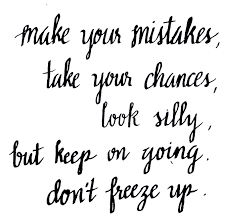
The result of the handwriting image.
I tested with the tesseract tool install on my Fedora 30 distro and python module pytesseract version 0.3.0.
[root@desk mythcat]# dnf install tesseract
Last metadata expiration check: 0:24:18 ago on Sun 20 Oct 2019 10:56:23 AM EEST.
Package tesseract-4.1.0-1.fc30.x86_64 is already installed.
Dependencies resolved.
Nothing to do.
Complete!
[root@desk mythcat]# whereis tesseract
tesseract: /usr/bin/tesseract /usr/share/tesseract
[mythcat@desk ~]$ pip3 install pytesseract --user
Collecting pytesseract
...
Installing collected packages: pytesseract
Successfully installed pytesseract-0.3.0Text images with a printed font are very well recognized.
This test with this image does not have very good accuracy.
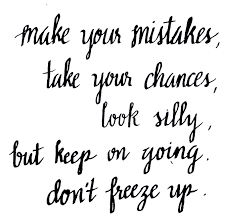
The result of the handwriting image.
[mythcat@desk ~]$ python3 ocr_image.py 001.png
rake Yous mnislakes,
take you chances,
look silby,
bul hep. mv going
dont freeze up
Posted by
Cătălin George Feștilă
Labels:
2019,
fedora,
linux,
linux tools,
pytesseract,
python,
python 3,
python modules,
tesseract,
tutorial,
tutorials
Wednesday, October 16, 2019
Python 3.7.4 : Test the DHCP handshakes.
First, the DHCP is based on the earlier BOOTP protocol which uses well-known port numbers for both server and client instead of an ephemeral port. The server and the client communicate via broadcast and the server broadcasts the offered IP address to the client on UDP port 68.
This python example has a learning purpose and does not harm anyone.
This python example has a learning purpose and does not harm anyone.
import subprocess as sub
import re
def find_word(w):
return re.compile(r'\b({0})\b'.format(w), flags=re.IGNORECASE).search
p = sub.Popen(('sudo', 'tcpdump', '-l', '-s 0', '-vvv', '-n', '((udp port 67) and (udp[8:1] = 0x1))'),
stdout=sub.PIPE)
for row in iter(p.stdout.readline, b''):
if find_word(row):
print (row.split(' ')[-1])
elif find_word(row):
print (row.split(' ')[-1])[mythcat@desk scripts]$ python3 dhcpreq.py
tcpdump: listening on ___, link-type EN10MB (Ethernet), capture size 262144 bytes
^CTraceback (most recent call last):
File "dhcpreq.py", line 10, in
for row in iter(p.stdout.readline, b''):
KeyboardInterrupt
0 packets captured
0 packets received by filter
0 packets dropped by kernel
[mythcat@desk scripts]$ vim dhcpreq.py
Posted by
Cătălin George Feștilă
Labels:
2019,
fedora,
linux,
module,
modules,
python,
python modules,
python3
Tuesday, October 15, 2019
Python 3.8.0 : New release of python development.
Good news from the python development area with the new release of python development:
Python 3.7.5 Oct. 15, 2019 and Python 3.8.0 Oct. 14, 2019
Now you can use the new python version 3.8.0 from the official webpage.
Major new features of the 3.8 series, compared to 3.7 - release Date: Oct. 14, 2019:
Let's install on Fedora 30 Linux distro:
Python 3.7.5 Oct. 15, 2019 and Python 3.8.0 Oct. 14, 2019
Now you can use the new python version 3.8.0 from the official webpage.
Major new features of the 3.8 series, compared to 3.7 - release Date: Oct. 14, 2019:
- PEP 572, Assignment expressions
- PEP 570, Positional-only arguments
- PEP 587, Python Initialization Configuration (improved embedding)
- PEP 590, Vectorcall: a fast calling protocol for CPython
- PEP 578, Runtime audit hooks
- PEP 574, Pickle protocol 5 with out-of-band data
- Typing-related: PEP 591 (Final qualifier), PEP 586 (Literal types), and PEP 589 (TypedDict)
- Parallel filesystem cache for compiled bytecode
- Debug builds share ABI as release builds
- f-strings support a handy
=specifier for debugging continueis now legal infinally:blocks- on Windows, the default
asyncioevent loop is nowProactorEventLoop - on macOS, the spawn start method is now used by default in
multiprocessing multiprocessingcan now use shared memory segments to avoid pickling costs between processestyped_astis merged back to CPythonLOAD_GLOBALis now 40% fasterpicklenow uses Protocol 4 by default, improving performance
Let's install on Fedora 30 Linux distro:
[mythcat@desk ~]$ cd Python-3.8.0/
[mythcat@desk Python-3.8.0]$ ls
aclocal.m4 Doc m4 Parser README.rst
CODE_OF_CONDUCT.md Grammar Mac PC setup.py
config.guess Include Makefile.pre.in PCbuild Tools
config.sub install-sh Misc Programs
configure Lib Modules pyconfig.h.in
configure.ac LICENSE Objects Python
[mythcat@desk Python-3.8.0]$ ./configure
checking build system type... x86_64-pc-linux-gnu
checking host system type... x86_64-pc-linux-gnu
checking for python3.8... no
...
creating Makefile
If you want a release build with all stable optimizations active (PGO, etc),
please run ./configure --enable-optimizations[mythcat@desk Python-3.8.0]$ ./configure --enable-optimizations --with-ensurepip=install
...
creating Modules/Setup.local
creating Makefile
[mythcat@desk Python-3.8.0]$ make -j 2
...
make[1]: Leaving directory '/home/mythcat/Python-3.8.0'[mythcat@desk Python-3.8.0]$ sudo make altinstall
...
Collecting setuptools
Collecting pip
Installing collected packages: setuptools, pip
Successfully installed pip-19.2.3 setuptools-41.2.0[mythcat@desk Python-3.8.0]$ ./python
Python 3.8.0 (default, Oct 15 2019, 23:45:20)
[GCC 9.2.1 20190827 (Red Hat 9.2.1-1)] on linux
Type "help", "copyright", "credits" or "license" for more information.
>>> exit()
[mythcat@desk Python-3.8.0]$ python3.8
Python 3.8.0 (default, Oct 15 2019, 23:45:20)
[GCC 9.2.1 20190827 (Red Hat 9.2.1-1)] on linux
Type "help", "copyright", "credits" or "license" for more information.
>>> Python 3.7.4 : Testing python source code with streamlit tool.
The official webpage for this python package can be found at streamlit.io.
Let's install it with pip3 tool:
Create a file named 001.py
This simple example will show a map with randoms spots:
Let's install it with pip3 tool:
[mythcat@desk proiecte_github]$ mkdir streamlit_examples
[mythcat@desk proiecte_github]$ cd streamlit_examples/
[mythcat@desk streamlit_examples]$ pip3 install streamlit --userCreate a file named 001.py
This simple example will show a map with randoms spots:
import pandas as pd
import numpy as np
import streamlit as st
df = pd.DataFrame(
np.random.randn(100, 2) / [50, 50] + [47.45, 26.3],
columns=['lat', 'lon'])
st.map(df)[mythcat@desk streamlit_examples]$ streamlit run 001.py
You can now view your Streamlit app in your browser.
Local URL: http://localhost:8501
...import streamlit as st
df = []
st.deck_gl_chart(
viewport={
'latitude': 47.45,
'longitude': 26.3,
'zoom': 13,
'pitch': 50,
},
layers=[{
'type': 'HexagonLayer',
'data': df,
'radius': 200,
'elevationScale': 4,
'elevationRange': [0, 1000],
'pickable': True,
'extruded': True,
}, {
'type': 'ScatterplotLayer',
'data': df,
}])[mythcat@desk streamlit_examples]$ streamlit run 002.py
You can now view your Streamlit app in your browser.
Local URL: http://localhost:8501
...Thursday, October 10, 2019
Python 3.7.4 : Testing the PyUSB python module.
This python module named PyUSB can be found at pypi website.
[mythcat@desk scripts]$ pip3 install pyusb --user
Collecting pyusb
...
Successfully installed pyusb-1.0.2[mythcat@desk scripts]$ lsusb
Bus 002 Device 002: ID 8087:0024 Intel Corp. Integrated Rate Matching Hub
Bus 002 Device 001: ID 1d6b:0002 Linux Foundation 2.0 root hub
Bus 001 Device 004: ID 1a40:0101 Terminus Technology Inc. Hub
Bus 001 Device 003: ID 093a:2510 Pixart Imaging, Inc. Optical Mouse
Bus 001 Device 002: ID 8087:0024 Intel Corp. Integrated Rate Matching Hub
Bus 001 Device 001: ID 1d6b:0002 Linux Foundation 2.0 root hub[mythcat@desk scripts]$ ll /dev/bus/usb/001/004
crw-rw-r--. 1 root root 189, 3 Oct 10 20:34 /dev/bus/usb/001/004
[mythcat@desk scripts]$ chmod a+rw /dev/bus/usb/001/004
chmod: changing permissions of '/dev/bus/usb/001/004': Operation not permitted
[mythcat@desk scripts]$ sudo chmod a+rw /dev/bus/usb/001/004
[sudo] password for mythcat:
[mythcat@desk scripts]$ ll /dev/bus/usb/001/004
crw-rw-rw-. 1 root root 189, 3 Oct 10 20:34 /dev/bus/usb/001/004import sys
import usb.core
import usb.util
print(usb.__version__)
busses = usb.busses()
for bus in busses:
devices = bus.devices
for dev in devices:
if dev != None:
try:
usd_dev = usb.core.find(idVendor=dev.idVendor, idProduct=dev.idProduct)
print(usb_dev)
except:
pass
# 1a40:0101
dev = usb.core.find(idVendor=0x1a40, idProduct=0x0101)
print ("The 8087:0024 is : ", dev)
if dev is None:
raise ValueError("Device not found!")
else:
if dev.is_kernel_driver_active(0):
try:
dev.detach_kernel_driver(0)
print ("kernel driver detached")
except usb.core.USBError as e:
sys.exit("Could not detach kernel driver: %s" % str(e))
else:
print ("no kernel driver attached")
try:
usb.util.claim_interface(dev, 0)
print ("claimed device")
except:
sys.exit("Could not claim the device: %s" % str(e))
try:
dev.set_configuration()
dev.reset()
except usb.core.USBError as e:
sys.exit("Could not set configuration: %s" % str(e))
usb.util.release_interface(dev,interface)
dev.attach_kernel(interface[mythcat@desk scripts]$ python3 usb_test.py
1.0.2
The 8087:0024 is : DEVICE ID 1a40:0101 on Bus 001 Address 004 =================
bLength : 0x12 (18 bytes)
bDescriptorType : 0x1 Device
bcdUSB : 0x200 USB 2.0
bDeviceClass : 0x9 Hub
bDeviceSubClass : 0x0
bDeviceProtocol : 0x1
bMaxPacketSize0 : 0x40 (64 bytes)
idVendor : 0x1a40
idProduct : 0x0101
bcdDevice : 0x111 Device 1.11
iManufacturer : 0x0
iProduct : 0x1 USB 2.0 Hub
iSerialNumber : 0x0
bNumConfigurations : 0x1
CONFIGURATION 1: 100 mA ==================================
bLength : 0x9 (9 bytes)
bDescriptorType : 0x2 Configuration
wTotalLength : 0x19 (25 bytes)
bNumInterfaces : 0x1
bConfigurationValue : 0x1
iConfiguration : 0x0
bmAttributes : 0xe0 Self Powered, Remote Wakeup
bMaxPower : 0x32 (100 mA)
INTERFACE 0: Hub =======================================
bLength : 0x9 (9 bytes)
bDescriptorType : 0x4 Interface
bInterfaceNumber : 0x0
bAlternateSetting : 0x0
bNumEndpoints : 0x1
bInterfaceClass : 0x9 Hub
bInterfaceSubClass : 0x0
bInterfaceProtocol : 0x0
iInterface : 0x0
ENDPOINT 0x81: Interrupt IN ==========================
bLength : 0x7 (7 bytes)
bDescriptorType : 0x5 Endpoint
bEndpointAddress : 0x81 IN
bmAttributes : 0x3 Interrupt
wMaxPacketSize : 0x1 (1 bytes)
bInterval : 0xc
kernel driver detached
claimed device
Could not set configuration: [Errno 16] Resource busy[mythcat@desk scripts]$ ll /dev/bus/usb/001/003
crw-rw-rw-. 1 root root 189, 2 Oct 10 20:34 /dev/bus/usb/001/003#!/usr/bin/python
import sys
import usb.core
import usb.util
# decimal vendor and product values
#dev = usb.core.find(idVendor=1118, idProduct=1917)
# or, uncomment the next line to search instead by the hexidecimal equivalent
# 093a:2510
dev = usb.core.find(idVendor=0x093a, idProduct=0x2510)
# first endpoint
interface = 0
endpoint = dev[0][(0,0)][0]
# if the OS kernel already claimed the device, which is most likely true
# thanks to http://stackoverflow.com/questions/8218683/pyusb-cannot-set-configuration
if dev.is_kernel_driver_active(interface) is True:
# tell the kernel to detach
dev.detach_kernel_driver(interface)
# claim the device
usb.util.claim_interface(dev, interface)
collected = 0
attempts = 50
while collected < attempts :
try:
data = dev.read(endpoint.bEndpointAddress,endpoint.wMaxPacketSize)
collected += 1
print (data)
except usb.core.USBError as e:
data = None
if e.args == ('Operation timed out',):
continue
# release the device
usb.util.release_interface(dev, interface)
# reattach the device to the OS kernel
dev.attach_kernel_driver(interface)[mythcat@desk scripts]$ python3 usb_mouse.py
[mythcat@desk scripts]$ python3 usb_mouse.py
array('B', [0, 254, 255, 0])
array('B', [0, 253, 2, 0])
array('B', [0, 252, 3, 0])
array('B', [0, 251, 3, 0])
array('B', [0, 252, 3, 0])
array('B', [0, 254, 1, 0])
array('B', [0, 253, 2, 0])
array('B', [0, 255, 1, 0])
array('B', [0, 255, 4, 0])
array('B', [0, 0, 3, 0])
array('B', [0, 0, 3, 0])
array('B', [0, 0, 2, 0])
array('B', [0, 0, 2, 0])
array('B', [0, 2, 1, 0])
array('B', [0, 4, 1, 0])
array('B', [0, 3, 0, 0])
array('B', [0, 3, 0, 0])
array('B', [0, 1, 0, 0])
Posted by
Cătălin George Feștilă
Labels:
2019,
module,
modules,
python,
python modules,
python3,
PyUSB,
tutorial,
tutorials
Monday, October 7, 2019
Python 3.7.4 : Example with subprocess - part 001.
This is a simple example with the python 3 subprocess package.
The source code is simple to understand.
The execute_proceess_with_communicate let run the ls command with the sudo user permissions:
The source code is simple to understand.
The execute_proceess_with_communicate let run the ls command with the sudo user permissions:
import os
import sys
import string
import subprocess
import codecs
inp = ''
cmd = 'ls'
password = ''
def execute_proceess_with_communicate(inp):
"""Return a list of hops from traceroute command."""
p = subprocess.Popen(
['sudo', cmd, inp],
stdin=subprocess.PIPE,
stdout=subprocess.PIPE,
shell=False)
text, _ = p.communicate(password)
#print(type(text))
outp = codecs.decode(text,'utf8')
out_split=outp.split('\n')
return out_split
def normalize_out(list_outp):
"""Extract information from traceroute line per line."""
normalized_out = []
for op in list_outp:
# filer out if an empty line
if len(op) is 0:
continue
op_split = op.split()
normalized_out.append(op_split)
return normalized_out
if __name__ == '__main__':
inp = sys.argv[1]
out = execute_proceess_with_communicate(inp)
n_out = normalize_out(out)
print(n_out)
[mythcat@desk scripts]$ python3 subprocess_001.py '/'
[['bin'], ['boot'], ['dev'], ['etc'], ['home'], ['lib'], ['lib64'], ['media'], ['mnt'], ['opt'], ['proc'],
['root'], ['run'], ['sbin'], ['srv'], ['sys'], ['tmp'], ['usr'], ['var']]
Posted by
Cătălin George Feștilă
Labels:
2019,
codecs,
module,
modules,
python,
python modules,
python3,
string,
subprocess,
tutorial,
tutorials
Sunday, October 6, 2019
Python Qt5 : the drag and drop feature.
Today I tested drag and drop feature with PyQt5.
Python 3.7.4 (default, Jul 9 2019, 16:32:37)
[GCC 9.1.1 20190503 (Red Hat 9.1.1-1)] on linuximport sys
from PyQt5.QtWidgets import QApplication, QWidget, QListWidget, QHBoxLayout,QListWidgetItem
from PyQt5.QtGui import QIcon
class Window(QWidget):
def __init__(self):
super().__init__()
self.myListWidget1 = QListWidget()
self.myListWidget2 = QListWidget()
self.myListWidget2.setViewMode(QListWidget.IconMode)
self.myListWidget1.setAcceptDrops(True)
self.myListWidget1.setDragEnabled(True)
self.myListWidget2.setAcceptDrops(True)
self.myListWidget2.setDragEnabled(True)
self.setGeometry(480, 400, 640, 480)
self.myLayout = QHBoxLayout()
self.myLayout.addWidget(self.myListWidget1)
self.myLayout.addWidget(self.myListWidget2)
l1 = QListWidgetItem(QIcon('house.png'), "House")
l2 = QListWidgetItem(QIcon('cloud.png'), "Clouds ")
l3 = QListWidgetItem(QIcon('user.png'), "User")
l4 = QListWidgetItem(QIcon('save.png'), "Save")
self.myListWidget1.insertItem(1, l1)
self.myListWidget1.insertItem(2, l2)
self.myListWidget1.insertItem(3, l3)
self.myListWidget1.insertItem(4, l4)
QListWidgetItem(QIcon('house.png'), "House", self.
myListWidget2)
QListWidgetItem(QIcon('cloud.png'), "Clouds", self.
myListWidget2)
QListWidgetItem(QIcon('save.png'), "Save", self.
myListWidget2)
self.setWindowTitle('Example: Drag and Drop');
self.setLayout(self.myLayout)
self.show()
App = QApplication(sys.argv)
window = Window()
sys.exit(App.exec())
Posted by
Cătălin George Feștilă
Labels:
2019,
module,
modules,
PyQt5,
python,
python 3,
python modules,
tutorial,
tutorials
Subscribe to:
Comments (Atom)