Python Tutor, created by Philip Guo, helps people overcome a fundamental barrier to learning programming: understanding what happens as the computer runs each line of source code.
Using this tool, you can write Python, Java, JavaScript, TypeScript, Ruby, C, and C++ code in your web browser and visualize what the computer is doing step-by-step as it runs your code.
Over 3.5 million people in over 180 countries have used Python Tutor to visualize over 30 million pieces of code, often as a supplement to textbooks, lectures, and online tutorials.
I tested and worked very well.
You can use python programming language 2.7 and 3.6 versions.
No need to import python modules, you will get an error.
Just programming on the fly to test and see the result.
The website comes with some example to see how to deal with this tool.
Let's see some examples:
example with factorial :
# dumb recursive factorial
def fact(n):
if (n <= 1):
return 1
else:
return n * fact(n - 1)
print(fact(6))example with for - else:
# find primes using a for-else construct
for n in range(2, 10):
x_range = range(2, n)
for x in x_range:
if n % x == 0:
break
else:
# loop fell through without finding a factor
print(n)example with inputs:
prefix = "Hello "
n1 = raw_input("Enter your name")
n2 = raw_input("Enter another name")
res = prefix + n1 + " and " + n2
print(res)Run your script just press: Visualize Execution or Live Programming Mode buttons and the will run step by step with:
First, Back, Forward and Last.
One good feature of this tool - with a single line of JavaScript code, you can embed a Python Tutor visualization within any webpage.
Another good feature is COLLABORATE to learn together - this allow us to give and get direction with real-time python programming.
Can be a good tool for python chat users.
Let's show you a screenshot to see how this tool working with python scripting.


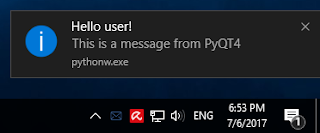
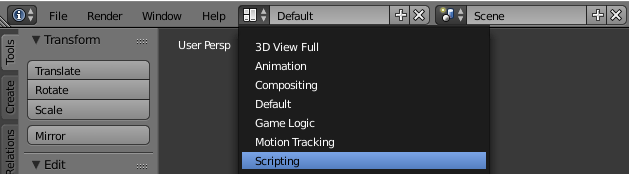
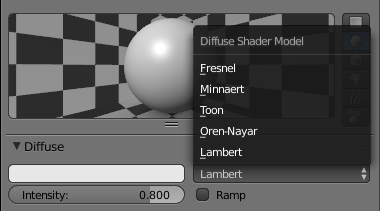
 .
.

