>>> 2*2
4
>>> _*2
8
>>> print _*3
24
>>> print _*'a'
aaaaaaaa
Is a blog about python programming language. You can see my work with python programming language, tutorials and news.
Friday, March 10, 2017
The tensorflow python module - part 001.
TensorFlow™ is an open source software library for numerical computation using data flow graphs.
I used Fedora 25 distro and python version 2.7.
The base of this installation was the official website.
Fist step of the installation was the base python module: tensorflow.
I have a Intel I5 CPU with a video card without CUDA features.
I used Fedora 25 distro and python version 2.7.
The base of this installation was the official website.
Fist step of the installation was the base python module: tensorflow.
[root@localhost build]# pip install tensorflow
Collecting tensorflow
Downloading tensorflow-1.0.1-cp27-cp27mu-manylinux1_x86_64.whl (44.1MB)
100% |████████████████████████████████| 44.1MB 30kB/s
Collecting mock>=2.0.0 (from tensorflow)
Downloading mock-2.0.0-py2.py3-none-any.whl (56kB)
100% |████████████████████████████████| 61kB 341kB/s
Requirement already satisfied: six>=1.10.0 in /usr/lib/python2.7/site-packages (from tensorflow)
Requirement already satisfied: numpy>=1.11.0 in /usr/lib64/python2.7/site-packages (from tensorflow)
Collecting protobuf>=3.1.0 (from tensorflow)
Downloading protobuf-3.2.0-cp27-cp27mu-manylinux1_x86_64.whl (5.6MB)
100% |████████████████████████████████| 5.6MB 172kB/s
Collecting wheel (from tensorflow)
Downloading wheel-0.29.0-py2.py3-none-any.whl (66kB)
100% |████████████████████████████████| 71kB 532kB/s
Collecting funcsigs>=1; python_version < "3.3" (from mock>=2.0.0->tensorflow)
Downloading funcsigs-1.0.2-py2.py3-none-any.whl
Collecting pbr>=0.11 (from mock>=2.0.0->tensorflow)
Downloading pbr-2.0.0-py2.py3-none-any.whl (98kB)
100% |████████████████████████████████| 102kB 518kB/s
Requirement already satisfied: setuptools in /usr/lib/python2.7/site-packages (from protobuf>=3.1.0->tensorflow)
Installing collected packages: funcsigs, pbr, mock, protobuf, wheel, tensorflow
Successfully installed funcsigs-1.0.2 mock-2.0.0 pbr-2.0.0 protobuf-3.2.0 tensorflow-1.0.1 wheel-0.29.0[root@localhost build]# pip install --upgrade tensorflow-gpu
Collecting tensorflow-gpu
Downloading tensorflow_gpu-1.0.1-cp27-cp27mu-manylinux1_x86_64.whl (94.8MB)
100% |████████████████████████████████| 94.8MB 15kB/s
Requirement already up-to-date: mock>=2.0.0 in /usr/lib/python2.7/site-packages (from tensorflow-gpu)
Requirement already up-to-date: six>=1.10.0 in /usr/lib/python2.7/site-packages (from tensorflow-gpu)
Collecting numpy>=1.11.0 (from tensorflow-gpu)
Downloading numpy-1.12.0-cp27-cp27mu-manylinux1_x86_64.whl (16.5MB)
100% |████████████████████████████████| 16.5MB 83kB/s
Requirement already up-to-date: protobuf>=3.1.0 in /usr/lib64/python2.7/site-packages (from tensorflow-gpu)
Requirement already up-to-date: wheel in /usr/lib/python2.7/site-packages (from tensorflow-gpu)
Requirement already up-to-date: funcsigs>=1; python_version < "3.3" in /usr/lib/python2.7/site-packages (from mock>=2.0.0->tensorflow-gpu)
Requirement already up-to-date: pbr>=0.11 in /usr/lib/python2.7/site-packages (from mock>=2.0.0->tensorflow-gpu)
Collecting setuptools (from protobuf>=3.1.0->tensorflow-gpu)
Downloading setuptools-34.3.1-py2.py3-none-any.whl (389kB)
100% |████████████████████████████████| 399kB 637kB/s
Collecting appdirs>=1.4.0 (from setuptools->protobuf>=3.1.0->tensorflow-gpu)
Downloading appdirs-1.4.3-py2.py3-none-any.whl
Collecting packaging>=16.8 (from setuptools->protobuf>=3.1.0->tensorflow-gpu)
Downloading packaging-16.8-py2.py3-none-any.whl
Collecting pyparsing (from packaging>=16.8->setuptools->protobuf>=3.1.0->tensorflow-gpu)
Downloading pyparsing-2.2.0-py2.py3-none-any.whl (56kB)
100% |████████████████████████████████| 61kB 577kB/s
Installing collected packages: numpy, tensorflow-gpu, appdirs, pyparsing, packaging, setuptools
Found existing installation: numpy 1.11.2
Uninstalling numpy-1.11.2:
Successfully uninstalled numpy-1.11.2
Found existing installation: setuptools 25.1.1
Uninstalling setuptools-25.1.1:
Successfully uninstalled setuptools-25.1.1
Successfully installed appdirs-1.4.3 numpy-1.12.0 packaging-16.8 pyparsing-2.2.0 setuptools-34.3.1 tensorflow-gpu-1.0.1
I have a Intel I5 CPU with a video card without CUDA features.
_mod = imp.load_module('_pywrap_tensorflow', fp, pathname, description)
ImportError: libcudart.so.8.0: cannot open shared object file: No such file or directory
Failed to load the native TensorFlow runtime.
See https://github.com/tensorflow/tensorflow/blob/master/tensorflow/g3doc/get_started/os_setup.md#import_error
for some common reasons and solutions. Include the entire stack trace
above this error message when asking for help.[root@localhost ~]# export TF_BINARY_URL=https://storage.googleapis.com/tensorflow/linux/cpu/tensorflow-0.11.0rc0-cp27-none-linux_x86_64.whl
[root@localhost ~]# pip install --upgrade $TF_BINARY_URL
Collecting tensorflow==0.11.0rc0 from https://storage.googleapis.com/tensorflow/linux/cpu/tensorflow-0.11.0rc0-cp27-none-linux_x86_64.whl
Downloading https://storage.googleapis.com/tensorflow/linux/cpu/tensorflow-0.11.0rc0-cp27-none-linux_x86_64.whl (39.7MB)
100% |████████████████████████████████| 39.8MB 37kB/s
Requirement already up-to-date: mock>=2.0.0 in /usr/lib/python2.7/site-packages (from tensorflow==0.11.0rc0)
Requirement already up-to-date: six>=1.10.0 in /usr/lib/python2.7/site-packages (from tensorflow==0.11.0rc0)
Requirement already up-to-date: numpy>=1.11.0 in /usr/lib64/python2.7/site-packages (from tensorflow==0.11.0rc0)
Collecting protobuf==3.0.0 (from tensorflow==0.11.0rc0)
Downloading protobuf-3.0.0-cp27-cp27mu-manylinux1_x86_64.whl (5.2MB)
100% |████████████████████████████████| 5.2MB 206kB/s
Requirement already up-to-date: wheel in /usr/lib/python2.7/site-packages (from tensorflow==0.11.0rc0)
Requirement already up-to-date: funcsigs>=1; python_version < "3.3" in /usr/lib/python2.7/site-packages (from mock>=2.0.0->tensorflow==0.11.0rc0)
Requirement already up-to-date: pbr>=0.11 in /usr/lib/python2.7/site-packages (from mock>=2.0.0->tensorflow==0.11.0rc0)
Requirement already up-to-date: setuptools in /usr/lib/python2.7/site-packages (from protobuf==3.0.0->tensorflow==0.11.0rc0)
Requirement already up-to-date: appdirs>=1.4.0 in /usr/lib/python2.7/site-packages (from setuptools->protobuf==3.0.0->tensorflow==0.11.0rc0)
Requirement already up-to-date: packaging>=16.8 in /usr/lib/python2.7/site-packages (from setuptools->protobuf==3.0.0->tensorflow==0.11.0rc0)
Requirement already up-to-date: pyparsing in /usr/lib/python2.7/site-packages (from packaging>=16.8->setuptools->protobuf==3.0.0->tensorflow==0.11.0rc0)
Installing collected packages: protobuf, tensorflow
Found existing installation: protobuf 3.2.0
Uninstalling protobuf-3.2.0:
Successfully uninstalled protobuf-3.2.0
Found existing installation: tensorflow 1.0.1
Uninstalling tensorflow-1.0.1:
Successfully uninstalled tensorflow-1.0.1
Successfully installed protobuf-3.0.0 tensorflow-0.11.0rc0
import tensorflow as tf
hello = tf.constant('Hello, TensorFlow!')
sess = tf.Session()
print(sess.run(hello))
Hello, TensorFlow!
Posted by
Cătălin George Feștilă
Labels:
2.7,
2017,
python,
python modules,
tensorflow,
tutorial,
tutorials
Monday, March 6, 2017
The pattern python module - part 001.
This is a very short presentation of pattern python module.
This python module is full of options and features.
I will try to show you some parts useful for most python users.
About pattern python module:
Pattern is a web mining module for the Python programming language.
It has tools for data mining (Google, Twitter and Wikipedia API, a web crawler, a HTML DOM parser), natural language processing (part-of-speech taggers, n-gram search, sentiment analysis, WordNet), machine learning (vector space model, clustering, SVM), network analysis and visualization.
Pattern developer documentation
I used with Fedora linux and you can see the instalation of this python module:
Frequently used single character variable names:
Pattern contains part-of-speech taggers for a number of languages (including English, Spanish, German, French and Dutch). Part-of-speech tagging is useful in many data mining tasks. A part-of-speech tagger takes a string of text and identifies the sentences and the words in the text along with their word type.
The pattern.db module contains wrappers for databases (SQLite, MySQL), Unicode CSV files and Python's datetime. It offers a convenient way to work with tabular data, for example retrieved with the pattern.web module.
This python module is full of options and features.
I will try to show you some parts useful for most python users.
About pattern python module:
Pattern is a web mining module for the Python programming language.
It has tools for data mining (Google, Twitter and Wikipedia API, a web crawler, a HTML DOM parser), natural language processing (part-of-speech taggers, n-gram search, sentiment analysis, WordNet), machine learning (vector space model, clustering, SVM), network analysis and visualization.
Pattern developer documentation
| Module | Functionality |
| pattern.web | Asynchronous requests, web services, web crawler, HTML DOM parser. |
| pattern.db | Wrappers for databases (MySQL, SQLite) and CSV-files. |
| pattern.text | Base classes for parsers, parse trees and sentiment analysis. |
| pattern.search | Pattern matching algorithm for parsed text (syntax & semantics). |
| pattern.vector | Vector space model, clustering, classification. |
| pattern.graph | Graph analysis & visualization. |
I used with Fedora linux and you can see the instalation of this python module:
[root@localhost ~]# pip install pattern
Collecting pattern
Downloading pattern-2.6.zip (24.6MB)
100% |████████████████████████████████| 24.6MB 61kB/s
Installing collected packages: pattern
Running setup.py install for pattern ... done
Successfully installed pattern-2.6Frequently used single character variable names:
| Variable | Meaning | Example |
| a | array, all | a = [normalize(w) for w in words] |
| b | boolean | while b is False: |
| d | distance, document | d = distance(v1, v2) |
| e | element | e = html.find('#nav') |
| f | file, filter, function | f = open('data.csv', 'r') |
| i | index | for i in range(len(matrix)): |
| j | index | for j in range(len(matrix[i])): |
| k | key | for k in vector.keys(): |
| n | list length | n = len(a) |
| p | parser, pattern | p = pattern.search.compile('NN') |
| q | query | for r in twitter.search(q): |
| r | result, row | for r in csv('data.csv): |
| s | string | s = s.decode('utf-8').strip() |
| t | time | t = time.time() - t0 |
| v | value, vector | for k, v in vector.items(): |
| w | word | for i, w in enumerate(sentence.words): |
| x | horizontal position | node.x = 0 |
| y | vertical position | node.y = 0 |
| Language | Code | Speakers | Example countries |
| Spanish | es | 350M | Argentina (40), Colombia (40), Mexico (100), Spain (45) |
| English | en | 340M | Canada (30), United Kingdom (60), United States (300) |
| German | de | 100M | Austria (10), Germany (80), Switzerland (7) |
| French | fr | 70M | France (65), Côte d'Ivoire (20) |
| Italian | it | 60M | Italy (60) |
| Dutch | nl | 27M | The Netherlands (25), Belgium (6), Suriname (1) |
import pattern.en
import pattern.es
import pattern.du
import pattern.defrom pattern.web import Wikipedia
from pattern.web import Yahoo
from pattern.web import Twitter
from pattern.web import Facebook
from pattern.web import Flickr
from pattern.web import GMAIL
from pattern.web import GOOGLEThe pattern.db module contains wrappers for databases (SQLite, MySQL), Unicode CSV files and Python's datetime. It offers a convenient way to work with tabular data, for example retrieved with the pattern.web module.
import pattern
from pattern.db import Database, field, pk, STRING, BOOLEAN, DATE, NOW
db = Database('people')
db.create('area_people',fields=(
pk(),
field('name', STRING(80), index=True),
field('type', STRING(20)),
field('date_birth', DATE, default=None),
field('date_created', DATE, default=NOW)
))
db.area_people.append(name=u'George', type='male')
1
print db.area_people.rows()[0]
(1, u'George', u'male', None, Date('2017-03-06 22:38:13'))
Posted by
Cătălin George Feștilă
Labels:
2.7,
2017,
pattern,
python,
python modules,
tutorial,
tutorials
Saturday, March 4, 2017
Working with datetime python module.
This module is very good and I worked with this issue by using MySQL and python.
The version of python I used is 2.7 under Fedora distro.
You can take a look at the official page.
I use the pip and not the DNF fedora Linux tool.
I solve this problem:
The version of python I used is 2.7 under Fedora distro.
You can take a look at the official page.
I use the pip and not the DNF fedora Linux tool.
[root@localhost lucru]# pip install datetime
Collecting datetime
Downloading DateTime-4.1.1.zip (66kB)
100% |████████████████████████████████| 71kB 703kB/s
Collecting zope.interface (from datetime)
Downloading zope.interface-4.3.3.tar.gz (150kB)
100% |████████████████████████████████| 153kB 2.2MB/s
Collecting pytz (from datetime)
Downloading pytz-2016.10-py2.py3-none-any.whl (483kB)
100% |████████████████████████████████| 491kB 2.4MB/s
Requirement already satisfied: setuptools in /usr/lib/python2.7/site-packages (from zope.interface->datetime)
Installing collected packages: zope.interface, pytz, datetime
Running setup.py install for zope.interface ... done
Running setup.py install for datetime ... done
Successfully installed datetime-4.1.1 pytz-2016.10 zope.interface-4.3.3I solve this problem:
- conversion using the lambda function
parser.add_argument('date', type=lambda s: datetime.datetime.strptime(s, '%Y-%m-%d')) - solve last day
datetime.datetime.strptime(new_value, '%Y-%m-%d %H:%M:%S')-timedelta(days=1) - print the today date
print date.today() - show date using an explicit format string
today=date.today() today.strftime("%A %d. %B %Y") 'Sunday 05. March 2017' - using epoch issue [1]
from datetime import datetime now_epoch = (datetime.utcnow() - datetime(1970, 1, 1)).total_seconds() datetime.utcfromtimestamp(now_epoch) datetime.datetime(2017, 3, 4, 22, 35, 13, 463409) datetime.fromtimestamp(now_epoch) datetime.datetime(2017, 3, 5, 0, 35, 13, 463409) import pytz datetime.fromtimestamp(now_epoch, pytz.utc) datetime.datetime(2017, 3, 4, 22, 35, 13, 463409, tzinfo=)
Posted by
Cătălin George Feștilă
Labels:
2.7,
2017,
datetime,
fedora,
linux,
python modules,
pytz,
tutorial,
tutorials
Using pygeoip and maxmin database.
I try to locate one IP using the databases from maxmind website and is not good for me.
The database records show me the output from country area.
I read the docs from here.
This is the python script I used:
#wget -N -q http://geolite.maxmind.com/download/geoip/database/GeoLiteCity.dat.gz
import pygeoip
gip = pygeoip.GeoIP('GeoLiteCity.dat')
rec = gip.record_by_addr('___________________')
for key,val in rec.items():
print "%s: %s" %(key,val)Saturday, February 25, 2017
Linux: OpenCV and using Lucas-Kanade Optical Flow function.
Fist I install OpenCV python module and I try using with Fedora 25.
I used python 2.7 version.
This tracks some points in a black and white video.
First you need:
- one black and white video;
- not mp4 file type file;
- the color args need to be under 4 ( see is 3);
- I used this video:
I used cv2.goodFeaturesToTrack().
We take the first frame, detect some Shi-Tomasi corner points in it, then we iteratively track those points using Lucas-Kanade optical flow.
The function cv2.calcOpticalFlowPyrLK() we pass the previous frame, previous points and next frame.
The returns next points along with some status numbers which has a value of 1 if next point is found, else zero.
That iteratively pass these next points as previous points in next step.
See the code below:
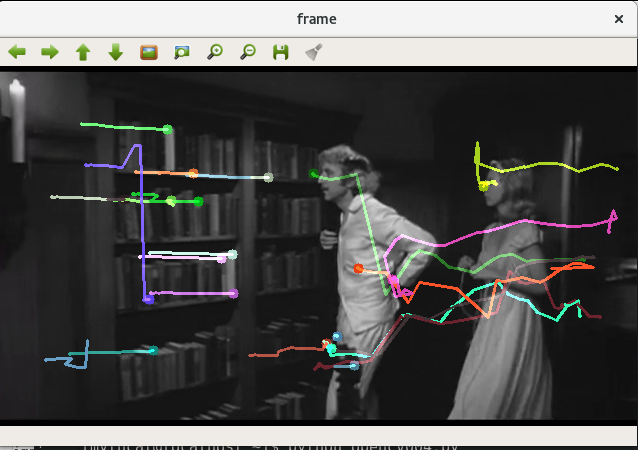
I used python 2.7 version.
[root@localhost mythcat]# dnf install opencv-python.x86_64
Last metadata expiration check: 0:21:12 ago on Sat Feb 25 23:26:59 2017.
Dependencies resolved.
================================================================================
Package Arch Version Repository Size
================================================================================
Installing:
opencv x86_64 3.1.0-8.fc25 fedora 1.8 M
opencv-python x86_64 3.1.0-8.fc25 fedora 376 k
python2-nose noarch 1.3.7-11.fc25 updates 266 k
python2-numpy x86_64 1:1.11.2-1.fc25 fedora 3.2 M
Transaction Summary
================================================================================
Install 4 Packages
Total download size: 5.6 M
Installed size: 29 M
Is this ok [y/N]: y
Downloading Packages:
(1/4): opencv-python-3.1.0-8.fc25.x86_64.rpm 855 kB/s | 376 kB 00:00
(2/4): opencv-3.1.0-8.fc25.x86_64.rpm 1.9 MB/s | 1.8 MB 00:00
(3/4): python2-nose-1.3.7-11.fc25.noarch.rpm 543 kB/s | 266 kB 00:00
(4/4): python2-numpy-1.11.2-1.fc25.x86_64.rpm 2.8 MB/s | 3.2 MB 00:01
--------------------------------------------------------------------------------
Total 1.8 MB/s | 5.6 MB 00:03
Running transaction check
Transaction check succeeded.
Running transaction test
Transaction test succeeded.
Running transaction
Installing : python2-nose-1.3.7-11.fc25.noarch 1/4
Installing : python2-numpy-1:1.11.2-1.fc25.x86_64 2/4
Installing : opencv-3.1.0-8.fc25.x86_64 3/4
Installing : opencv-python-3.1.0-8.fc25.x86_64 4/4
Verifying : opencv-python-3.1.0-8.fc25.x86_64 1/4
Verifying : opencv-3.1.0-8.fc25.x86_64 2/4
Verifying : python2-numpy-1:1.11.2-1.fc25.x86_64 3/4
Verifying : python2-nose-1.3.7-11.fc25.noarch 4/4
Installed:
opencv.x86_64 3.1.0-8.fc25 opencv-python.x86_64 3.1.0-8.fc25
python2-nose.noarch 1.3.7-11.fc25 python2-numpy.x86_64 1:1.11.2-1.fc25
Complete!
[root@localhost mythcat]# This tracks some points in a black and white video.
First you need:
- one black and white video;
- not mp4 file type file;
- the color args need to be under 4 ( see is 3);
- I used this video:
I used cv2.goodFeaturesToTrack().
We take the first frame, detect some Shi-Tomasi corner points in it, then we iteratively track those points using Lucas-Kanade optical flow.
The function cv2.calcOpticalFlowPyrLK() we pass the previous frame, previous points and next frame.
The returns next points along with some status numbers which has a value of 1 if next point is found, else zero.
That iteratively pass these next points as previous points in next step.
See the code below:
import numpy as np
import cv2
cap = cv2.VideoCapture('candle')
# params for ShiTomasi corner detection
feature_params = dict( maxCorners = 77,
qualityLevel = 0.3,
minDistance = 7,
blockSize = 7 )
# Parameters for lucas kanade optical flow
lk_params = dict( winSize = (17,17),
maxLevel = 1,
criteria = (cv2.TERM_CRITERIA_EPS | cv2.TERM_CRITERIA_COUNT, 10, 0.03))
# Create some random colors
color = np.random.randint(0,255,(100,3))
# Take first frame and find corners in it
ret, old_frame = cap.read()
old_gray = cv2.cvtColor(old_frame, cv2.COLOR_BGR2GRAY)
p0 = cv2.goodFeaturesToTrack(old_gray, mask = None, **feature_params)
# Create a mask image for drawing purposes
mask = np.zeros_like(old_frame)
while(1):
ret,frame = cap.read()
frame_gray = cv2.cvtColor(frame, cv2.COLOR_BGR2GRAY)
# calculate optical flow
p1, st, err = cv2.calcOpticalFlowPyrLK(old_gray, frame_gray, p0, None, **lk_params)
# Select good points
good_new = p1[st==1]
good_old = p0[st==1]
# draw the tracks
for i,(new,old) in enumerate(zip(good_new,good_old)):
a,b = new.ravel()
c,d = old.ravel()
mask = cv2.line(mask, (a,b),(c,d), color[i].tolist(), 2)
frame = cv2.circle(frame,(a,b),5,color[i].tolist(),-1)
img = cv2.add(frame,mask)
cv2.imshow('frame',img)
k = cv2.waitKey(30) & 0xff
if k == 27:
break
# Now update the previous frame and previous points
old_gray = frame_gray.copy()
p0 = good_new.reshape(-1,1,2)
cv2.destroyAllWindows()
cap.release()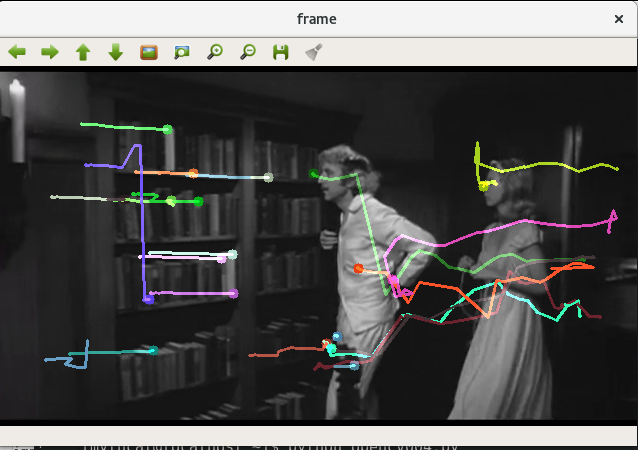
Thursday, February 23, 2017
The bad and good urllib.
This is a simple python script:
http://blog.blindspotsecurity.com/2017/02/advisory-javapython-ftp-injections.html
import urllib
opener = urllib.FancyURLopener({})
f = opener.open("http://www.ra___aer.ro/")
d=f.read()
fo = open('workfile.txt', 'w')
fo.write(d)
fo.close()
http://blog.blindspotsecurity.com/2017/02/advisory-javapython-ftp-injections.html
Wednesday, February 22, 2017
The twill python module with Fedora 25.
Today I tested the twill python module with python 2.7 and Fedora 25.
This is: a scripting system for automating Web browsing. Useful for testing Web pages or grabbing data from password-protected sites automatically.
To install this python module I used pip command:
Let's try some tests:
You can see most of the twill commands by using:
Ban can be very good for some tasks.
The twill python module also provides a simple wrapper for mechanizing functionality with the API is still unstable.
This is: a scripting system for automating Web browsing. Useful for testing Web pages or grabbing data from password-protected sites automatically.
To install this python module I used pip command:
[root@localhost mythcat]# pip install twill
Collecting twill
Downloading twill-1.8.0.tar.gz (176kB)
100% |████████████████████████████████| 184kB 2.5MB/s
Installing collected packages: twill
Running setup.py install for twill ... done
Successfully installed twill-1.8.0
Let's try some tests:
[mythcat@localhost ~]$ python
Python 2.7.13 (default, Jan 12 2017, 17:59:37)
[GCC 6.3.1 20161221 (Red Hat 6.3.1-1)] on linux2
Type "help", "copyright", "credits" or "license" for more information.
>>> from twill import get_browser
>>> b = get_browser()
>>>
>>> from twill.commands import *
>>> go("http://www.python.org/")
==> at https://www.python.org/
u'https://www.python.org/'
>>> b.showforms()
Form #1
## ## __Name__________________ __Type___ __ID________ __Value__________________
1 q search id-searc ...
You can see most of the twill commands by using:
>>> import twill.shell
>>> twill.shell.main()
-= Welcome to twill! =-
current page: https://www.python.org/widgets
>> ?
Undocumented commands:
======================
add_auth fa info save_html title
add_extra_header find load_cookies setglobal url
agent follow notfind setlocal
back formaction redirect_error show
clear_cookies formclear redirect_output show_cookies
clear_extra_headers formfile reload show_extra_headers
code formvalue reset_browser showforms
config fv reset_error showhistory
debug get_browser reset_output showlinks
echo getinput run sleep
exit getpassword runfile submit
extend_with go save_cookies tidy_ok
current page: https://www.python.org/widgets
>>
Ban can be very good for some tasks.
The twill python module also provides a simple wrapper for mechanizing functionality with the API is still unstable.
Posted by
Cătălin George Feștilă
Labels:
2.7,
2017,
python,
python modules,
tutorial,
tutorials,
twill
Thursday, February 16, 2017
Compare two images: the histogram method.
This is a very simple example about how to compare the histograms of both images and print the inconsistencies are bound to arise.
The example come with alternative solution: Histogram method.
The script was run under Fedora 25.
If the images are the same the result will be 0.0.
For testing I change the image2.png by make a line into this with a coverage of 10%.
The result of the script was:
1116.63243729
The images come with this dimensions: 738 x 502 px.
Example:
This is like math operators:
lt(a, b) is equivalent to a < b
le(a, b) is equivalent to a <= b
Another example:
The example come with alternative solution: Histogram method.
The script was run under Fedora 25.
If the images are the same the result will be 0.0.
For testing I change the image2.png by make a line into this with a coverage of 10%.
The result of the script was:
1116.63243729
The images come with this dimensions: 738 x 502 px.
import math
import operator
from math import *
import PIL
from PIL import Image
h1 = Image.open("image1.png").histogram()
h2 = Image.open("image2.png").histogram()
rms = math.sqrt(reduce(operator.add,
map(lambda a,b: (a-b)**2, h1, h2))/len(h1))
print rms
Example:
operator.lt(a, b)
operator.le(a, b)
operator.eq(a, b)
operator.ne(a, b)
operator.ge(a, b)
operator.gt(a, b)
operator.__lt__(a, b)
operator.__le__(a, b)
operator.__eq__(a, b)
operator.__ne__(a, b)
operator.__ge__(a, b)
operator.__gt__(a, b)This is like math operators:
lt(a, b) is equivalent to a < b
le(a, b) is equivalent to a <= b
Another example:
>>> # Elementwise multiplication
>>> map(mul, [0, 1, 2, 3], [10, 20, 30, 40])
[0, 20, 60, 120]
>>> # Dot product
>>> sum(map(mul, [0, 1, 2, 3], [10, 20, 30, 40]))
200
Posted by
Cătălin George Feștilă
Labels:
2.7,
2017,
Image,
operator,
PIL,
python,
python modules,
tutorial,
tutorials
Thursday, January 26, 2017
The kivy pyhon module for android.
First you need to install kivy python module.
The kivy python module
Use this to add new pthon modules:
If the python kivy.deps.gstreamer don't working then is not problem will try without this python module.
To see outdated python modules , use this commnds:
Let's upgrade all of python modules with this:
Another way to install this python module can be found here.
The demo can be star with this comman line:
You can also test one simple python script:
To use with android operating system then test Buildozer.
This tool supports packaging for Android via the python-for-android project, and for iOS via the kivy-ios project. Support for other operating systems is intended in the future.
The kivy python module
C:\>cd Python27
C:\Python27>cd Scripts
C:\Python27\Scripts>pip install kivy
Collecting kivy
Downloading Kivy-1.9.1-cp27-none-win32.whl (7.4MB)
100% |################################| 7.4MB 50kB/s
Collecting Kivy-Garden>=0.1.4 (from kivy)
Downloading kivy-garden-0.1.4.tar.gz
Requirement already satisfied: requests in c:\python27\lib\site-packages (from Kivy-Garden>=0.1.4->kivy)
Installing collected packages: Kivy-Garden, kivy
Running setup.py install for Kivy-Garden ... done
Successfully installed Kivy-Garden-0.1.4 kivy-1.9.1
Use this to add new pthon modules:
python -m pip install --upgrade docutils pygments pypiwin32 kivy.deps.sdl2 kivy.deps.glew kivy.deps.gstreamer --extra-index-url https://kivy.org/downloads/packages/simple/ If the python kivy.deps.gstreamer don't working then is not problem will try without this python module.
To see outdated python modules , use this commnds:
python -m pip install --upgrade pip wheel setuptoolspip list outdatedLet's upgrade all of python modules with this:
pip freeze > requirements.txt && pip install --upgrade -r requirements.txt && del requirements.txtAnother way to install this python module can be found here.
The demo can be star with this comman line:
C:\Python27>python share\kivy-examples\demo\showcase\main.pyYou can also test one simple python script:
from kivy.app import App
from kivy.uix.button import Button
class TestApp(App):
def build(self):
return Button(text='Hello World')
TestApp().run()To use with android operating system then test Buildozer.
This tool supports packaging for Android via the python-for-android project, and for iOS via the kivy-ios project. Support for other operating systems is intended in the future.
Friday, December 30, 2016
The python arch module for financial econometrics.
This python module arch: is a work-in-progress for ARCH and other tools for financial econometrics, written in Python (and Cython).
The arch python module come with tools for:
Let's start with instalation into my python 2.7.12 version.
First you need to install this python module with pip tool:
This python module is very mathematical and technical so I'll refer you to a few examples.
Can be used in statistical research and econometrics, or the application of mathematics, statistics, and computer science to economic data.
The arch python module come with tools for:
- Univariate volatility models
- Bootstrapping
- Multiple comparison procedures
- Unit root tests
Let's start with instalation into my python 2.7.12 version.
First you need to install this python module with pip tool:
C:\Python27\Scripts>pip install Arch
Collecting Arch
Downloading arch-4.0.tar.gz (107kB)
100% |################################| 112kB 390kB/s
Requirement already satisfied: matplotlib>=1.4 in c:\python27\lib\site-packages (from Arch)
Requirement already satisfied: scipy>=0.15 in c:\python27\lib\site-packages (from Arch)
Collecting patsy>=0.2 (from Arch)
Downloading patsy-0.4.1-py2.py3-none-any.whl (233kB)
100% |################################| 235kB 906kB/s
Collecting statsmodels>=0.6 (from Arch)
Downloading statsmodels-0.6.1.tar.gz (7.0MB)
100% |################################| 7.0MB 85kB/s
Collecting pandas>=0.16 (from Arch)
Downloading pandas-0.19.2-cp27-cp27m-win32.whl (6.8MB)
100% |################################| 6.8MB 81kB/s
Requirement already satisfied: numpy>=1.6 in c:\python27\lib\site-packages (from matplotlib>=1.4->Arch)
Requirement already satisfied: python-dateutil in c:\python27\lib\site-packages (from matplotlib>=1.4->Arch)
Requirement already satisfied: cycler in c:\python27\lib\site-packages (from matplotlib>=1.4->Arch)
Requirement already satisfied: pyparsing!=2.0.4,!=2.1.2,>=1.5.6 in c:\python27\lib\site-packages (from matplotlib>=1.4->Arch)
Requirement already satisfied: pytz in c:\python27\lib\site-packages (from matplotlib>=1.4->Arch)
Requirement already satisfied: six in c:\python27\lib\site-packages (from patsy>=0.2->Arch)
Installing collected packages: patsy, pandas, statsmodels, Arch
Running setup.py install for statsmodels ... done
Running setup.py install for Arch ... done
Successfully installed Arch-4.0 pandas-0.19.2 patsy-0.4.1 statsmodels-0.6.1This python module is very mathematical and technical so I'll refer you to a few examples.
Can be used in statistical research and econometrics, or the application of mathematics, statistics, and computer science to economic data.
Sunday, December 18, 2016
NVIDIA python module Theano.
I try to use python module Theano.
First I install this python module.
When I try to used I got this error:
I try to fix that error, but I don't find any solution.
This python module work. I tested with examples from NVIDIA, see:
First I install this python module.
C:\WINDOWS\system32>cd C:\Python27
C:\Python27>cd Scripts
C:\Python27\Scripts>pip install Theano
Collecting Theano
Using cached Theano-0.8.2.tar.gz
Requirement already satisfied: numpy>=1.7.1 in c:\python27\lib\site-packages (from Theano)
Requirement already satisfied: scipy>=0.11 in c:\python27\lib\site-packages (from Theano)
Requirement already satisfied: six>=1.9.0 in c:\python27\lib\site-packages (from Theano)
Installing collected packages: Theano
Running setup.py install for Theano ... done
Successfully installed Theano-0.8.2
When I try to used I got this error:
import theano
WARNING (theano.configdefaults): g++ not detected ! Theano will be unable to execute optimized C-implementations (for both CPU and GPU) and will default to Python implementations. Performance will be severely degraded. To remove this warning, set Theano flags cxx to an empty string.I try to fix that error, but I don't find any solution.
This python module work. I tested with examples from NVIDIA, see:
Posted by
Cătălin George Feștilă
Labels:
2.7,
2016,
python,
python modules,
Theano,
tutorial,
tutorials,
windows,
winodws 10
Thursday, December 15, 2016
Use the twitter python module - part 002.
Using the twitter python module named python-twitter you can search twitter query into the local area.
The default tutorial is here.
The source code to change is that line:
with:
Also, you need to put your lat and long and the area sized.
The good point of this you will be able to spell time with twitter posts.
The default tutorial is here.
The source code to change is that line:
results = api.GetSearch(raw_query="q=from%3Asomething"with:
results = api.GetSearch(raw_query="q=&geocode=lat,long,10km")Also, you need to put your lat and long and the area sized.
The good point of this you will be able to spell time with twitter posts.
Posted by
Cătălin George Feștilă
Labels:
2016,
python,
python modules,
python-twitter,
tutorial,
tutorials
Subscribe to:
Posts (Atom)