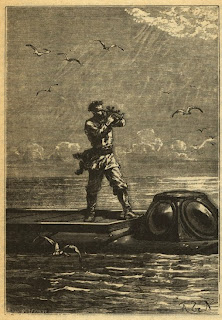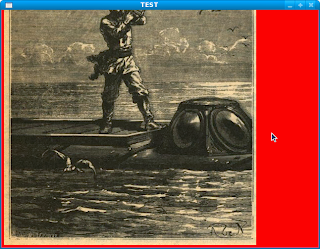>>> def valid(x,y):
... return ('Yes' if x==y else 'No')
...
>>> valid(2,3)
'No'
>>> valid(2,2)
'Yes'
Some usefull functions from string module .
>>> import string
>>> var_template_string=string.Template(" The $subj $vb $something")
>>> var_template_string.substitute(subj="PC", vb="working", something="now")
' The PC working now'
>>> some_string_dictionary={'subj':'car', 'vb':'is', 'something':'blue'}
>>> var_template_string.substitute(some_string_dictionary)
' The car is blue'
>>> some_string_dictionary
Some example with re module and html tag
>>> import re
>>> t='<p>'
>>> some_tag = re.compile(r'<(.*?)(\s|>)')
>>> m = some_tag.match(t)
>>> print m
<_sre.SRE_Match object at 0xb7f79da0>
>>> dir(m)
['__copy__', '__deepcopy__', 'end', 'expand', 'group', 'groupdict', 'groups', 'span', 'start']
>>> print m.start()
0
>>> print m.groups()
('p', '>')
>>> print m.group()
<p>
>>> print m.span()
(0, 3)
The re module has many usefull functions.
This is just some examples to show the simplicity of python language.