Today I will show you a simple example with webkit python module.
I will make one simple browser using this two python modules.
Read the full tutorial here.
The result can be see in the next image:
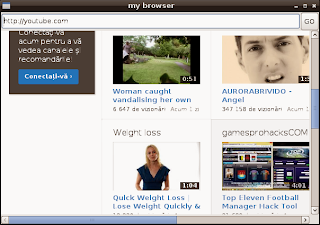
Is a blog about python programming language. You can see my work with python programming language, tutorials and news.
Today I will show you a simple example with webkit python module.
I will make one simple browser using this two python modules.
Read the full tutorial here.
The result can be see in the next image:
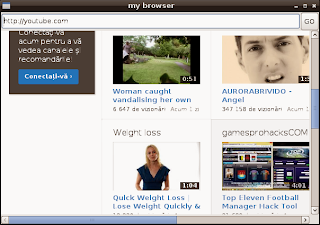
#!/usr/bin/env python
import sys
try:
import pygtk
pygtk.require("2.0")
print "pygtk 2.0 ok!"
except:
print "pygtk 2.0 BAD!"
pass
try:
import gtk
print "gtk ok!"
except:
print "gtk BAD!"
pass
>>> import gtk >>> dgd=gtk.gdk.display_get_default() >>> gsd=dgd.get_default_screen() >>> height=gsd.get_height() >>> width=gsd.get_width() >>> print "height=",height,"width=",width height= 1024 width= 1280